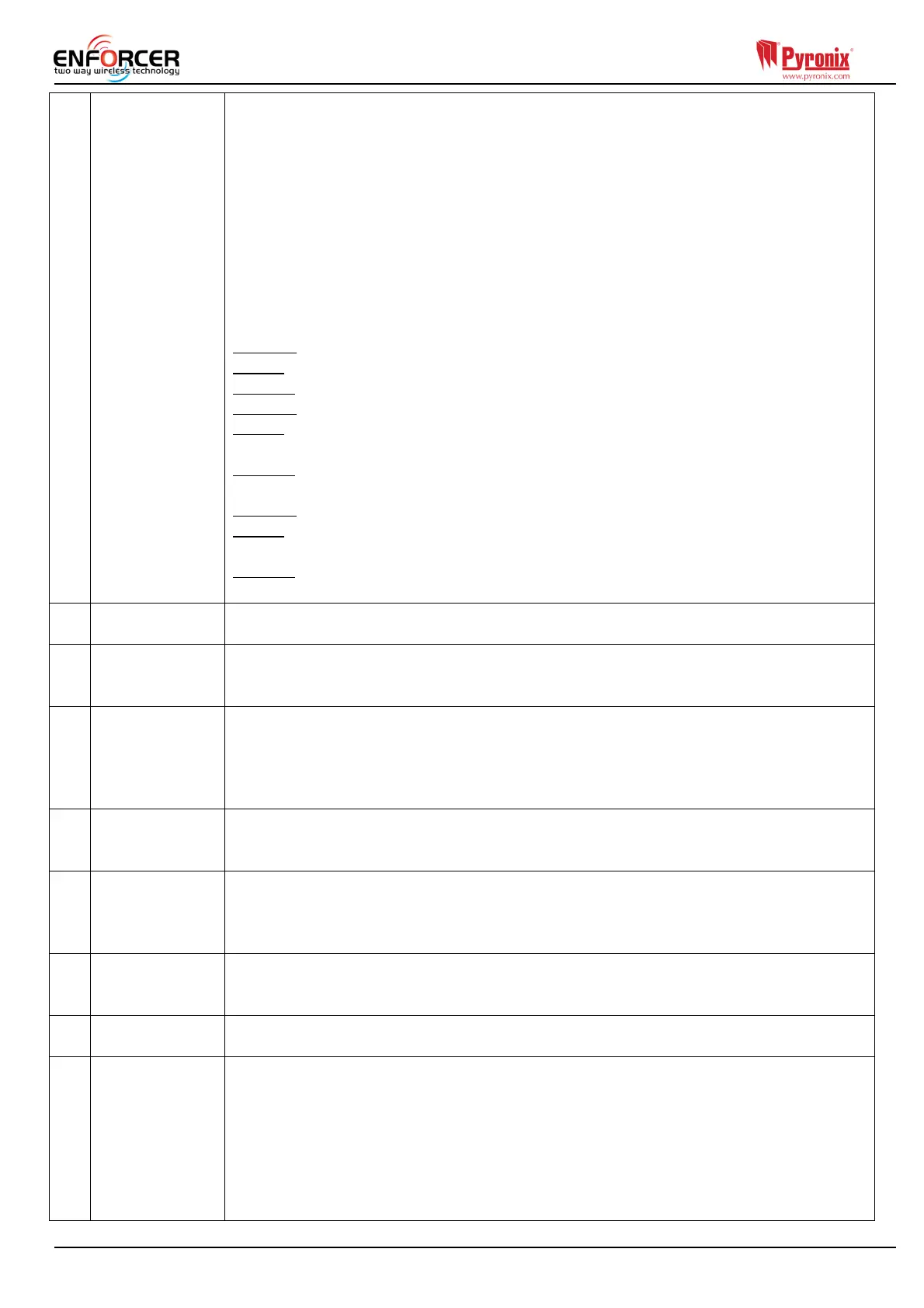Page: 10
It is possible to associate inputs to the shunt input. It is normally connected to a key-
switch (or equivalent) and when On or Off it shunts or un-shunts the inputs assigned to
it. Associated outputs are available to follow this input type.
Creating a Shunt Group: A shunt group may consist of any number of inputs
programmed as Instant, Tamper, 24hr and Follow types. These must all be allocated in
the same area.
NOTE: These inputs will need to be programmed before allocated to the shunt input.
The inputs in the shunt group/list will only activate after 10 seconds of the nominated
shunt input.
Example: If input 1 is programmed as ‘Shunt Input’, and inputs 2 and 3 are
programmed as “24hr”, then once input 1 has been opened, after 10 seconds inputs 2
and 3 become active.
Action 1: Shunt Input closed
Status: Inputs within the shunt list are shunted ( Disarmed)
Outputs: ‘Follow Input’ PGM output On
Action 2: Shunt Input opened
Status: After 10 seconds inputs in the shunt list are going to activate, i.e. become Un-
shunted (Armed)
Outputs: ‘Follow Input’ PGM output OFF. The ‘Shunt Fault’ PGM output is on for 10
seconds.
Action 3: Shunt Input opened with active detector from the shunt list
Status: After 10 seconds inputs in the shunt list are going to activate, ie become Un-
shunted (Armed)
Outputs: ‘Follow Input’ PGM output OFF. The ‘Shunt Fault’ (type 36) PGM output pulses
until the detector closes.
19 Disarm Only* Active when armed: Accepts input from keyswitch (or equivalent) to disarm the area(s)
assigned to it.
20 Keyswitch
Latched*
Accepts input from keyswitch (or equivalent) to arm/disarm the area assigned to it.
Arming includes normal exit time, etc. Requires latching switch action. Normal operation
is open circuit to arm the system, and close circuit to disarm the system.
21 Entry Shock Active when system armed: This input type is advised to be used in conjunction with
an Entry Delay input. The Entry Delay input is a door contact on the initial entry door,
and the Entry Shock input is a non-latching shock sensor fitted to the door frame in the
vicinity of the lock. If the door is forced a Burglary alarm will be generated immediately
instead.
22 Line Fault Active when fail. This input type is used to detect external transmission equipment line
fail (output). If activated it will give a line fault alarm, and will signal telecom line fault on
expiry of line fault timer. It can be used in conjunction with CCTV input (type 39)
23 Keyswitch
Pulsed*
Accepts input from keyswitch to arm/disarm the area(s) assigned to it. Requires
momentary action switch to toggle arm/disarm state.
Note that Grade 1 operation only allows arming from the push button, but requires
means to abort arming (not to disarm)
29 Interior This will work the same as an instant type input, the only difference is that when CID
reporting is programmed then any inputs that are programmed as Interior will report CID
event 132.
32 Flood This input type will work as a 24hr input, any inputs that are programmed for Flood will
activate the external siren and will report CID event 113.
39 CCTV Active at all times: No audible alarm or communicator response.
The CCTV input should be connected to an external detector located next to a CCTV
camera. An output can be programmed to follow this input and the output should be
connected to a CCTV recording, transmission or other device. An input programmed as
“Line Fault” (input type 22) should also be connected to an output of the CCTV
transmission Device. If the CCTV transmission line has been cut or missing the ‘Line
Fault’ input will activate. Following this, at each activation of the CCTV input the panel
will signal CID events for ‘Silent Burglary’ and Line Fault. No audible alarm will be
