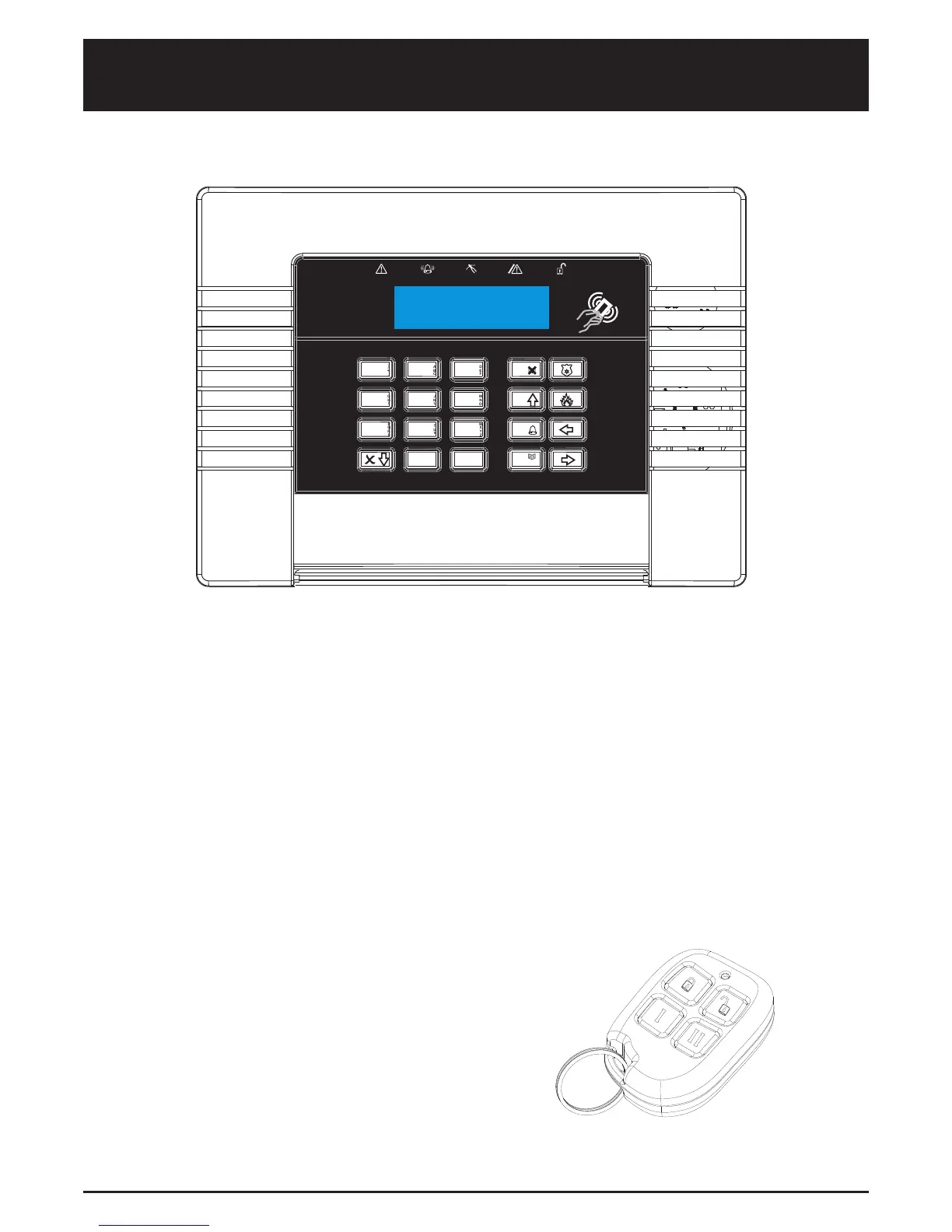4
The Enforcer
D
A
B
C
SPACE
1
4
7 8
5
2
3
6
9
0
,/+.
ABC
JKL
MNO
PQRS
TUV
WXYZ
DEF
GHI
BYP
a = Exit manager menu
b = Moves backwards to the previous menu item
c = Enables chime and displays additional information in the log
d = Moves forward in the log, scrolls between options/enters the master
manager menu/bypasses inputs
f p = Not used
[ ] = Directional buttons.
t = Selects items and enters menus.
x = Cancels items, resets the panel and moves to next item in Master
Manager menu
The Enforcer Control Panel
Wireless Keyfob
The keyfob may be used to set and unset
the Enforcer, as well as other operations.
Please see page 11 for programming.
