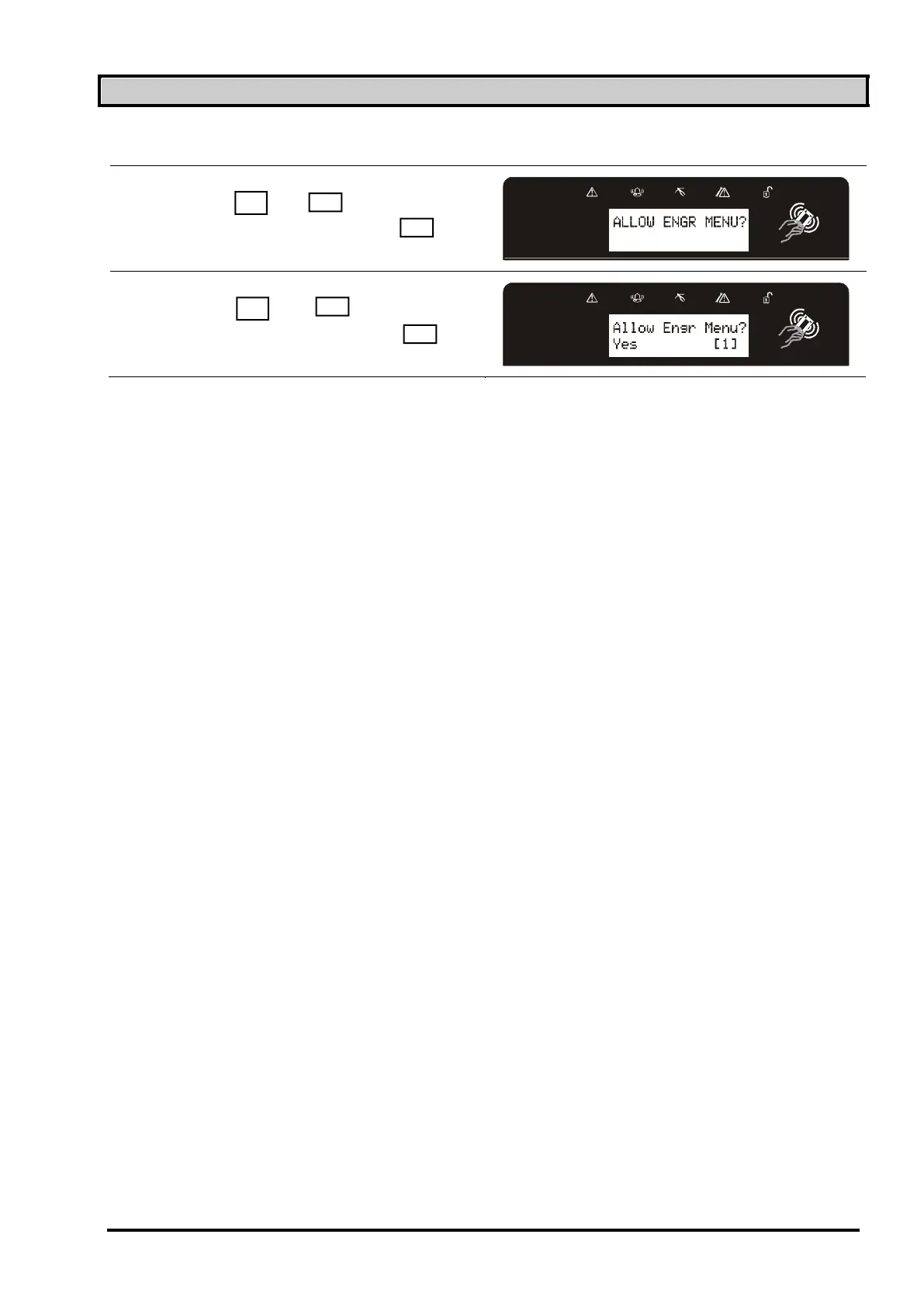Page: 23
13.11 Allow Engineer Menu
If this function is enabled, the engineer will require authorisation from you before they can
access the engineering menu.
Ø Use the and keys to scroll to
‘Allow Engr Menu’. Press the key
Ø Use the and keys to select
either ‘yes’ or ‘no’. Press the key
B
NO
YES
B
NO
YES