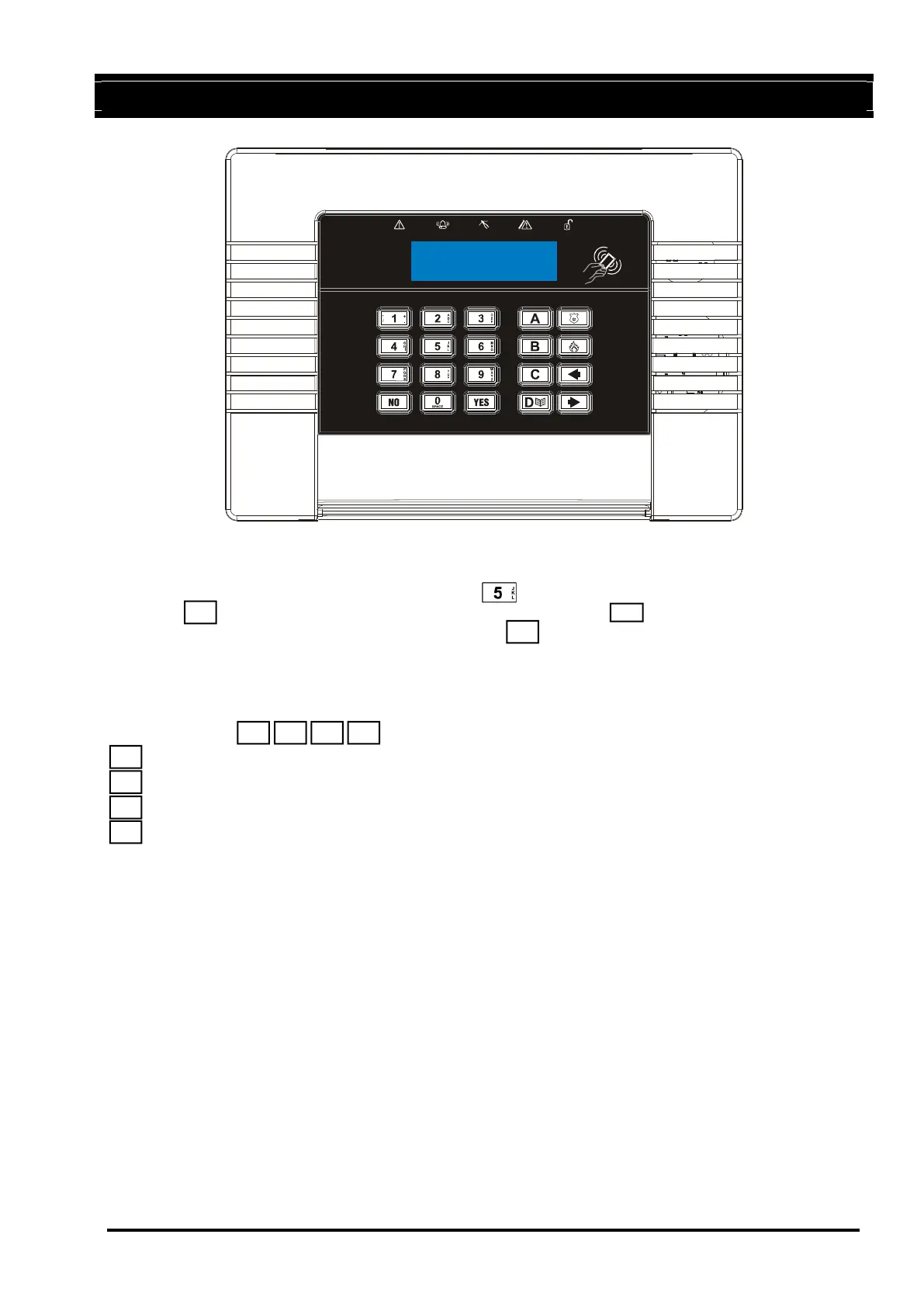Page: 7
C H A P T E R 4 : U S I N G P R E D I C T I V E T E X T
The control panel incorporates predictive text, so the system will predict the word that is being
spelt.For example, if you type ‘John’, press the key once and the name ‘Julia’ will appear.
Press
the
key to move the cursor over the ‘u’, and press the key 3 times to change it to
an ‘o’. The name ‘John’ will now appear. Press the key to accept.
If the word that you require does not appear in the list, just continue typing the word letter by
letter.
In addition, the keys are used as follows:
= make the character into a capital
= move cursor left
= clears cursor / adds a space
= moves cursor right
D
YES
A B C D
A
B
C
D
6