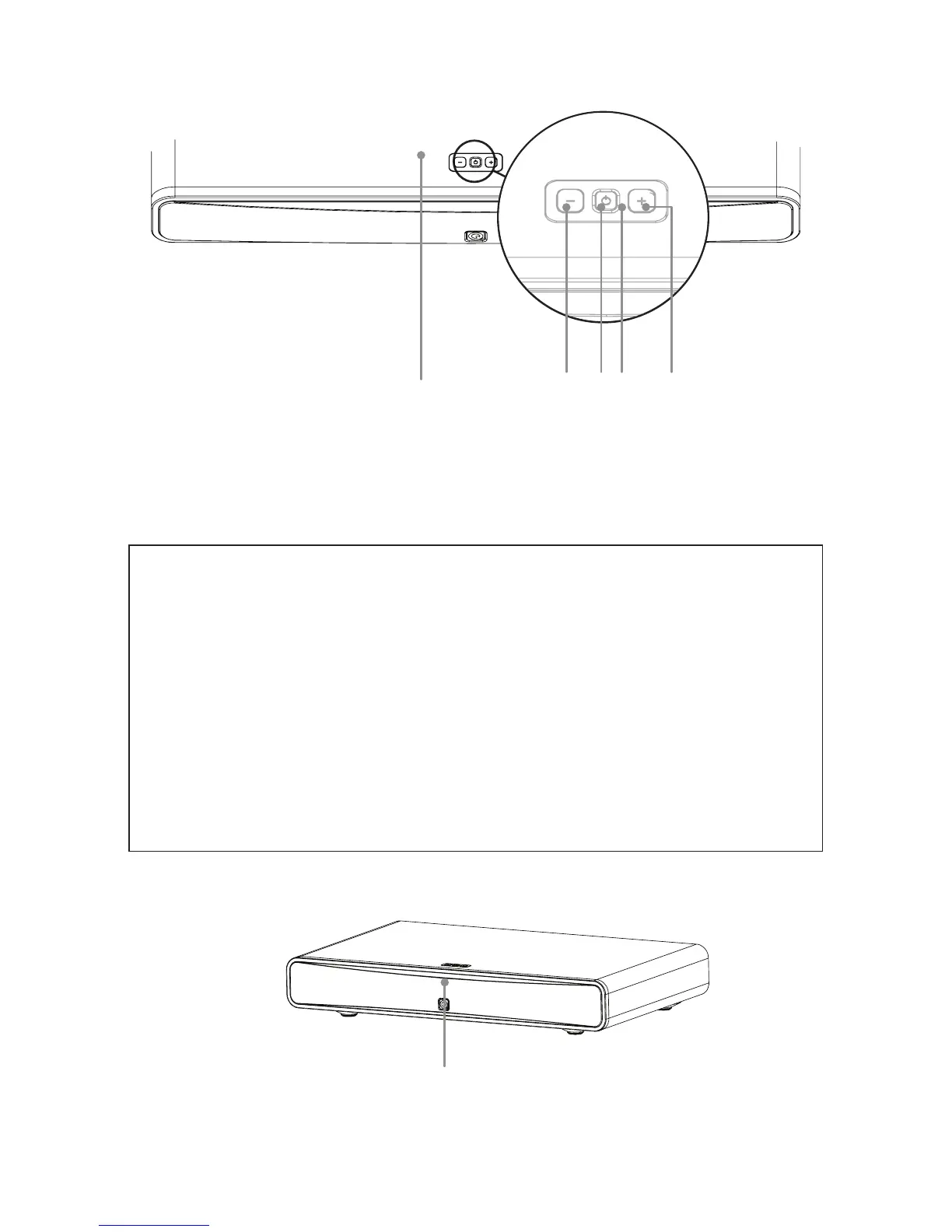10
a. Deep standby / Standby / Source select
5s press / 2s press / 1s press
b. Volume Down
Single press / press and hold
c. Volume Up
Single press / press and hold
d. Status LED
See LED indications below
e. NFC Pairing Position
Removable sticker
a. IR Sensor
The IR sensor is hidden behind the speaker grille in the centre towards the top of the Unit.
This sensor MUST be unobstructed for direct line-of-sight to the remote, or the remote will not be able to control the Unit.
No Light = Off
Power cord is disconnected.
Dim Red = Off (DEEP STANDBY)
Power cord is connected and the Unit is in DEEP
STANDBY.
Solid Red = Off (STANDBY)
Power cord is connected and the Unit is in STANDBY.
Solid Purple = On
HDMI input is the active source.
Solid White = On
Optical input is the active source.
Solid Blue = On
Bluetooth
®
input is the active source and is Paired
with a Bluetooth
®
device.
Quick Blue Flash = On
Bluetooth
®
input is the active source and is currently
searching for a Bluetooth
®
device to Pair with.
Solid Green = On
Analogue input (Line in 1 or Line in 2) is the active
source.
Yellow = MoviEQ
™
MovieEQ
™
setting is toggled between On / Off.
Any Colour Slow Flash = On
Currently active source is MUTED.
1. Top Panel
2. Front
Features
b a d c
e
a
