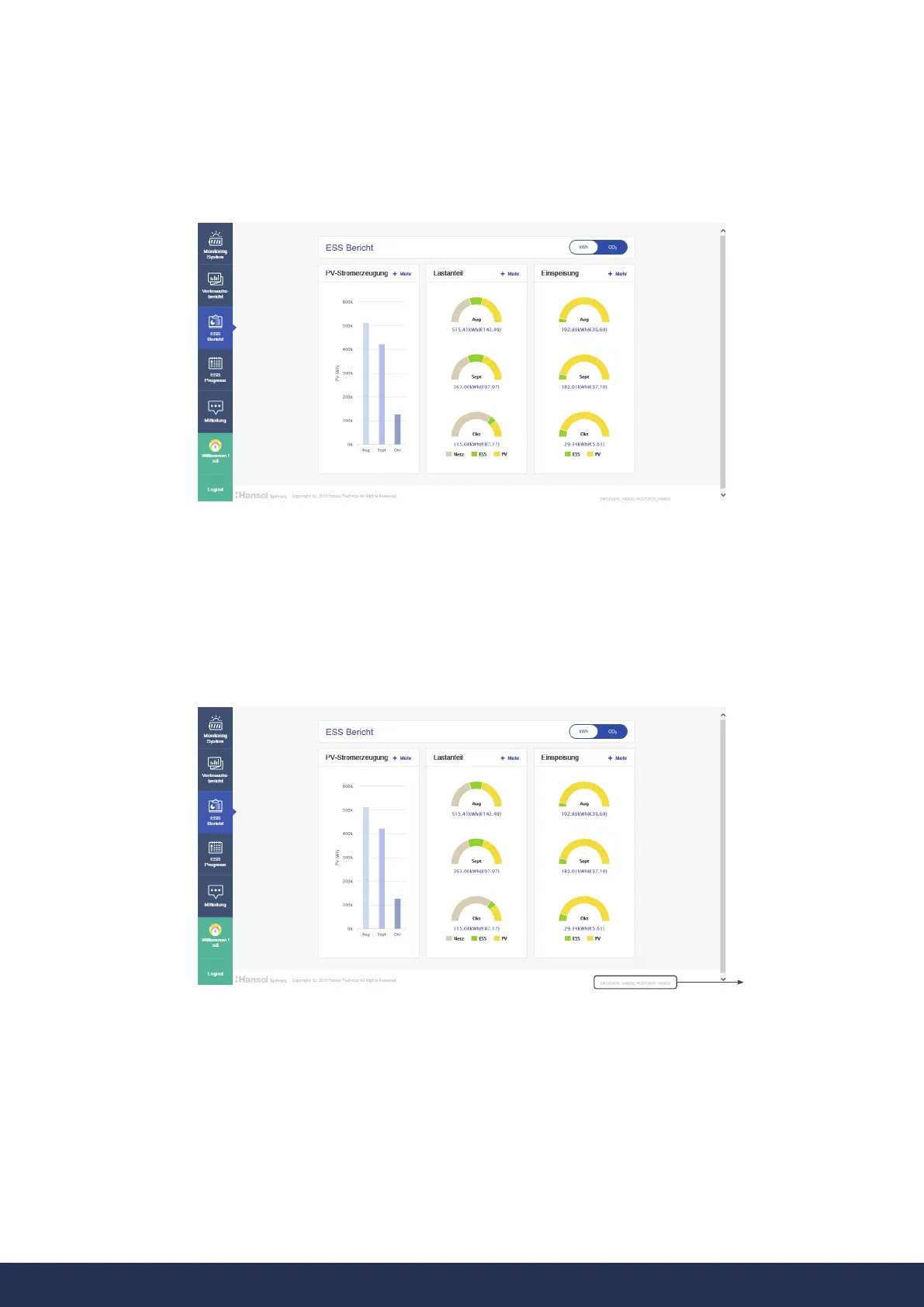[ Figure 6-13 : Forecast Page ]
[ Figure 6-14 : Setting Page ]
Software
Version
Communication Connection I 50
6.5.6.4 ESS Forecast
In the ESS Forecast menu, the generation amount forecast information and the guide for optimized
operation can be checked through the algorithm mounted on the product.
6.5.6.5 Notices
You can check the notice message whenever there is an update or any other change in the service.
6.5.6.6 Software Versions
You can check the software version of the product on the monitoring page.