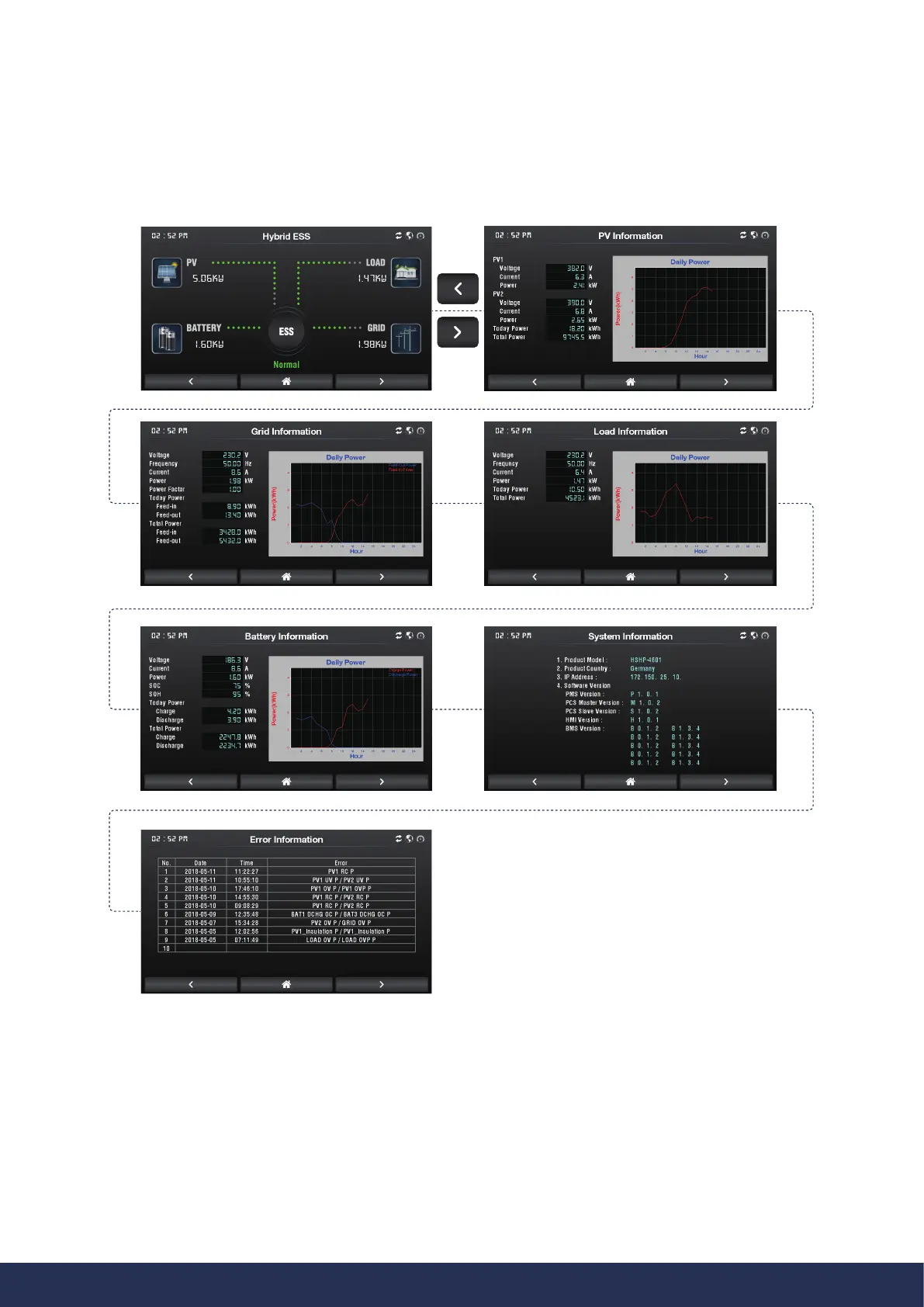8.2.2.1 Home menu structure
If you touch next or previous button, the screen is displayed as shown in the [Figure 8-5].
The description of each screen refer to Chapter 8.5
8.3 Turning off the System
To turn-off the system, turn off the DC disconnection switch and then push down the manual AC circuit
breaker in the distribution board.
Operating Test I 70
[ Figure 8-5 : Home Menu Structure ]