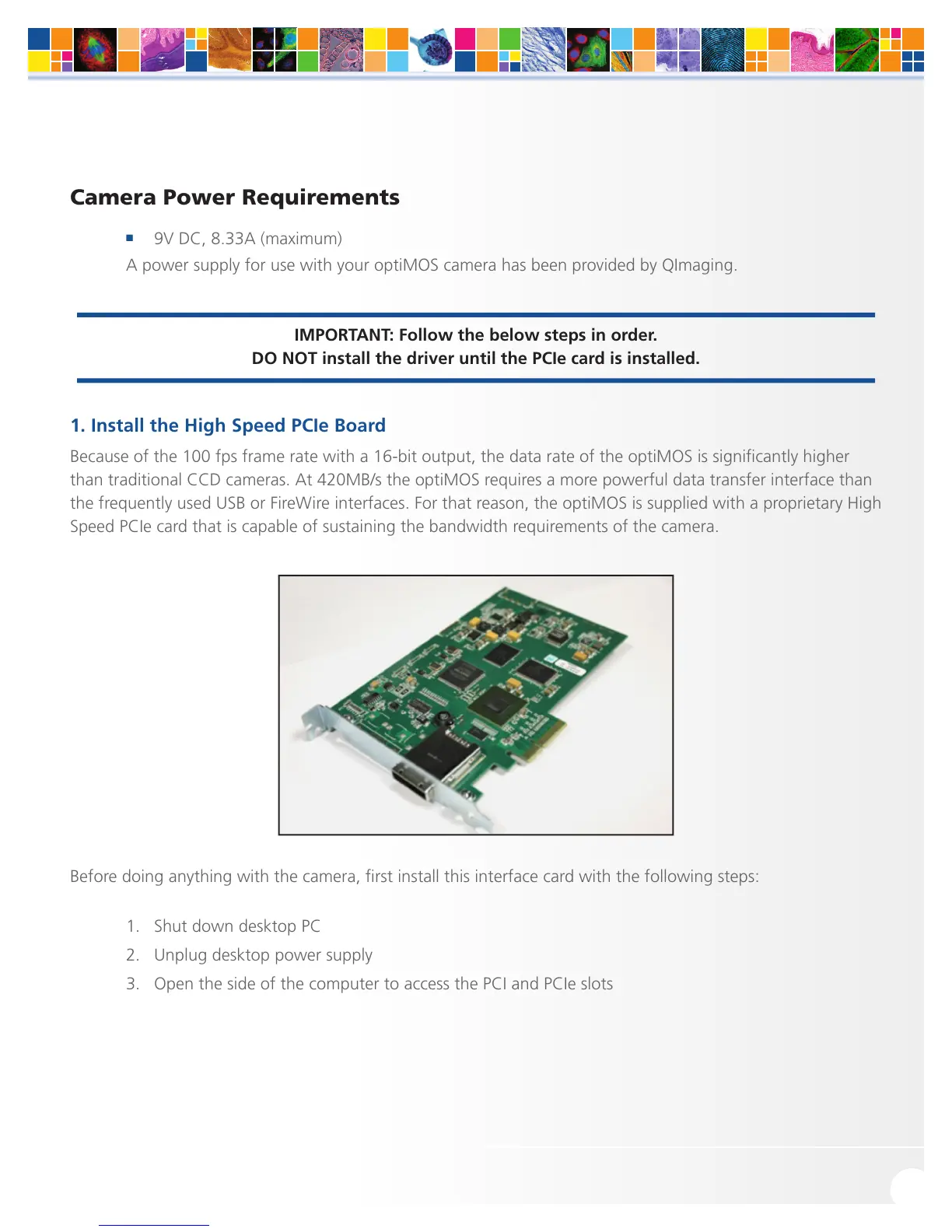Camera Power Requirements
■
9V DC, 8.33A (maximum)
A power supply for use with your optiMOS camera has been provided by QImaging.
IMPORTANT: Follow the below steps in order.
DO NOT install the driver until the PCIe card is installed.
1. Install the High Speed PCIe Board
Because of the 100 fps frame rate with a 16-bit output, the data rate of the optiMOS is significantly higher
than traditional CCD cameras. At 420MB/s the optiMOS requires a more powerful data transfer interface than
the frequently used USB or FireWire interfaces. For that reason, the optiMOS is supplied with a proprietary High
Speed PCIe card that is capable of sustaining the bandwidth requirements of the camera.
Before doing anything with the camera, first install this interface card with the following steps:
1. Shut down desktop PC
2. Unplug desktop power supply
3. Open the side of the computer to access the PCI and PCIe slots