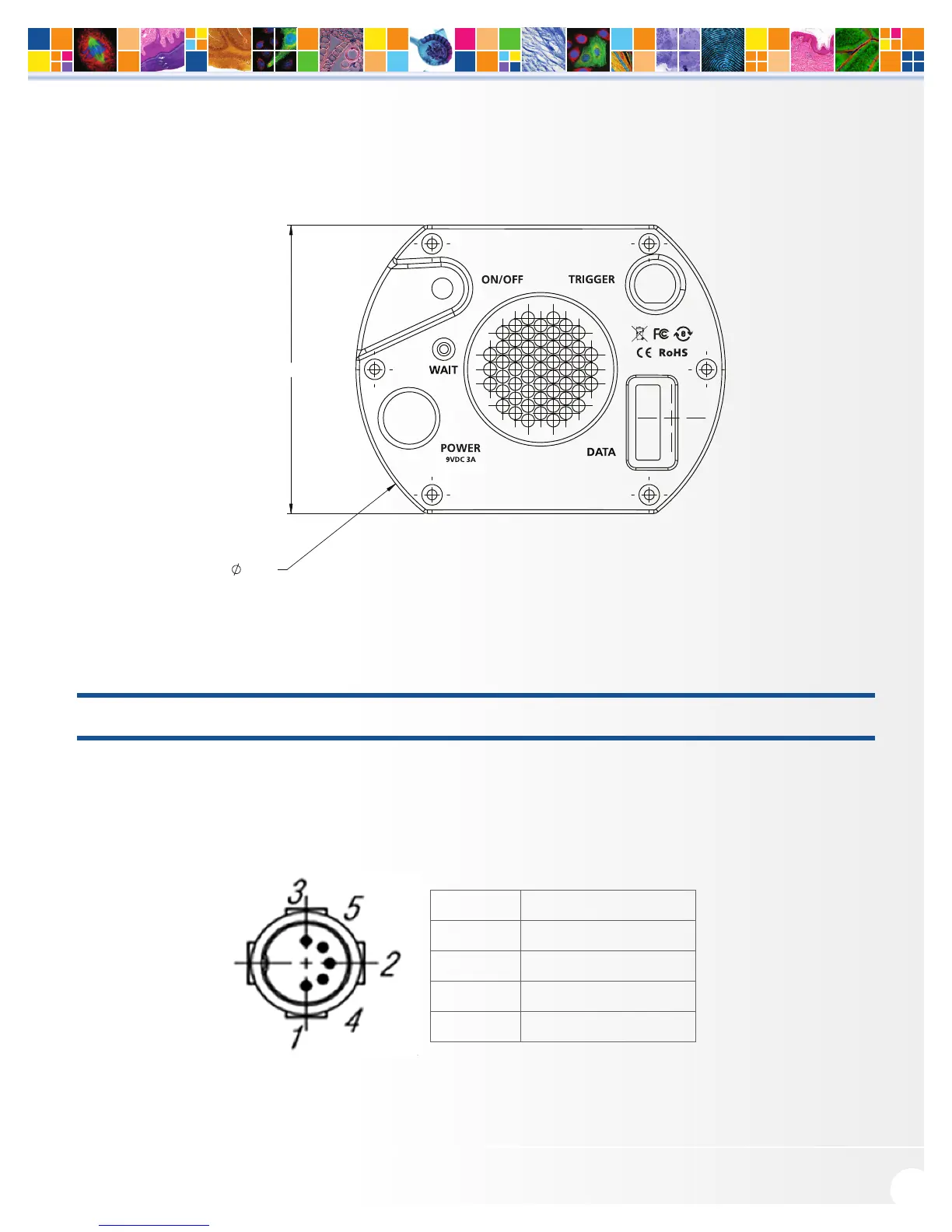www.qimaging.com ©2014 QImaging. All rights reserved. QI_OPTIMOS_UM_Rev_A0
22
optiMOS USER MANUAL
Connectors on Back of Camera
3.850
4.930
(BOTTOM)
(TOP)
Power Supply Specifications
IMPORTANT: Only operate the optiMOS camera with the power supply provided by QImaging.
Voltage output: +9 V DC, 8.33 A
Voltage input: 100 – 240 V @ 50 – 60 Hz
1 AC Ground/Return
2 AC Ground/Return
3 AC Ground/Return
4 +9V
5 AC Ground/Return