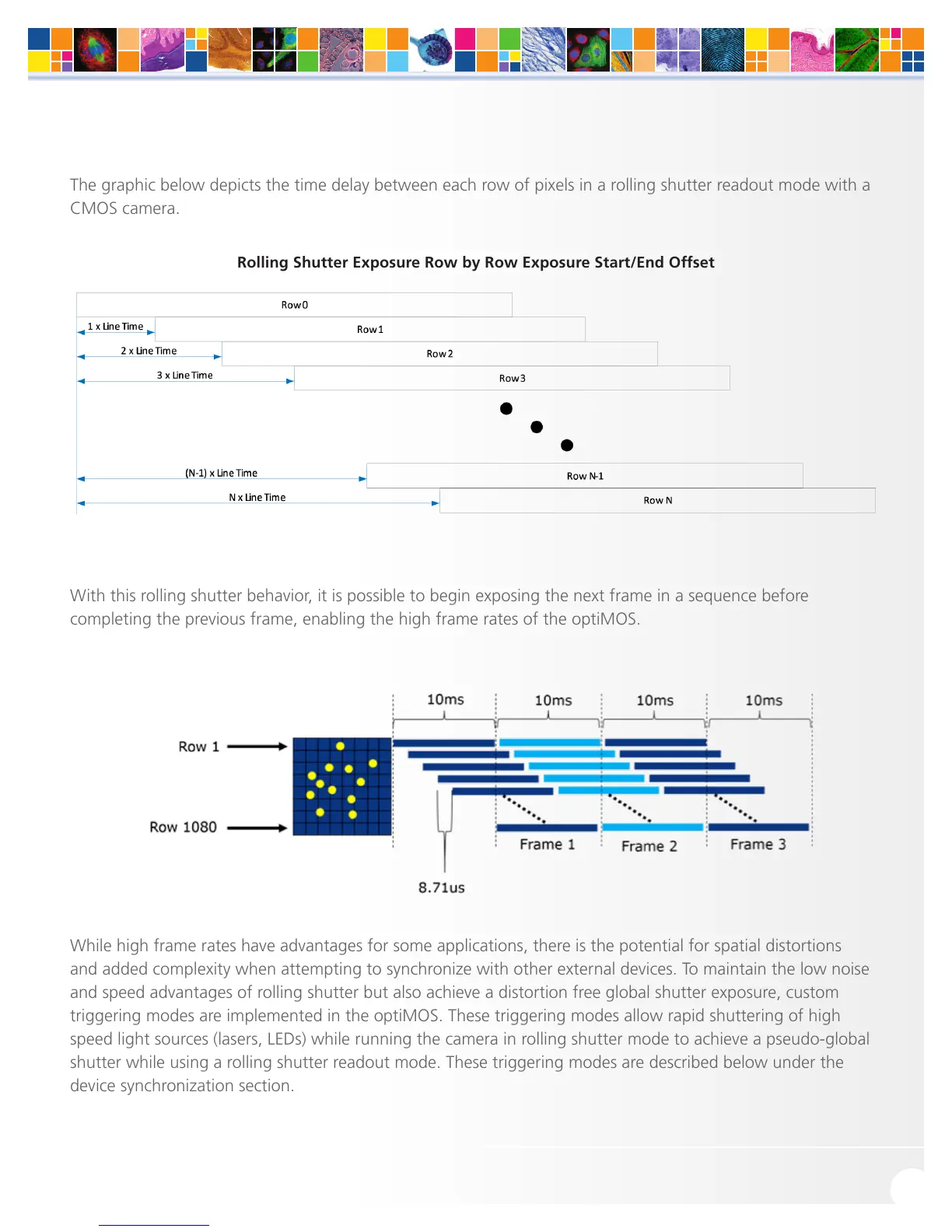The graphic below depicts the time delay between each row of pixels in a rolling shutter readout mode with a
CMOS camera.
Rolling Shutter Exposure Row by Row Exposure Start/End Offset
With this rolling shutter behavior, it is possible to begin exposing the next frame in a sequence before
completing the previous frame, enabling the high frame rates of the optiMOS.
While high frame rates have advantages for some applications, there is the potential for spatial distortions
and added complexity when attempting to synchronize with other external devices. To maintain the low noise
and speed advantages of rolling shutter but also achieve a distortion free global shutter exposure, custom
triggering modes are implemented in the optiMOS. These triggering modes allow rapid shuttering of high
speed light sources (lasers, LEDs) while running the camera in rolling shutter mode to achieve a pseudo-global
shutter while using a rolling shutter readout mode. These triggering modes are described below under the
device synchronization section.