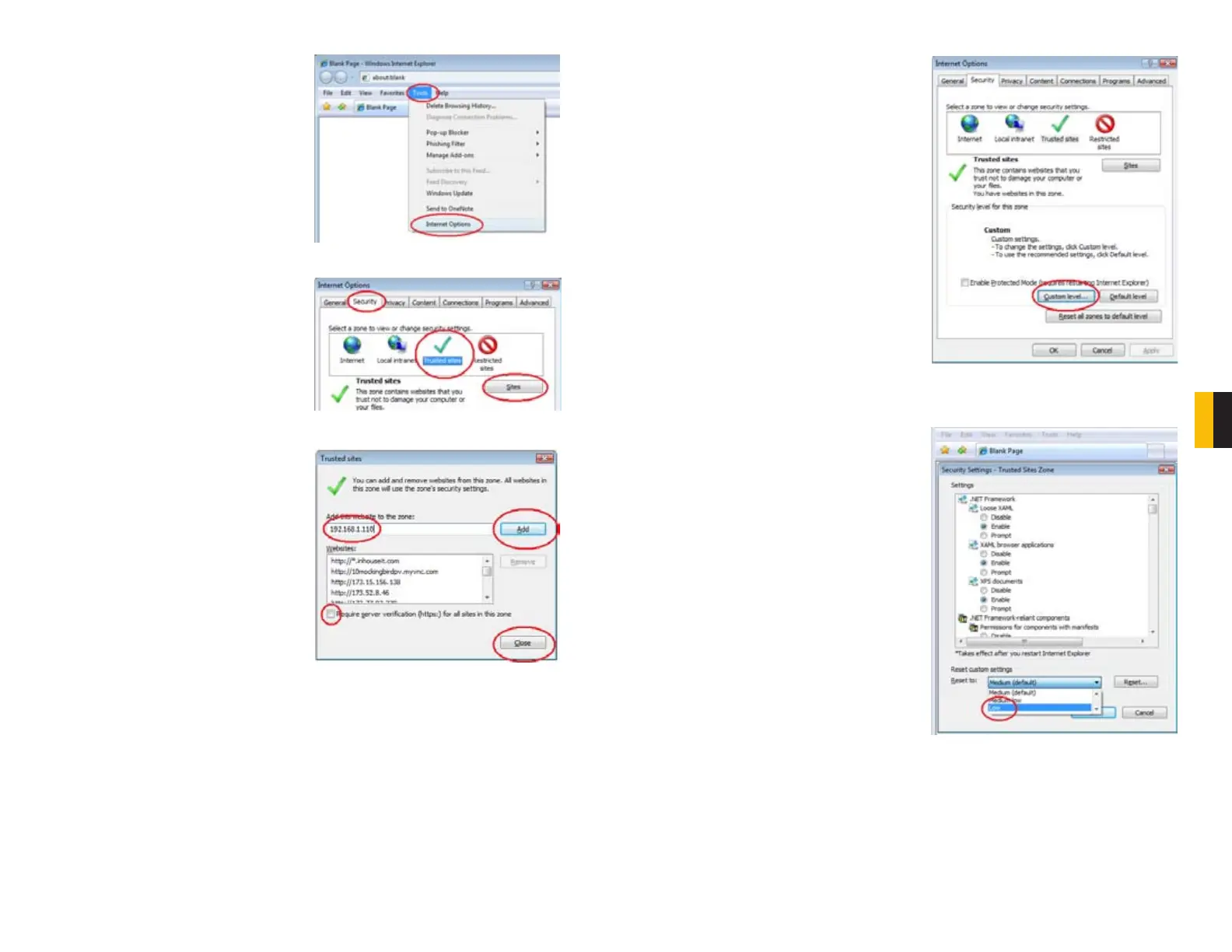64 65
CAPÍTULO 7 INSPEÇÃO REMOTA
CONFIGURAÇÃO DO CONTROLE
ACTIVEX
ETAPA 1. Abra o Internet Explorer
ETAPA 2. Clique em Ferramentas
ETAPA 3. Selecione
Opções da
Internet no menu suspenso
ETAPA 4. Clique na Aba Segurança
ETAPA 5. Selecione Sites Confiáveis
ETAPA 6. Clique no botão Sites
FIGURA 7-49
FIGURA 7-50
FIGURA 7-51
ETAPA 7. Desmarque o botão “
Exigir
verificação do servidor (https:)
para todos os sites dessa zona”
ETAPA 8. Digite o endereço de IP
do DVR (obtido durante a
Configuração de Rede) ou
nome de domínio DDNS na caixa
“Adicionar este site à zona.”
ETAPA 9. Clique no botão Adicionar
ETAPA 10. Feche a janela.
ETAPA 11. Clique no botão
Nível
Personalizado
ETAPA 12. Aperte o botão de menu
“Redefinir como” e selecione Baixo
FIGURA 7-52
FIGURA 7-53
