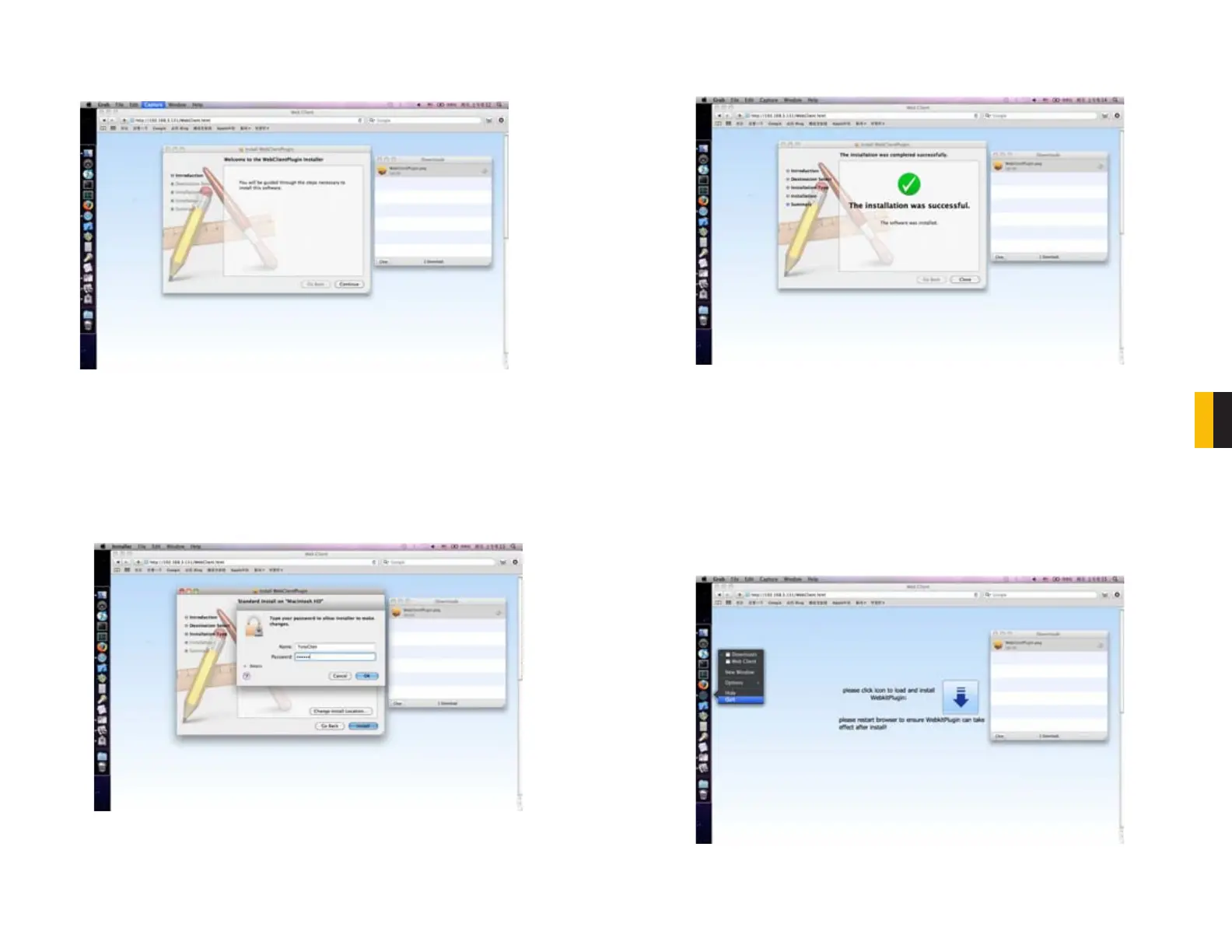70 71
CAPÍTULO 7 INSPEÇÃO REMOTA
4. Clique duas vezes no pacote baixado. Clique em Continuar e depois em Próximo para
navegar pelas configurações padrões.
5. Você deve colocar o seu nome de usuário e senha para esse computador, a fim de
autorizar a instalação do programa.
FIGURA 7-61
FIGURA 7-62
6. A janela de instalação exibirá uma mensagem quando o software tiver sido instalado com
sucesso no seu Mac.
7. O Plugin WebKit funcionará da próxima vez que você reiniciar o Safari. Você deve sair do
navegador Safari e abri-lo novamente antes que possa remotamente monitorar seu DVR.
FIGURA 7-63
FIGURA 7-64
