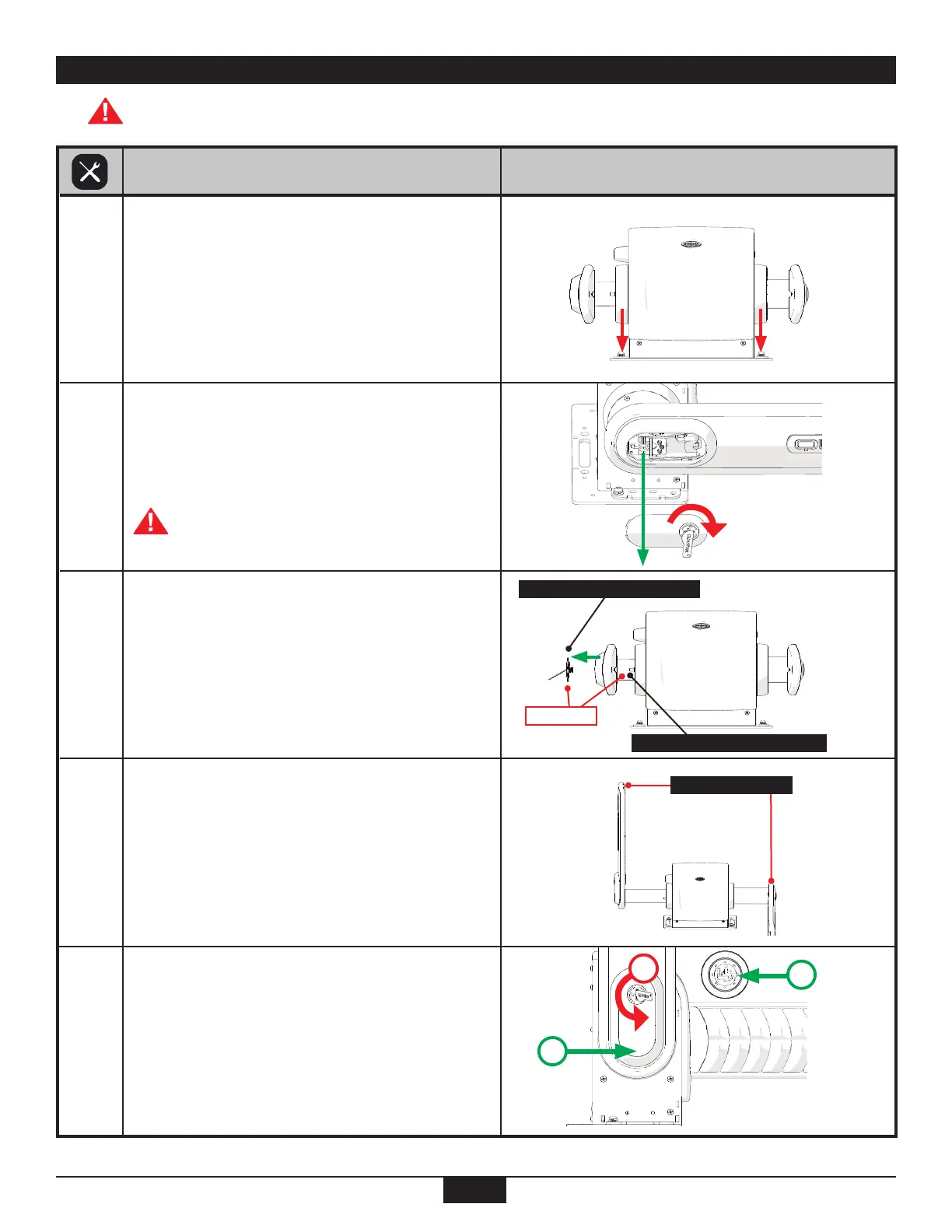11
SYSTEM DEFINITIONS
8
1. Remove Manual Release Cover
8
Arms Fully Extended
WARNING: While in maintenance and service mode, ALL safety features are temporarily disable, therefore
keep hands, feet and all body parts away from the QUANTUM® Securement System when activated.
SERVICE MODE
(for Installation)
1
IMAGE
Power source MUST be connected to QUANTUM®
with Ignition “ON” and Parking Brake “OFF”.
Place and hold the QUANTUM® and Mounting Plate
flat on the floor in the upright position.
2
3
4
5
Remove Manual Release Cover by inserting QUANTUM®
Key (or quarter) in the slit on the Cover and turning it
to the right (cover pops out).
Complete step 3 within 30 seconds after
completing step 2.
Press the Stroke-Out Switch 2 times.
Both QUANTUM® Arms extend fully with Rotational Arm
in the vertical position and Non-Rotational Arm in the
horizontal position.
When done, replace Manual Release Cover, insert
QUANTUM® Key (or quarter) in the slit on the Cover and
turn it to the left to lock cover in place. Press Occupant
Interface to return QUANTUM® to Stow position.
2
1
3
30 Seconds
8
2. Press Stroke-Out Switch - 2 Times