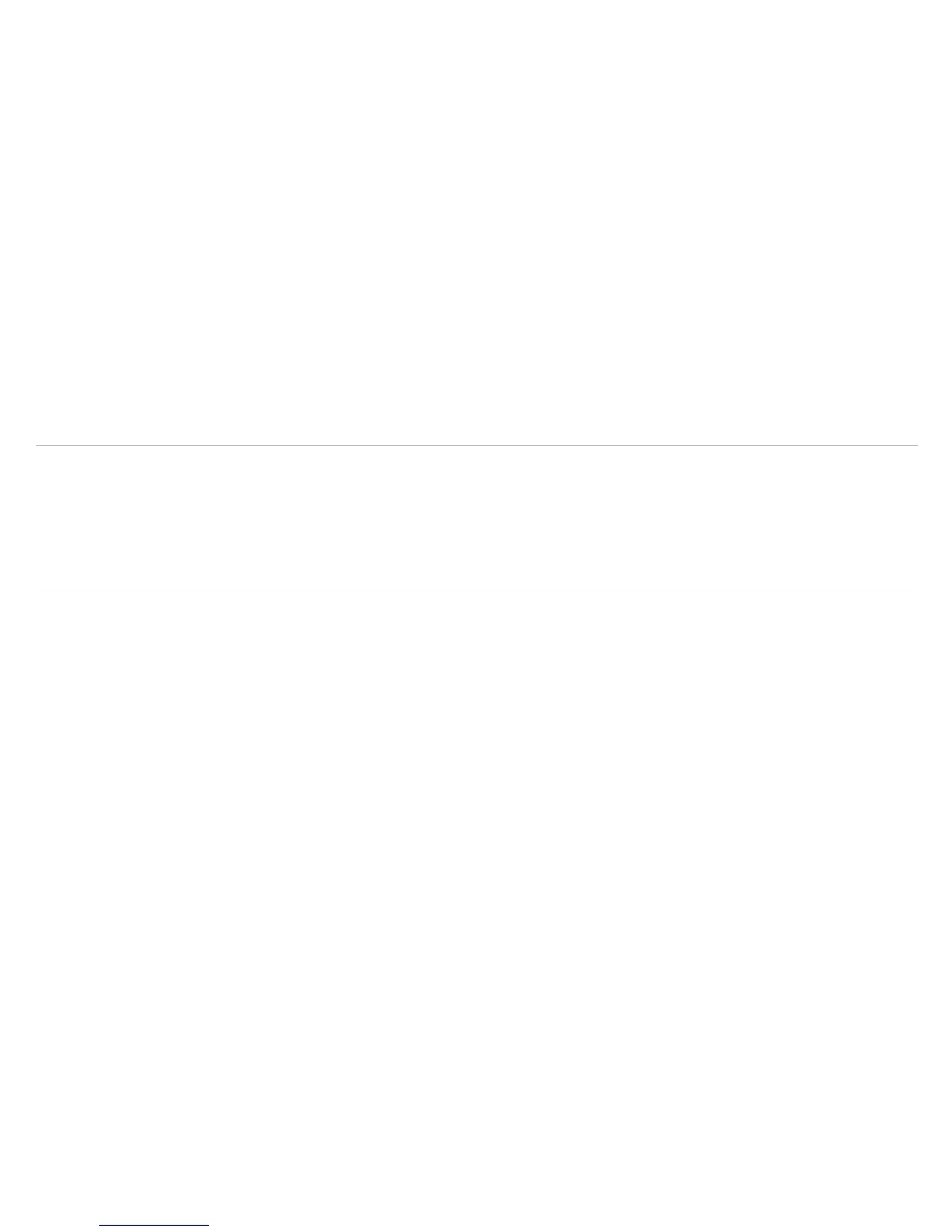21
1) Check that the cuff is correctly
positioned and fit to the arm.
2) Replace the batteries, if necessary.
Repeat the measurement. If the problem
occurs again, contact customer service.
Abnormal result.
No pressure in the cuff.
The measuring signals are inaccurate
therefore no result can be displayed. This
could be due to the cuff not being fully
deflated before measurement, noise
interference, user talking, user
movements, cuff not correctly fastened,
cuff broken, pump or valve failure,
pressure overflow, or other special
characteristics of the user.
An adequate pressure cannot be
generated in the cuff. A leak may
have occurred.
1) Read through instructions for
performing reliable measurements.
Re position the cuff and repeat the
measurement while keeping your arm still
and without talking. If the problem occurs
again, please contact customer service.
2) If user has special characteristics, please
contact your physician.
REMEDYCAUSEPROBLEM
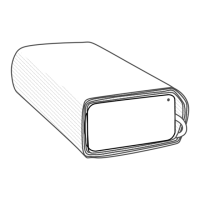