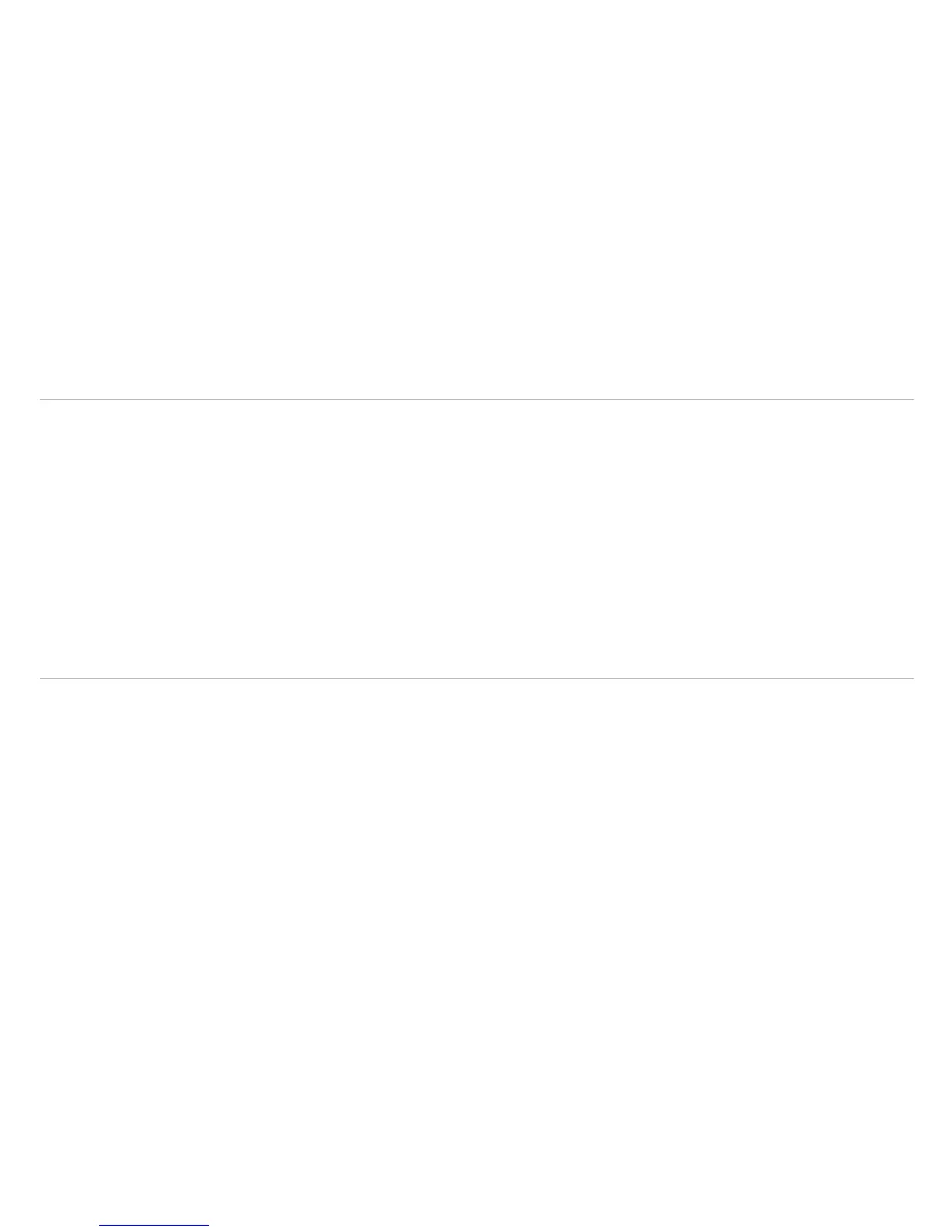22
Repeat the measurement after one hour.
If irregular heart beat is detected several
times in a day or week, we recommend you
to discuss this with your doctor.
If irregular heartbeat is detected during
the measurement procedure, a message
will be displayed. Under this condition,
the wireless blood pressure monitor can
keep functioning, but the results may be
inaccurate. Please consult your physician
for accurate assessment.
Though the batteries are installed, the
START button on the Qardio app is still
gray.
Irregular heartbeat.
Batteries are not inserted correctly.
Batteries level is too low.
Pulse irregularity was detected
during measurement, and the blood
pressure measurement might not be
fully reliable.
1) Close the device and wait five seconds.
Unwrap the cuff from around the
QardioArm and try again.
2) Check the AAA alkaline batteries
polarities, and correct, if required.
3) Replace the AAA alkaline batteries.
REMEDYCAUSEPROBLEM
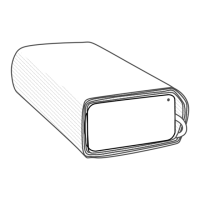