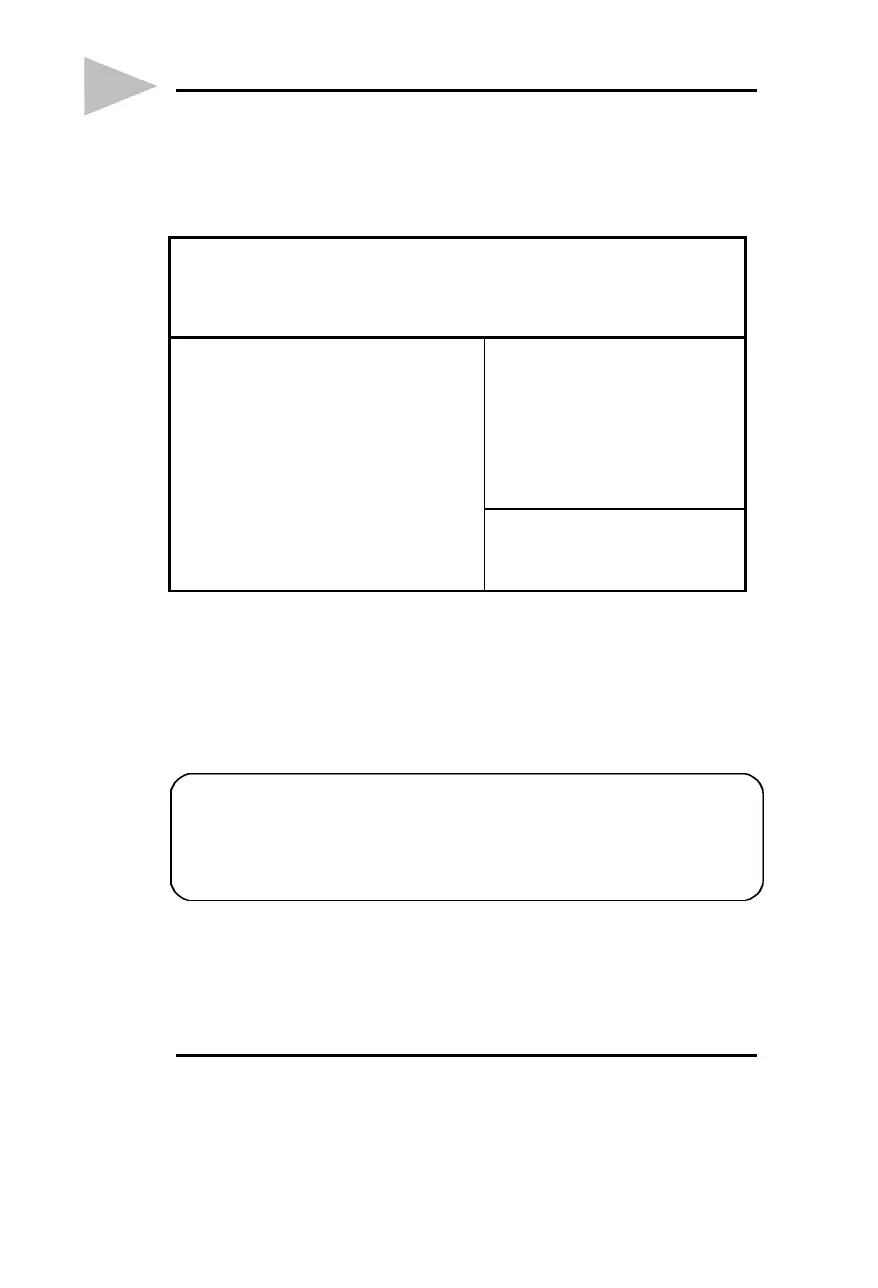SpeedEasy Type introduction
2
SpeedEasy CPU Setup Menu
Select the <SpeedEasy CPU Setup> item from the main menu and enter the
sub-menu:
ROM PCI/ISA BIOS (2A59IQ1G)
SPEEDEASY CPU SETUP
QDI Innovative Technology
CPU Model : Intel Pentium MMX
Speed Mode : SpeedEasy
CPU Speed : 233MH
Z
Warning: Be sure your selection
is right. CPU over speed
will be dangerous!
CPU Voltage Ctrl : Auto
CPU I/O Voltage : 3.3V
CPU Core Voltage : 2.8V
ESC:Quit ↑↓→←:Select Item
F1: Help PU/PD/+/-: Modify
(Shift) F2: Color
Figure - 1 SpeedEasy CPU Setup Menu
For SpeedEasy mainboard, BIOS will provide you with a set of basic values
for your CPU selection instead of the jumper settings. To make your system
run as fast as possible, you can manually select CPU speed value in “CPU
Speed” item on “SpeedEasy CPU Setup” menu screen.
Note: In addition, if your system can not reboot because of wrong CPU
settings, you can hold down the hot-key<Del> while powering on the
system, the system will reboot and run at the basic values.
Warning:
Do not set CPU frequency higher than its working frequency. We will
not be responsible for any damages caused due to this.
