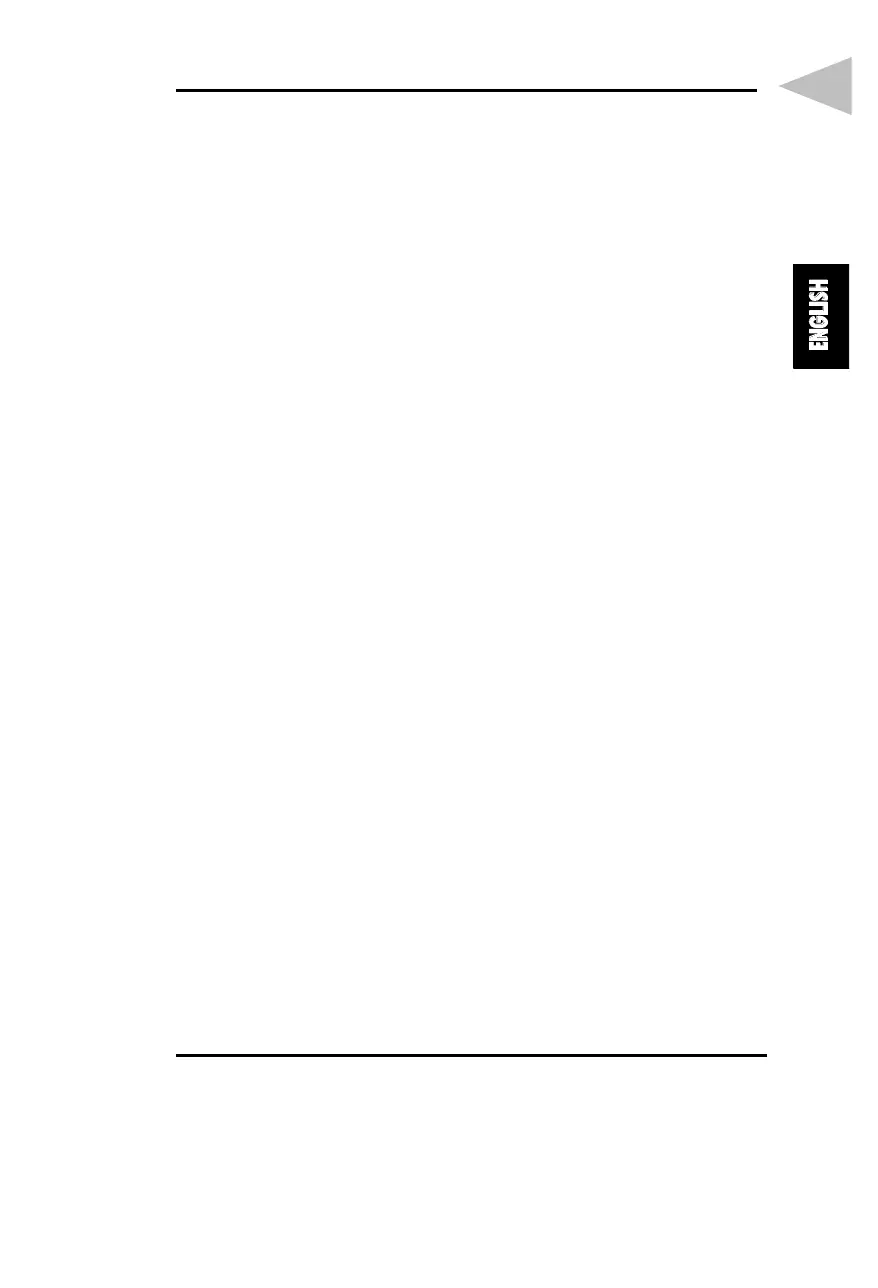P5I430TX Titanium IB+
1
SpeedEasy Quick Setup
Procedures :
1. Correctly insert the CPU.
2. Plug in other configurations and restore the system.
3. Press <Del> key and power on the system to enter BIOS Setup.
4. Enter “SpeedEasy CPU Setup” menu to set up CPU speed.
Note: If CPU speed is not set, your system will run at the
default setting (75MH
Z
for Pentium and AMD CPU, 100MH
Z
for Cyrix etc
).
5. Save and exit BIOS Setup, your system will boot successfully
as expected.
