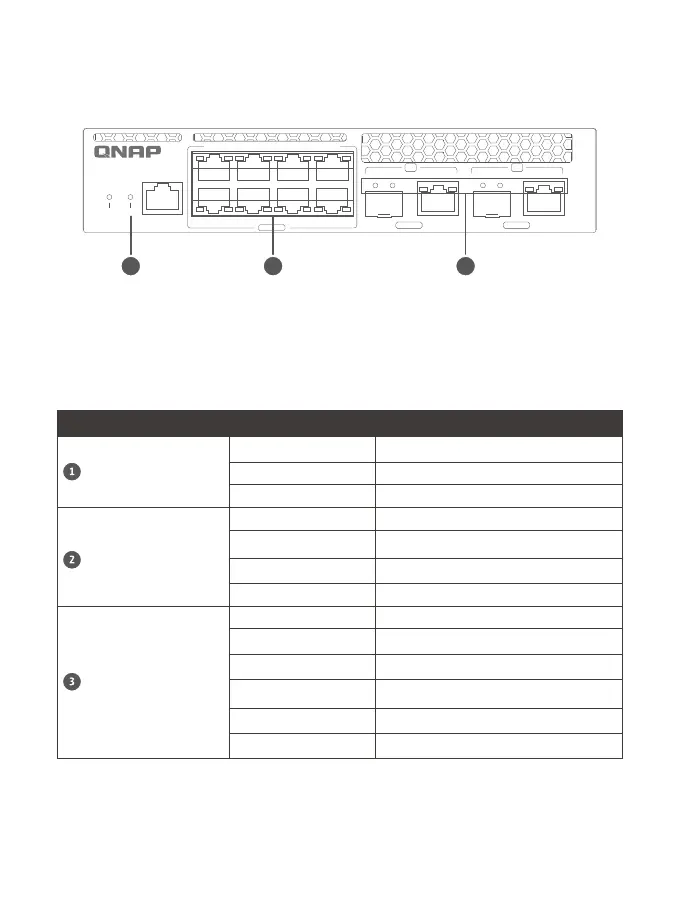LED Estado Descripción
Estado del sistema
Parpadeante El dispositivo se está iniciando.
Verde El dispositivo se ha iniciado.
Apagado El dispositivo está apagado.
RJ45
Verde (Izquierda) El enlace de red está funcionando a 2.5Gbps.
Ámbar (Derecha)
El enlace de red está funcionando a
1000/100/10Mbps.
Parpadeante La red está activa.
Apagado Sin enlace.
Combinación SFP+/RJ45
Verde (SFP+ izquierda) El enlace de red está funcionando a 10Gbps.
Ámbar (SFP+ derecha) El enlace de red está funcionando a 1Gbps.
Verde (RJ45 izquierda) El enlace de red está funcionando a 10Gbps.
Ámbar (RJ45 derecha)
El enlace de red está funcionando a
5Gbps/2,5Gbps/1Gbps/100Mbps.
Parpadeante La red está activa.
Apagado Sin enlace.
Comportamiento del LED
21 3
1 3 5 7
2 4 6 8
9 10
reset status
MGMT
2.5 GbE
10 GbE 10 GbE