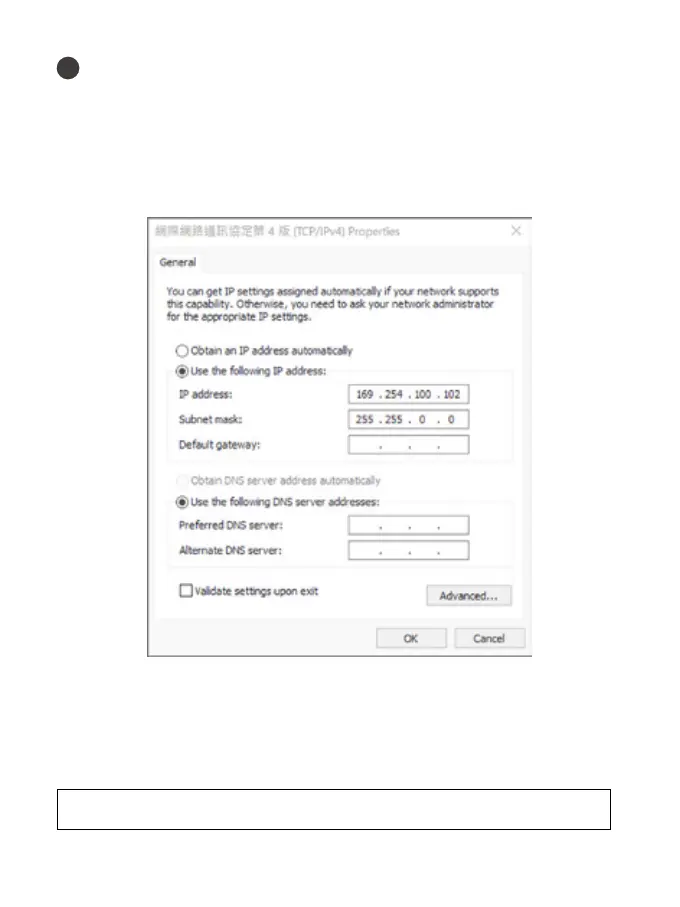The QSW-M5216 series supports DHCP client by default. When connected to a network, the switch will
obtain an IP address from a DHCP server automatically. You can then use Qfinder to locate the switch
and access the web user interface.
If your network is not connected to a DHCP server, you can access the web user interface by changing
your computer
’s IP address to 169.254.100.102.
The default IP address of the QSW-M5216 is 169.254.100.101
Default username: admin
Default password: same as MAC Address
When logging in for the first time, you will be prompted to set a new password. QNAP strongly recommends
setting a new password for security purposes.
Note: After conguration, ensure that you change your computer’s IP address back to the original setting.
Accessing the Web User Interface
Web User Interface Login
EN