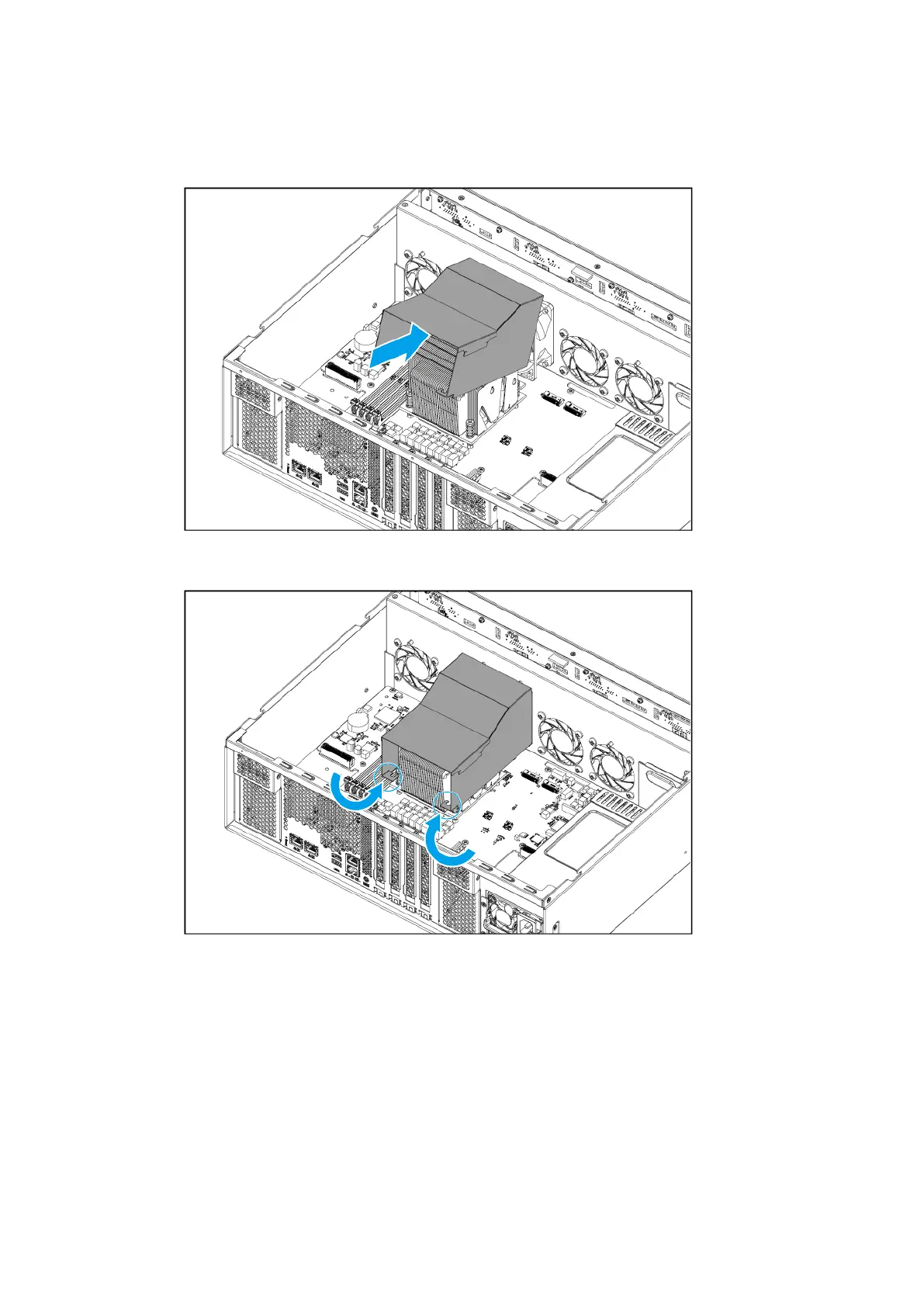8. Attach the CPU fan duct.
a. Attach the CPU fan duct to the CPU fan.
b. Attach the bottom hooks of the CPU fan duct to the CPU heatsink screws.
9. Optional: Install memory modules.
a. Align the notch with the ridge in the slot.
b. Insert the module into the slot.
c. Verify that the metal connectors are completely inserted into the slot.
| NAS Repair Manual
Category E NAS Models 166
