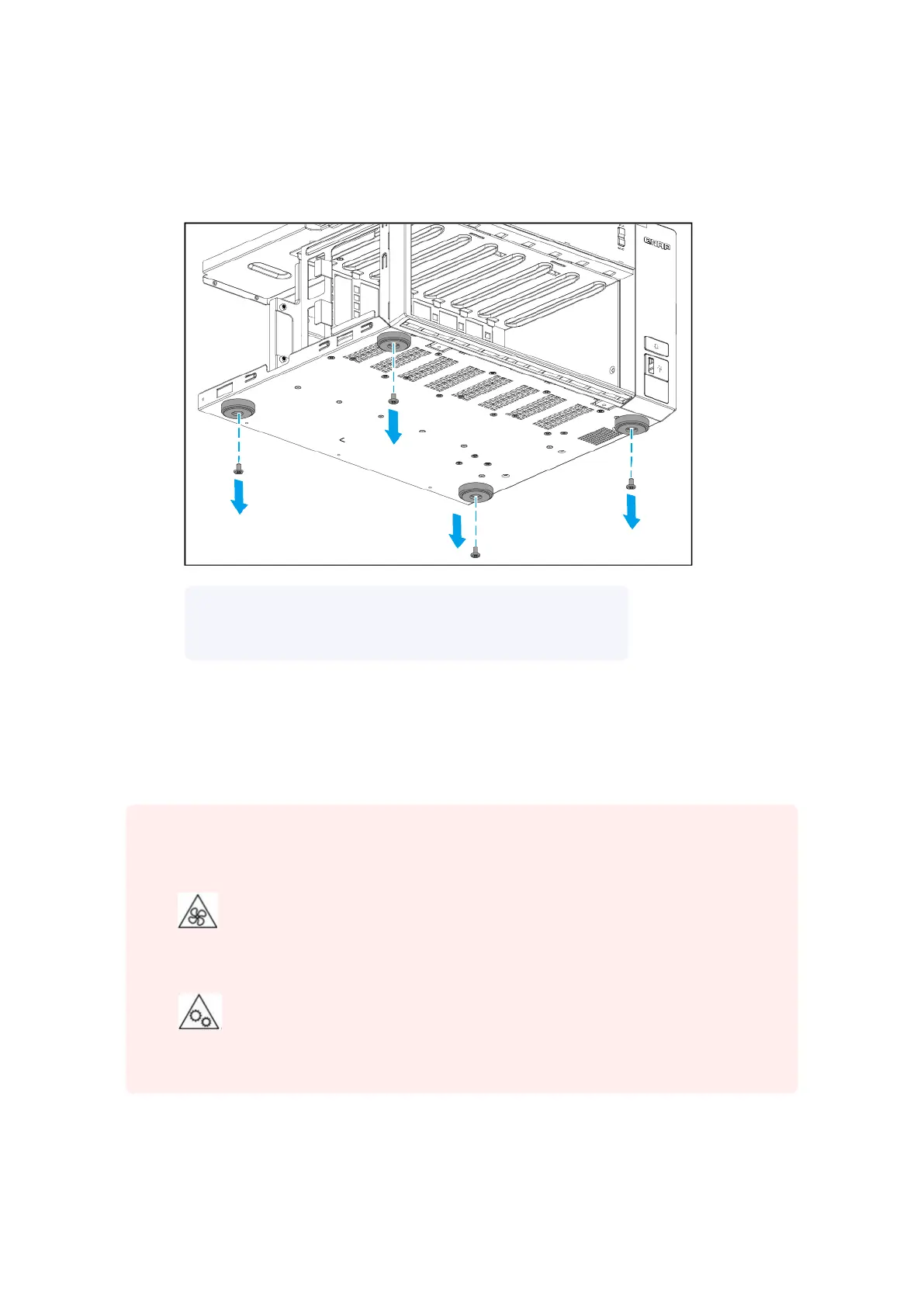b. Remove the LCD display module.
20. Remove the rubber feet.
a. Remove the screws securing the rubber feet to the base chassis.
Note
The at head M3x5 screws require a Philips #2 screwdriver.
b. Remove the rubber feet.
Reassembling the TVS-h874T
Before you start, make sure you read the Repair requirements.
Warning
• Observe electrostatic discharge (ESD) procedures to avoid damage to components.
•
Moving fan blades: Keep your hands and other body parts away from moving fan
blades.
•
Other moving components: Keep your hands and other body parts away from other
moving components.
1. Attach the rubber feet.
a. Align the holes on the rubber feet to the screw holes on the base chassis.
| NAS Repair Manual
Category C NAS Models 77
