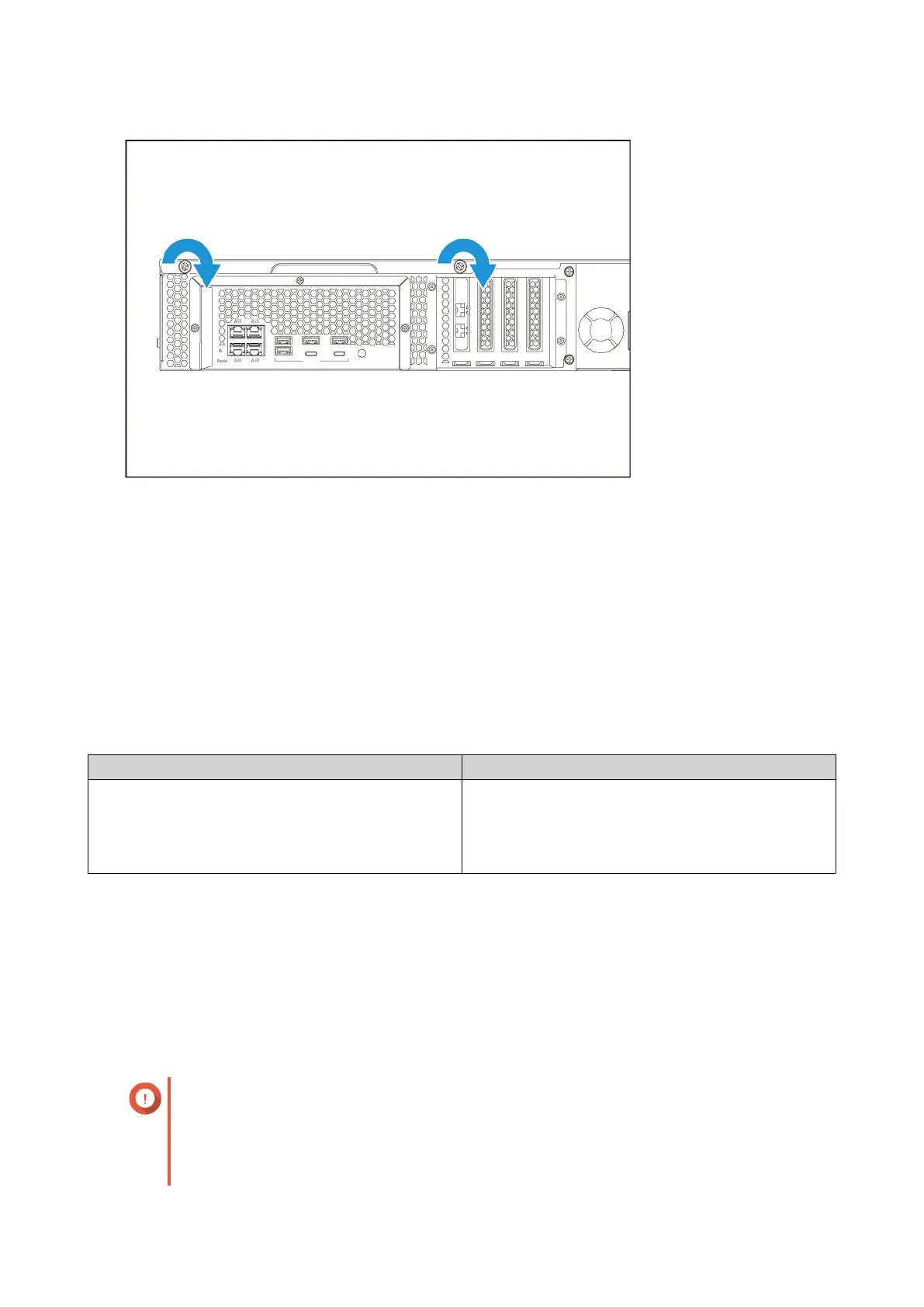10. Connect all cables and external attachments.
11. Connect the power cord to the electrical outlet.
12. Power on the NAS.
Rail Kits
Rail kits are not included with the NAS and must be purchased separately. For details, contact an authorized
reseller or go to http://shop.qnap.com.
The TS-x83XU is compatible with the following rail kit models:
Model Compatible Rail Kit
• TS-883XU
• TS-883XU-RP
• TS-1283XU-RP
RAIL-B01, RAIL-B02
You can find installation information in the rail kit package.
Replacing Memory Modules
The NAS has four memory slots. You can increase the memory capacity of the NAS by upgrading the
memory module.
Use only QNAP modules of the same type and capacity to maintain system performance and stability. You
can purchase QNAP memory modules from authorized resellers.
Important
Ensure the following when replacing memory modules:
• When installing only one module, use slot 1.
• When installing two modules, use slots 1 and 3. Ensure that the modules are identical.
TS-x83XU User Guide
Installation and Configuration 30
