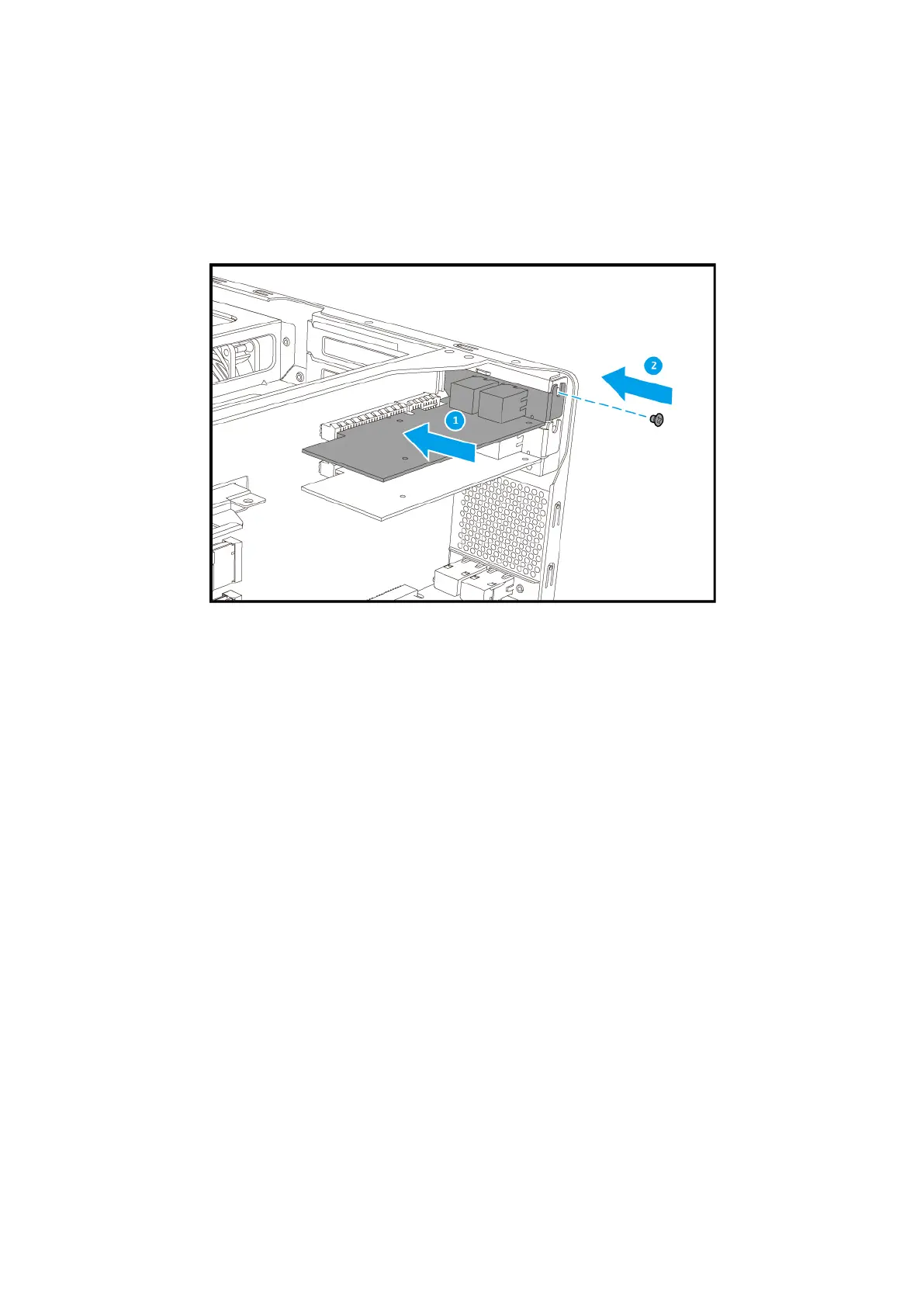26
7. Hold the network expansion card by grasping the edges. Align the notch on the network
expansion card to the break in the PCIe slot. Fully insert the network expansion card to
the expansion slot.
8. Fasten screw to lock the card in.
9. Close the case cover and fasten the screws.
10. Connect the power adaptor and cables to the NAS.
Chapter 5. Install M.2 SSDs
5.1 M.2 SSD Heat Sink Installation
M.2 cooling modules are packaged with the TS-1685. For reliable operation, it is
recommended that you install the M.2 cooling module on your M.2 SSD. You may also
install third party heatsinks on the SSD controller directly.
To install M.2 cooling module:
1. Disassemble the M.2 cooling module.
i. Slide the clip away from the tray.
ii. Separate the heatsink from the tray.
2. Peel off the blue protective film from the heatsink.
3. Install the heatsink onto the top of the M.2 SSD.
