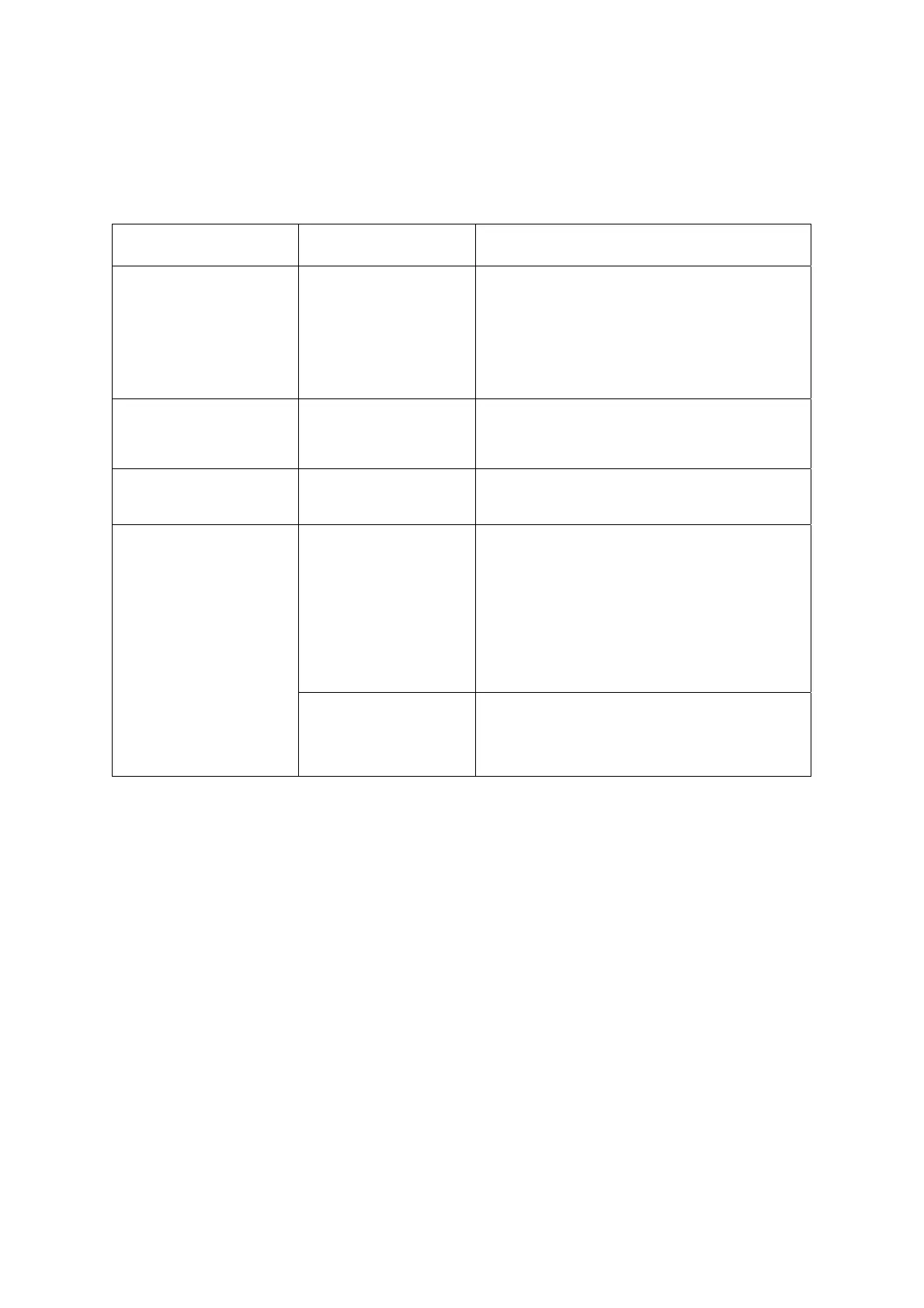Beep
alarm: All NAS models
The beep alarm can be disabled in “System Administration” > “Hardware Settings”.
Beep sound Number of Times
Description
Short beep (0.5 sec)
1
1. The NAS is starting up
2. The NAS is being shut down
(software shutdown)
3. The user presses the reset button to
reset the NAS
4. The system firmware has been
updated
Short beep (0.5 sec)
3
The user tries to copy the NAS data to the
external storage device from the front
USB port, but the data cannot be copied.
Long beep (1.5 sec) 3, every 5 min
The system fan is out of function (TS-119
does not support smart fan.)
2
1. The disk volume is going to be full
2. The disk volume has reached its full
capacity
3. The hard drives on the NAS are in
degraded mode
4. The user starts the hard drive
rebuilding process
5. A hard drive is plugged in or out
Long beep (1.5 sec)
1
1. The NAS is turned off by force
shutdown (hardware shutdown)
2. The NAS has been turned on
successfully and is ready
23
