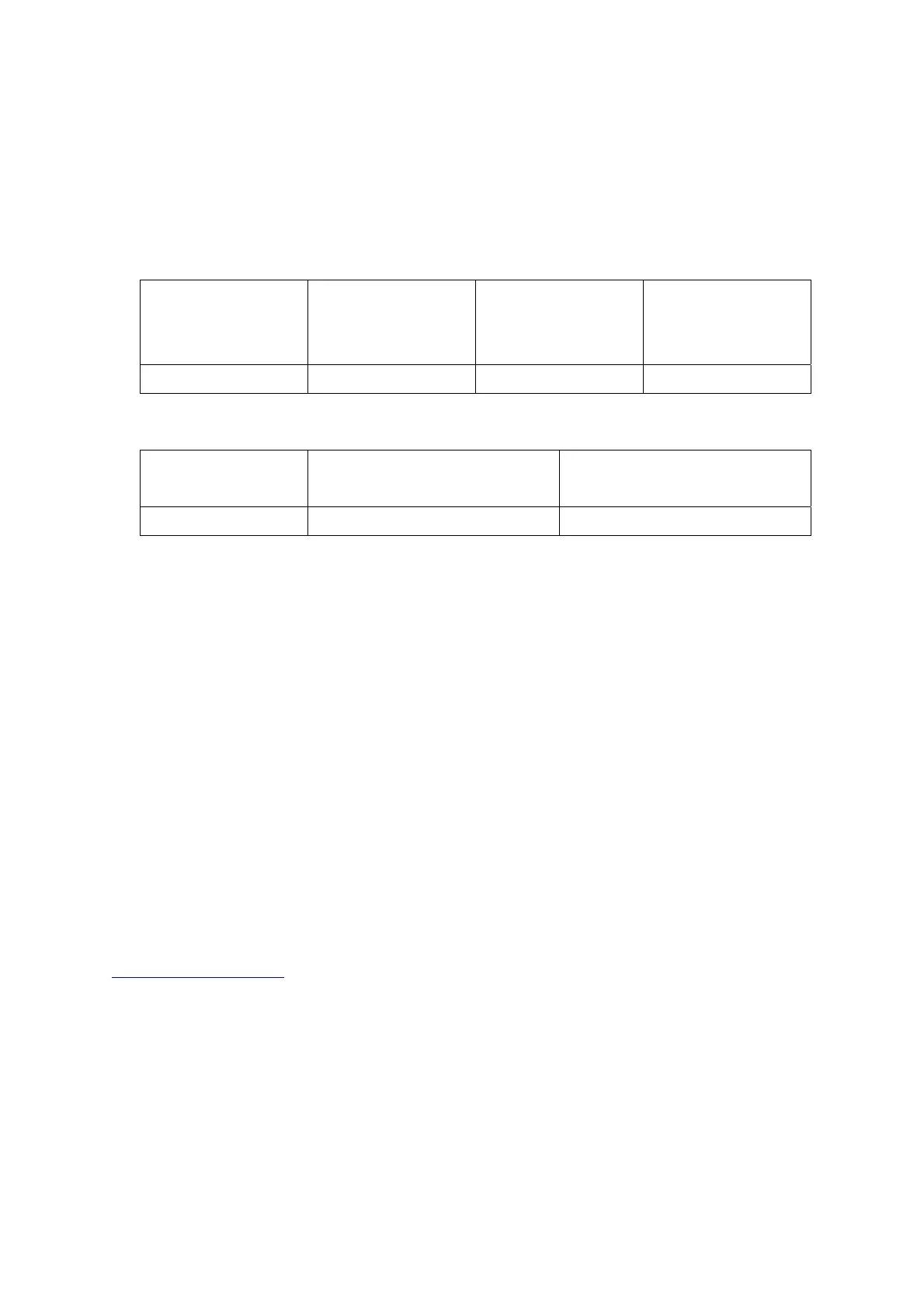Chapter 2. Power Button and Reset Button Behavior
Power button: Press to turn on or turn off.
System
Power button
(Turn on)
Power button
(Hardware turn
off)
Power button
(Force turn off)
All models Press once 1.5 sec 5 sec
Reset button: Press to reset the system settings.
System
Basic system reset
(1 beep)
Advanced system reset
(2 beeps)
All models 3 sec 10 sec
Basic system reset (3 sec)
Press the reset button for 3 seconds, a beep sound will be heard. The following settings
are reset to default:
System administration password: admin
TCP/IP configuration: Obtain IP address settings automatically via DHCP
TCP/IP configuration: Disable Jumbo Frame
TCP/IP configuration: If port trunking is enabled (dual LAN models only), the port
trunking mode will be reset to “Active Backup (Failover)”.
System Port: 8080 (system service port)
Security Level: Low (Allow all connections)
LCD panel password: (blank)*
VLAN will be disabled
*This feature is only provided by the NAS models with LCD panels. Please visit
http://www.qnap.com
for details.
18
