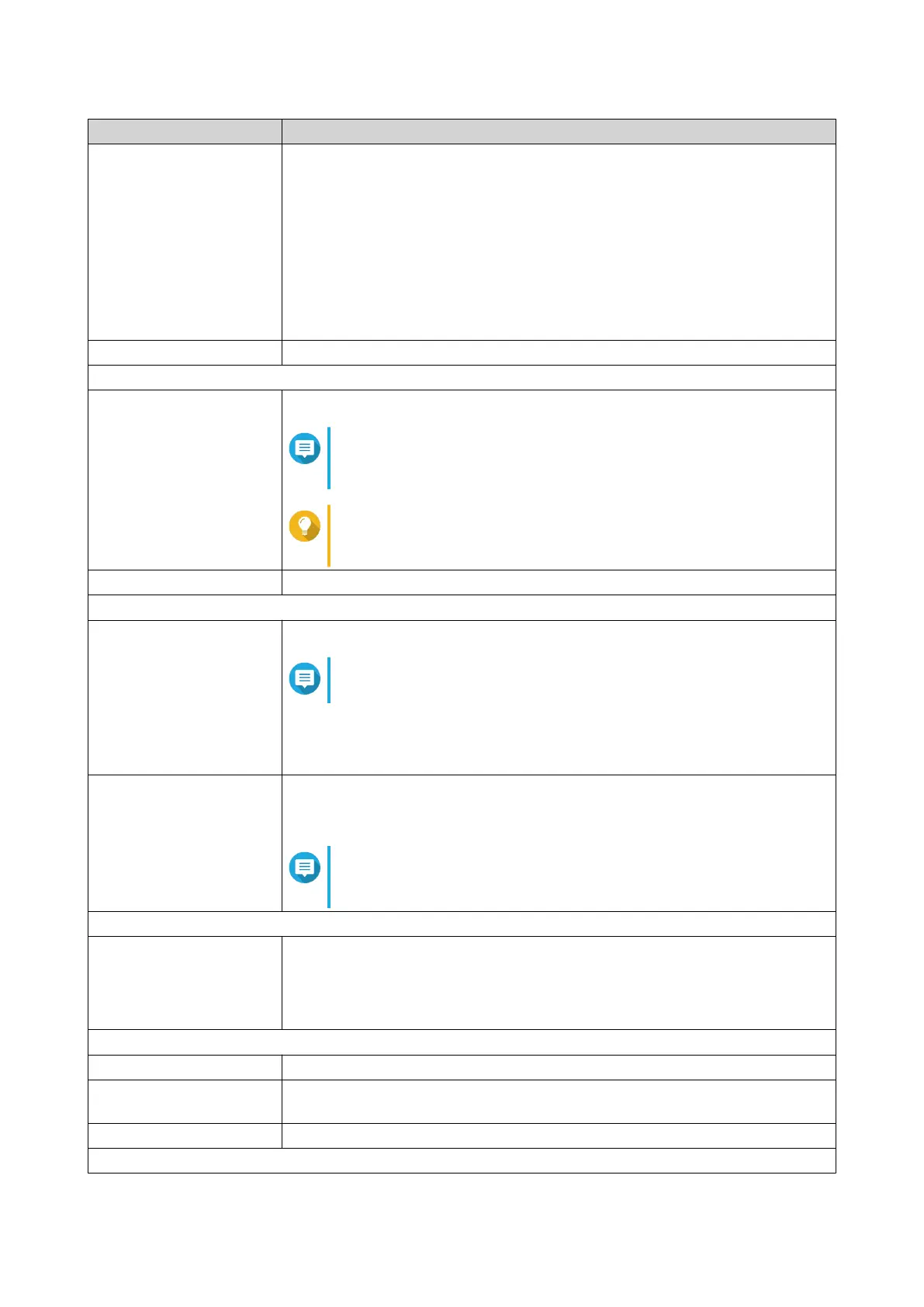Component TS-963X
Drive compatibility • 3.5-inch bays:
• 3.5-inch SATA hard disk drives
• 2.5-inch SATA hard disk drives
• 2.5-inch SATA solid state drives
• 2.5-inch bays:
• 2.5-inch SATA solid state drives
Hot-swappable Yes
Network
10 gigabit Ethernet ports 1 x RJ45
Note
This port supports 10GbE, 5GbE, 2.5GbE, 1GbE and
100Mbps networking speeds.
Tip
A CAT6a or CAT7 cable is required to achieve 10GbE
speeds (not included).
Gigabit Ethernet ports 1 x RJ45
External I/O Ports & Expansion Slots
USB ports • Front: 1 x USB 3.0 Type-A
Note
You can use the One-Touch Copy button with this port.
• Rear: 1 x USB 3.0 Type-A
• Rear: 2 x USB 2.0 Type-A
Audio • 1 x 3.5 mm line-out jack
• 1 x speakers
Note
You cannot use the speakers and the line-out jack
simultaneously.
Interface
Buttons • Power
• USB One Touch Copy
• Reset
Dimensions
Form factor Tower
Dimensions (H x W x D) 188.2 x 329.3 x 279.6 mm
7.41 x 12.96 x 11.01 in
Net weight 3.53 kg (7.78 lbs)
Other
TS-963X User Guide
Product Overview 5