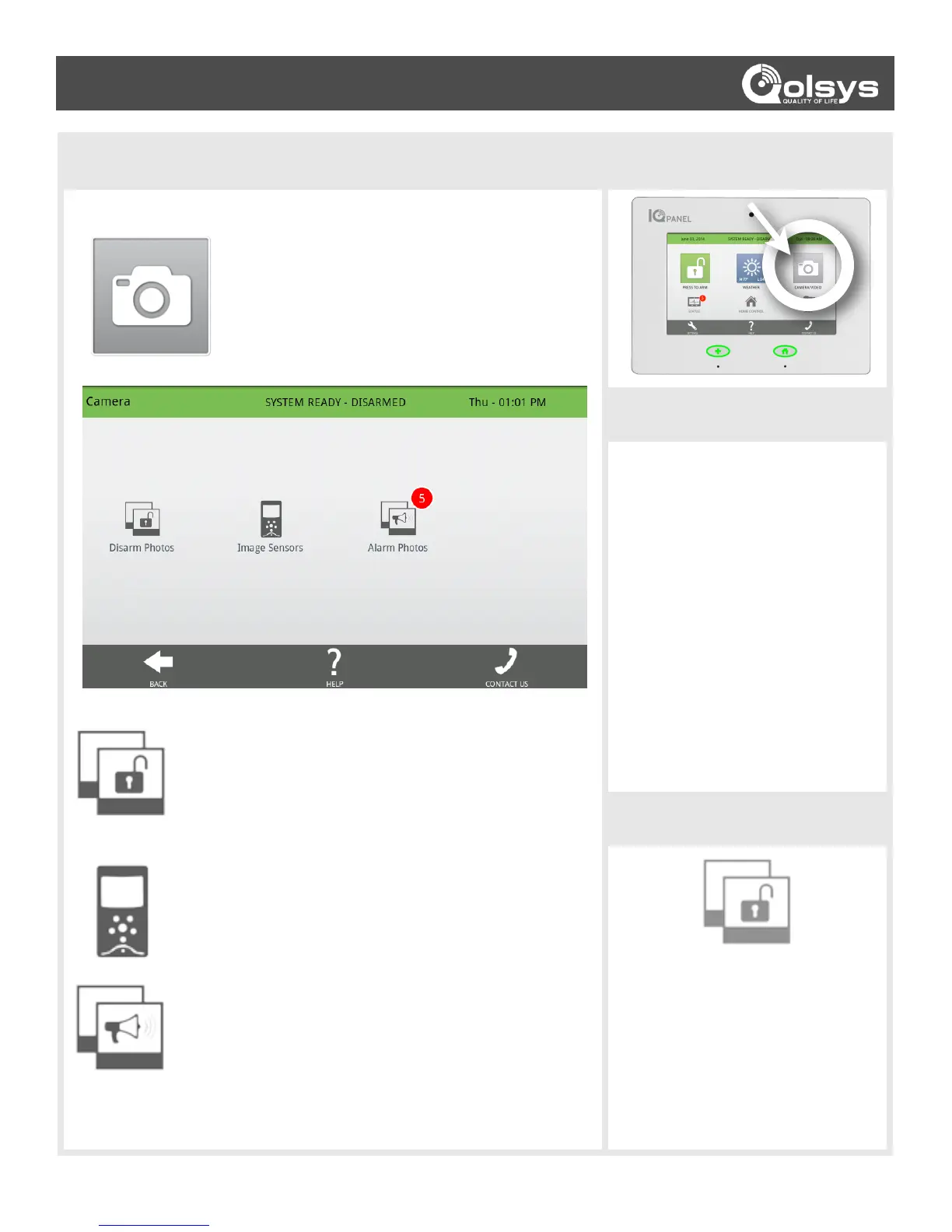CAMERA
QOLSYS CONFIDENTIAL AND PROPRIETARY PAGE 12 OF 32
© Last updated 11/23/15 All rights reserved
CAMERA
The third icon on the home screen is Camera app.
CAMERA APP
The Camera app is used to access the images taken
by your built in panel camera and up to 5 Image
Sensors.
FIND IT
DISARM PHOTOS
The IQ Panel will automatically take a photo every time a user
attempts to disarm the panel. The 20 most recent images are
saved in the camera app under “Disarm Photos” and also store
the date, time, user and whether the code used was valid.
IMAGE SENSOR
The IQ Panel can support up to 5 Image Sensors. When
pictures are taken, they will be saved and can be viewed from
this app.
ALARM PHOTOS
The IQ Panel will automatically take a photo when the alarm is
triggered, and another when the panel disarms. The 20 most
recent images are saved in the camera app under “Alarm
Photos” and also store the date and time they were captured.
DISABLED
DISABLED APPS
In some cases these apps may be
disabled by your security and home
control provider. If this is the case the
icon will appear light grey and give you
an error message when you try to
access them. Contact your provider for
more information.
CODE REQUIRED?
PROTECT YOUR IMAGES
You can protect the images taken by
your cameras in one of two ways:
1- Require code to access the app.
This will require anyone trying to
access the entire app to enter a valid
user code.
2- Require code to delete images
This allows anyone to view the images,
but only those with a valid user code
can delete pictures.
To change these settings, contact your
security and home control provider.
