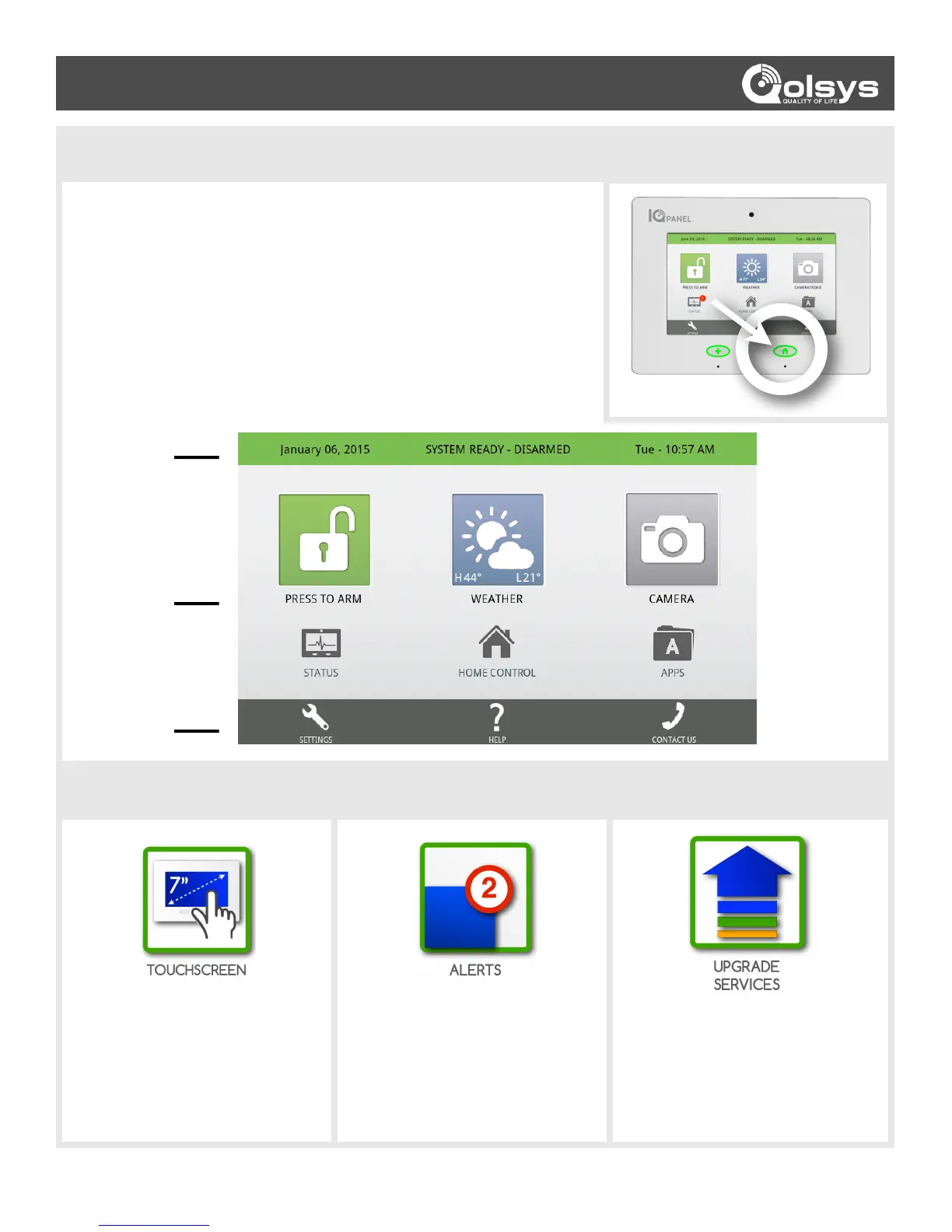IQ PANEL- HOME SCREEN OVERVIEW
QOLSYS CONFIDENTIAL AND PROPRIETARY PAGE 4 OF 32
© Last updated 11/23/15 All rights reserved
The home page is the primary page shown on the IQ Panel. It is the first page
the user will see, and it is the default page when the user pushes the home
button on the panel. It is divided into three sections: The header/status bar,
the primary user interface, and the footer/help bar.
The home page displays the most important and most frequently used Apps. It
allows the user to arm or disarm the security system; monitor the overall status
of the system; view weather, time, and date information; and execute various
security, home control, and other functions of the system.
HOME SCREEN
Header or
Status Bar
Primary User
Interface
Footer or
“Help” Bar
7” TOUCHSCREEN ALERTS UPGRADE SERVICES
In an emergency you need an
immediate response to your touch,
so we built the IQ Panel with a 7”
RESISTIVE TOUCH screen so it
even works with gloves, fingernails,
etc.
The IQ Panel uses a common alerts
system to draw your attention to
various items. When you see the
alert, touch the screen to find out
what information is being shared.
The IQ Panel is always improving.
As new features are developed they
may be made available to you.
Contact your security provider for
details.
FIND IT
