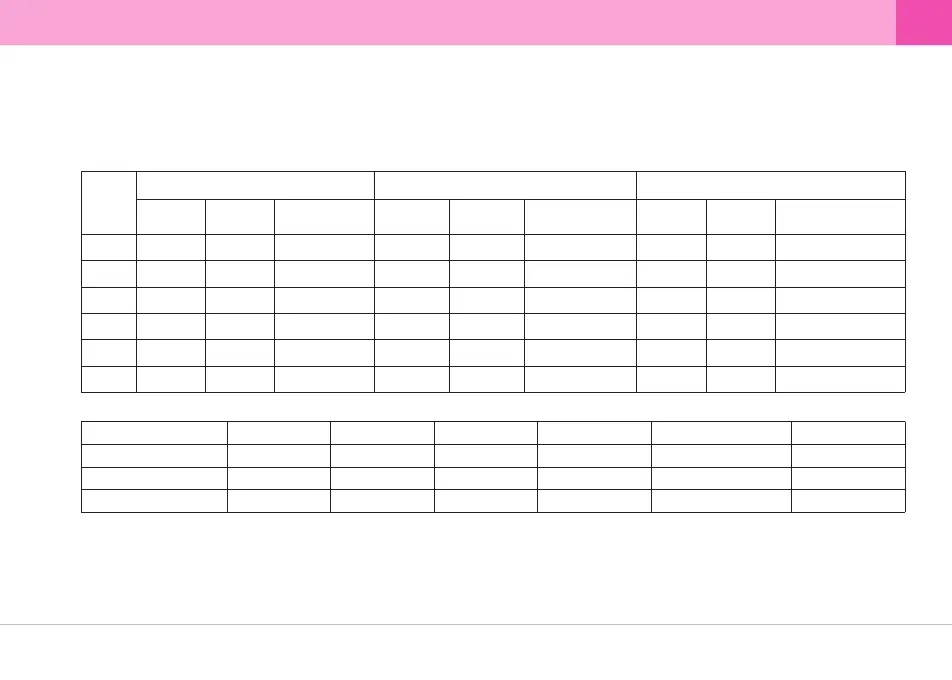▒
4-5. Memory Card Recording Time
▒
- Each Continuous Recording file is 3 minutes and Motion Detection, Event, Manual(Emergency) Recording file is 30 seconds.
- Below table is based the microSD card factory setting which is set to the following proportional storage assignment for each recording mode :
continuous 70%, motion detection 20%, event/emergency 10%.
1. Continuous/Parking Mode Recording
※ The table above is an approximation. There may be some variation with actual recording time and the number of files that can be saved onto a microSD
card depending on user settings.
※ The table above is based on Front Cam 9MB/sec, and Rear Cam 7M/sec. Also, the writing speed of a microSD card can change the total number of
files that can be saved onto the memory card.
※ 'Total Recording Time' is calculated considering a set of front and rear videos as one (Front and Rear video files are saved separately).
※ In Parking Mode Recording, Motion Detection and Time Lapse Recording cannot be used at the same time (You can choose either one option in settings).
2. Event/Emergency Recording (30-second File)
Continuous Recording (3-minute File)
Motion Detection Recording (30-second File)
Total Recording
Time
Time Lapse Recording (30-second File)
Files
(Front Cam)
Files
(Rear Cam)
Total Recording
Time
Files
(Front Cam)
Files
(Rear Cam)
Files
(Front Cam)
Files
(Rear Cam)
Total Recording
Time
41min24 24 2h 24min 41 41 41 41 10h 15min
20min11 11 1h 6min 20 20 20 20 5h
16G
8G
1h 25min49 49 4h 54min 85 85 85 85 21h 15min32G
2h 54min102 102 10h 12min 174 174 174 174 43h 30min64G
5h 47min202 202 20h 12min 347 347 347 347 86h 45min128G
404 404 40h 24min 694 694 11h 34min 694 694 173h 45min256G
Files (Front Cam)
Total Recording Time
Files (Rear Cam)
8G 16G 32G 64G 128G
10 20 42 87 173
10 20 42 87 173
256G
346
346
10min 20min 42min 1h 27min 2h 53min 5h 46min
User's Guide ... 17
