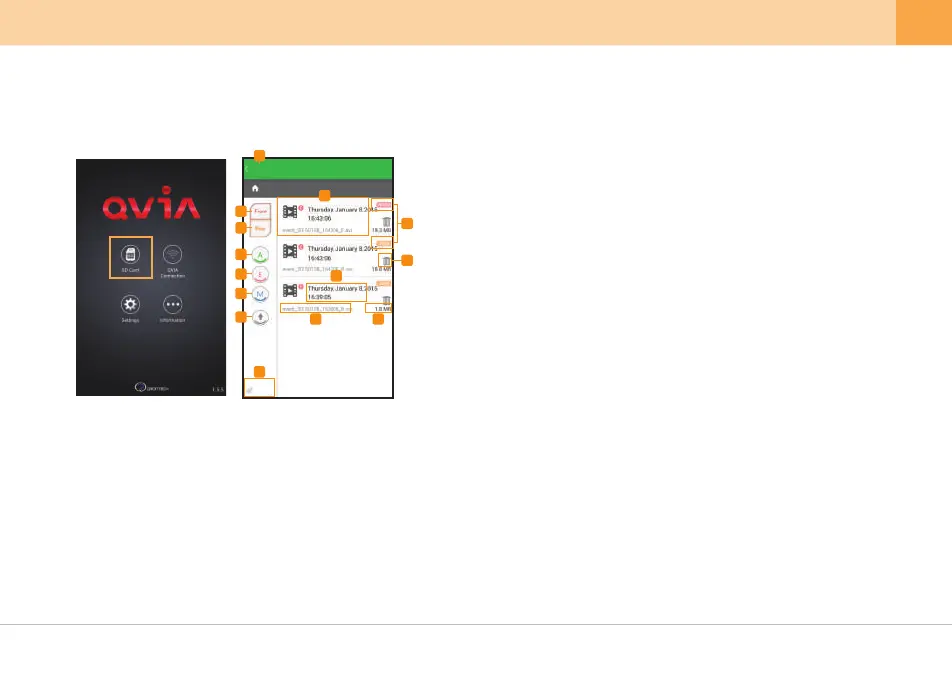▒
5-4-1. How to Use Qvia App - SD Card
▒
※
Click on 'SD Card' icon to watch downloaded videos on your smartphone.
1.
Back : Go back to the main screen.
2.
Front Video : Only shows front videos on the list.
3.
Rear Video : Only shows rear videos on the list.
4.
Always Video : Only shows Always(Continuous) videos on the list.
5.
Event Video : Only shows Event videos on the list.
6.
Motion Detection Video : Only shows motion detection videos on the list.
7.
Ascending/Descending : Arrange the order of video files by time sequence.
8.
Play : Play selected video.
9.
Front/Rear Video : Indicates video files from front or rear camera.
11.
Recorded date and time
12.
File name
13.
File size
10.
Delete icon : Delete selected file.
14.
Wi-Fi Button : Go to QVIA Connection page.
1
2
3
4
5
6
7
10
9
11
12 13
14
8
QVIA
/QVIA
QVIA
User's Guide ... 23
