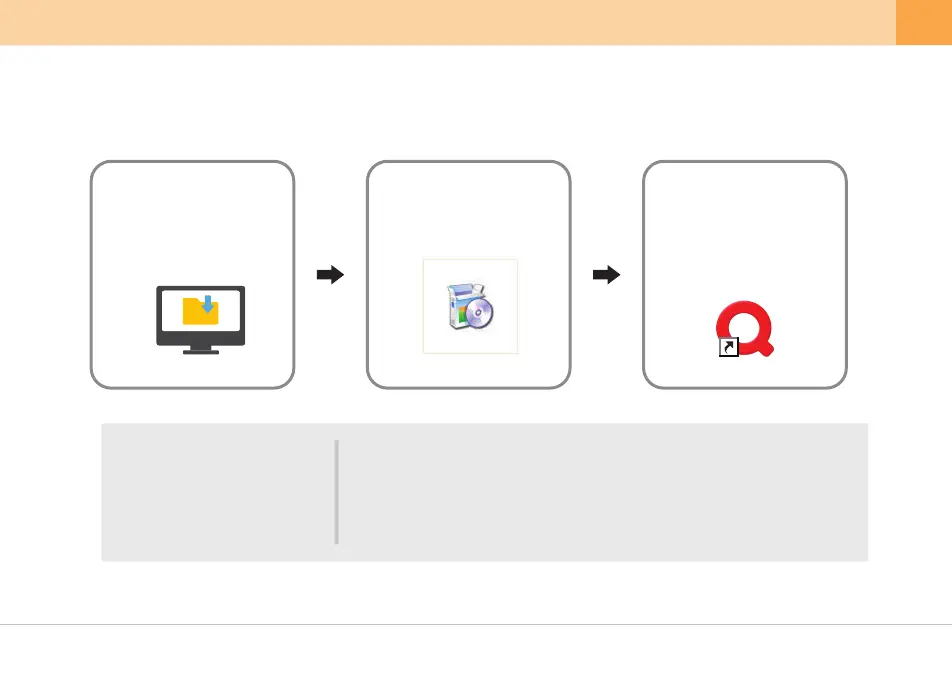1. How to Install Qvia Viewer
▒
5-5. Qvia Viewer
▒
OS : WIN7, 8, 10(32/64bit)
H/W: Quad core 2.8Ghz/ 4G RAM or higher
Web browser: Microsoft internet explorer 7.0 or higher
Direct X version: Direct X9.0 (JUNE2010) or higher
Others: Windows.NET Framework 4 or higher
Recommended
PC specifications
for using Qvia Viewer
※ Qvia QR790 records QHD videos, and playing back the videos on a PC with low specifications may not be smooth. There might be occasional
video and sound cuts, changes in play speed, and other minor errors.
1
Download Qvia
Viewer from Qvia
website.
(www.lukashd.com)
Setup.exe
2
Click 'Setup.exe' to
install Qvia Viewer.
3
Select QR790 to
complete the installation.
Find 'QView' icon on
desktop and
double-click on the
icon to run the
Qvia Viewer.
QView
User's Guide ... 27
