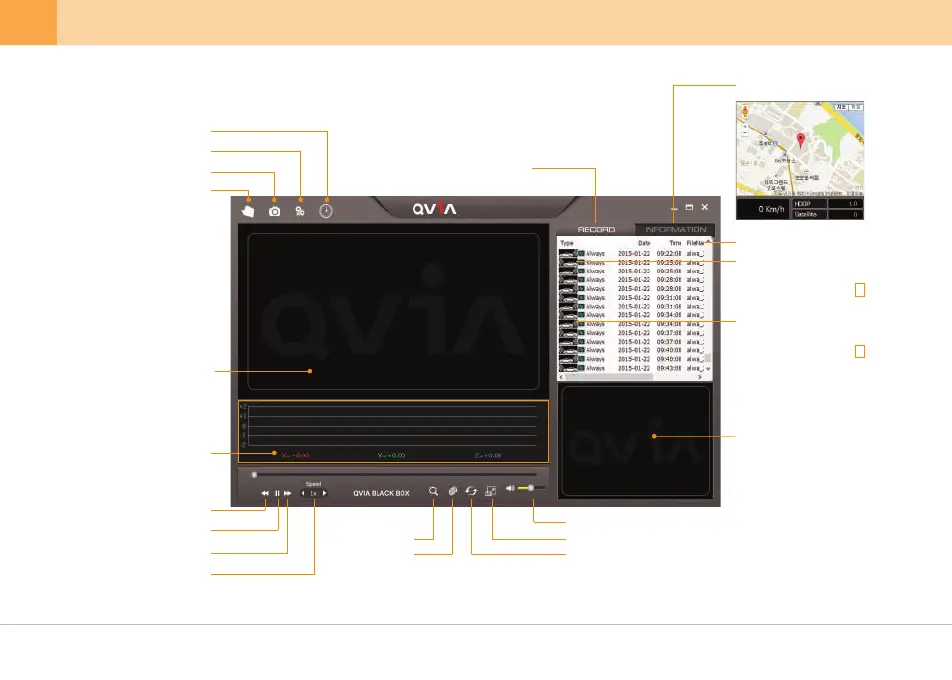QR790
2. Qvia Viewer Overview
G-Sensor(Acceleration)
Graph
Rewind video 10 seconds
Pause
Forward video 10 seconds
Double the speed of playback
Adjust Sound Volume
View Full Screen
Switch between Main & Sub videos
Enlarge/Shrink
Choose a Model
File List
GPS Information
File List & Event Info
Icon for Front Cam Footage
Icon for Rear Cam Footage
alwa_20140219_221849_F.MP4
Sub Video Viewing Screen
File Name for a Front Cam Video :
File Name for a Rear Cam Video :
※ GPS map information may not be displayed if a PC is not connected to the Internet or GPS reception was unstable at the time of recording.
※ Map synchronization is supported only with Internet Explorer 7.0 or higher.
※ To watch footage in QHD and FHD, play the video in full screen.
Main Video Viewing Screen
alwa_20140219_221849_R.MP4
File Open
Capture Video on Play
Settings
Set Time
28 ... QVIA Dash Cam
