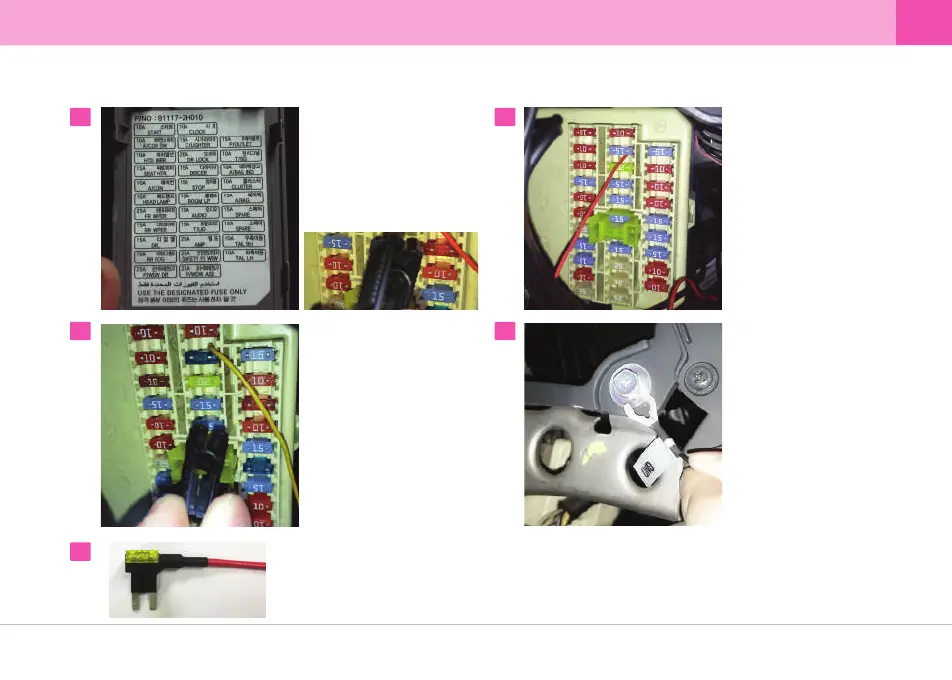▒
4-3. How to Hardwire Continuous Power Cable
▒
User's Guide ... 15
Locate the fuse box and the
chart that shows what each
fuse is for. Choose where to
hardwire the B+ and ACC wires.
※ Using a fuse removal tool can
make the hardwiring process
easier.
1
Identify a ACC fuse to connect
with the red ACC wire and insert
it back to the fuse box.
※ Location of ACC power
source may differ by car
manufacturers and models.
※ Please connect the ACC wire
to the output terminal. If wired
incorrectly; there is a risk of a
fire.
2
Identify a B+ fuse to connect with
the yellow B+ wire and insert it
back to the fuse box.
※ Location of B+ power
source may differ by car
manufacturers and models.
※ Please connect the B+ wire
to the output terminal. If wired
incorrectly; there is a risk of a
fire.
If the power cable is improperly hardwired, the dash camera will not function normally.
We recommend using a dual fuse holder in the adjacent photo to make the process easier.
3
※
Connect the black GND wire to
a grounding source.
(e.g. metal component)
4
