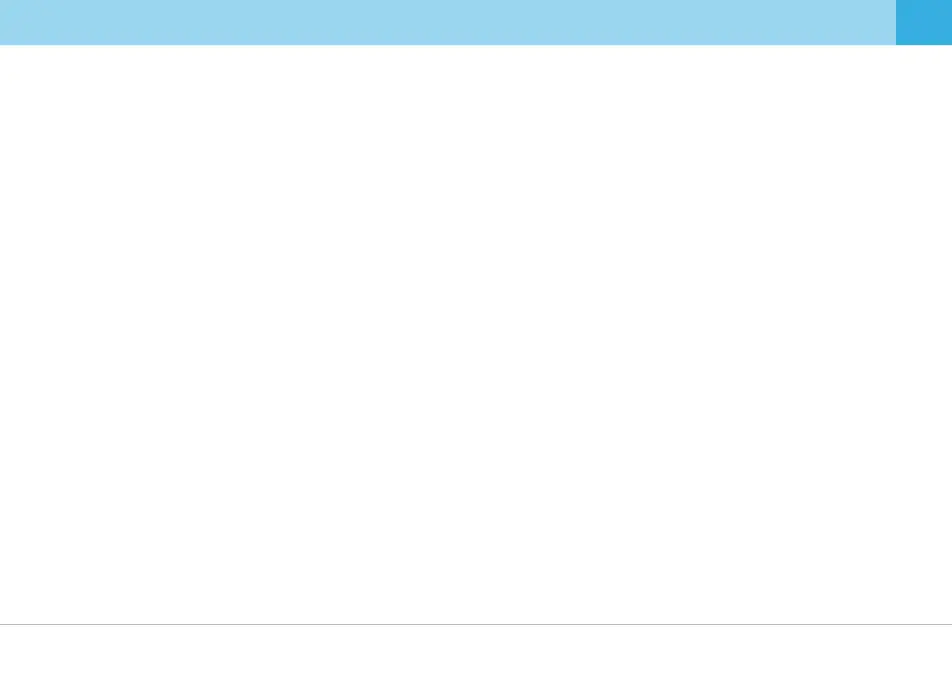12.
13.
An accident with light impact that is not enough to start Event Recording may not be recorded.
Light impact may not be detected for Event Recording depending on the users settings and the level of impact. Also, if high impact disconnects
power supply to the device, Event Recording may not be saved.
14
Disconnecting the power cable while the device is in operation or using an incorrect input voltage can damage the device or cause fire.
15.
Some PCs may not support Qvia Viewer or there may be disconnections in audio/video footage depending on the PC's specifications.
17.
16.
The AE (Automatic Exposure) operation may not function properly if the vehicle's color reflects less light (black, red, etc.)
The AE operation, and dramatic changes in exposures may result in darker footage and loss of frame rate. The camera angle can also affect
the AE operation.
If the AE operation does not function properly, please adjust the camera angle.
Videos recorded in low-light conditions can have noise, and footage may shutter from car shakes when braking.
There might be loss of data when there is a sudden frame rate drop, or when switching between Parking & Driving Modes.
Motion Detections can sometimes result in incorrect operation depending on lighting, weather, and other surrounding conditions. In some cases,
consecutive motions can be detected.
Motion Detections may not operate properly due to noises and reflections of Security LED if recording takes places in underground parking lots,
and low-light conditions.
The device is equipped with a wide-angle lens, and the left and right side of video footage may differ in quality.
18.
19.
20.
21.
22.
23.
Traffic lights may appear to be flickering on recorded footage due the lights' location and signal frequency.
If you suspect any malfunction of the device, stop using the device and contact your local distributor or Qvia CS center.
(support@qrontech.com)
It is not recommended to record continuously in Parking Mode.
If you wish to record continuously when the vehicle is parked, it is recommended to have an extra battery pack. The manufacturer is not responsible
for the vehicle's battery drainage as a result of continuous recording in Parking Mode without an extra battery pack.
24.
25.
26.
27.
28.
User's Guide ... 5
29.
When in Parking Mode, Time Lapse Recording and Motion Detection Recording cannot be used at the same time.
If the rear camera is not securely connected, rear videos are not saved on the memory card.
The dashcam Wi-Fi cannot be connected with more than one smart device at a time. Internet connection is disconnected when your
smartphone is connected to the dashcam Wi-Fi.
Some functions of the Qvia App might be unavailable depending on the types of smartphones.
The range of Wi-Fi may vary depending on data transmission rates and other circumstances.
