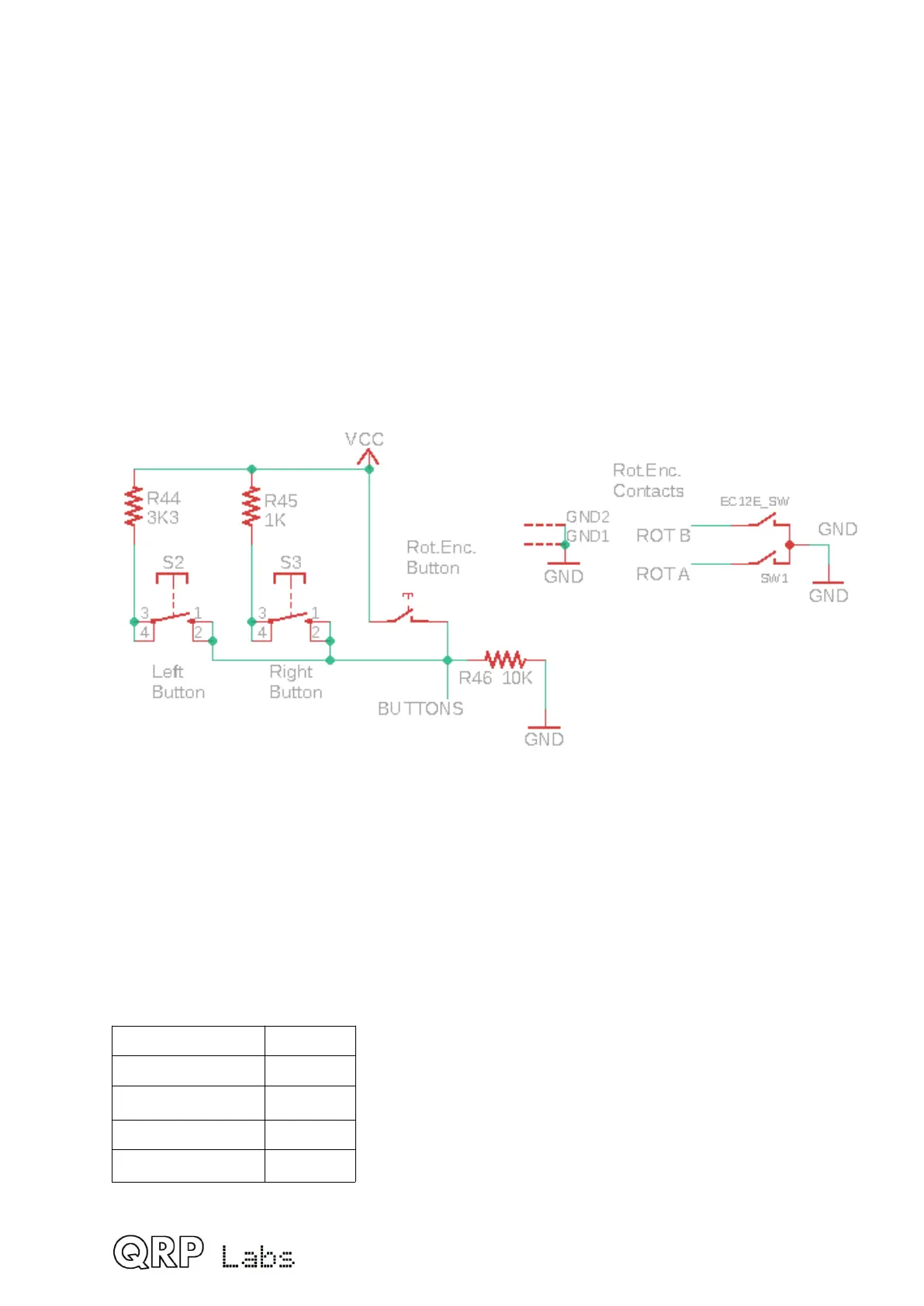The signal generator mode was also discussed in the operating manual section. The signal
output is simply taken from the Clk0 or Clk1 output of the Si5351A. Care should be
exercised not to draw excessive load (e.g. short circuit) from these pins, which could
damage the Si5351A. It will be very difficult to replace a damaged Si5351A.
Self-test of Signal Generator and Frequency Counter
Note that once the Signal Generator has been activated by scrolling to the Signal Generator
menu item, and pressing the “Select” button to enable it – the Signal Generator remains
active on the set frequency, until you press the “Exit” button and leave the Test Equipment
menu.
Press the “Select” button to enable the signal
generator; an underline cursor appears under
the digit that will be tuned by the rotary
encoder. Adjust the signal generator to
produce a frequency some way under 8MHz.
Let’s say, 6MHz. When you leave edit mode,
by pressing the “Select” button until the cursor
disappears off the right side of the 1’s digit,
OR by pressing the “Exit” button, then the
cursor will no longer be shown on the display.
Turning the rotary encoder 1 click
anticlockwise shows menu 9.5, the frequency
measurement. Now if you connect a wire from
the FREQ input to the CLK0 output, you will
measure the signal generator’s frequency. This is shown here in the photograph (right,
original QCX not the QCX-mini); clearly the 2kHz low reading indicates I have not calibrated
the 27MHz reference value and/or the 20MHz system clock value!
In the photograph, the white wire shown looping around the rotary encoder connects the
FREQ pin (just under the “M” character of the LCD, in the photograph) to the Clk0 output
pin (just under the “z” character of the LCD).
This is a convenient way to get the frequency counter to verify the correct operation of the
signal generator (and hence the Si5351A synthesizer). The signal generator output is
available at both the Clk0 and Clk1 pins, hence you can test them both.
4.17 5V voltage regulator
5V for the
microcontroller,
Quadrature Sampling
detector chip, LCD
module and IC3
(quad NAND gate) is
provided by IC11, a
7805 5V 1A voltage
regulator.
Note that the input is
protected against reverse polarity by D3, a Schottky diode type 1N5819. This also drops the
100