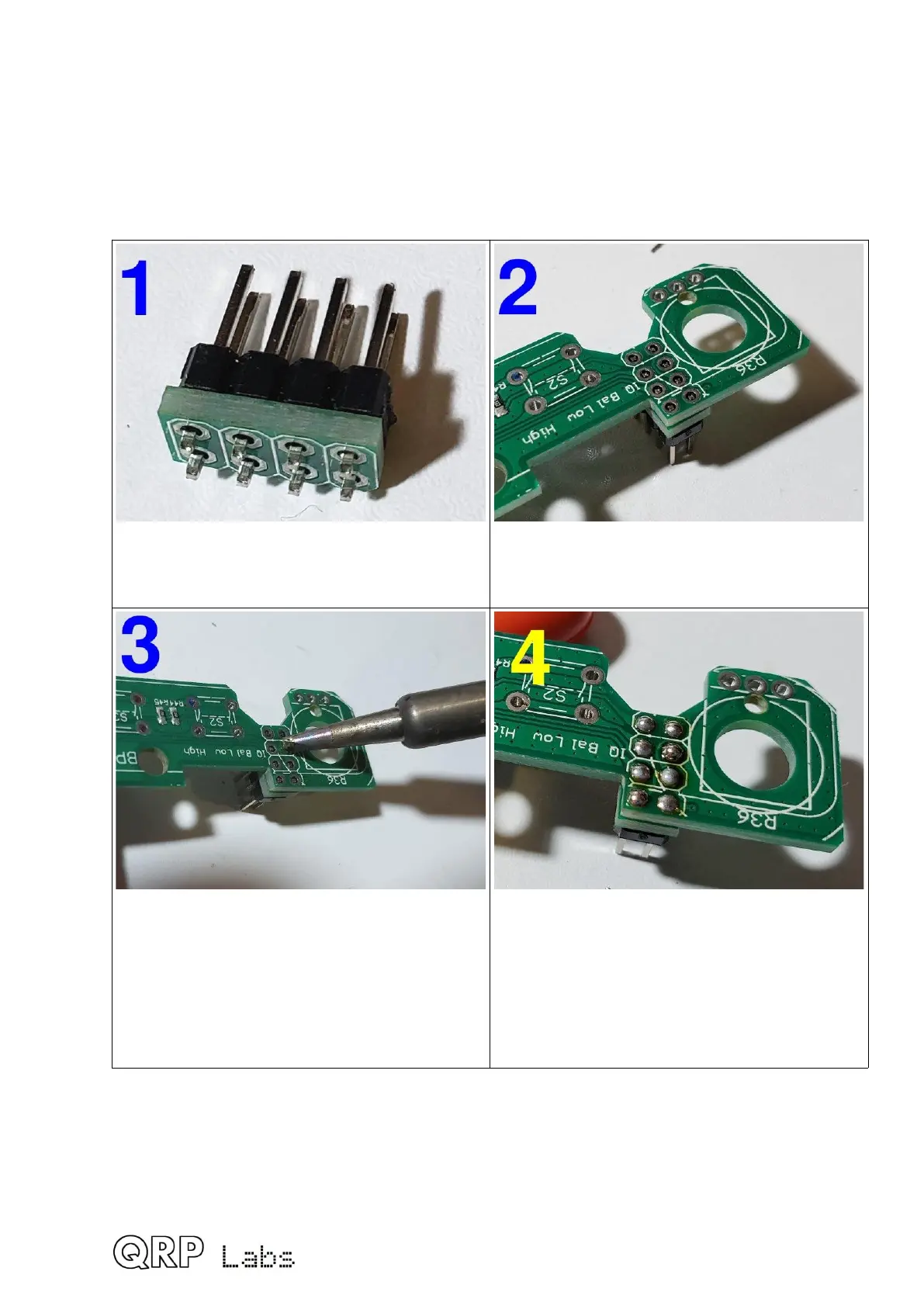3.36 Install rotary encoder
The rotary encoder is installed in the large hole labeled SW1 on the controls PCB.
Before installing the rotary encoder, prepare it as follows.
First cut off two large PCB-mounting lugs as
shown using wire-cutters. Do NOT the pins.
Position a flat-headed screwdriver above
one of the five switch pins.
Bend over the pin through 180-degrees so
that it points to the front of the control.
Repeat the same procedure for the four
remaining pins.
Install the rotary encoder, first lining up the
pins so that they fit in the corresponding
PCB holes. The rotary encoder has a
Make sure the washer and nut are both on
the “top” (silkscreen-printed) side of the
PCB.
62