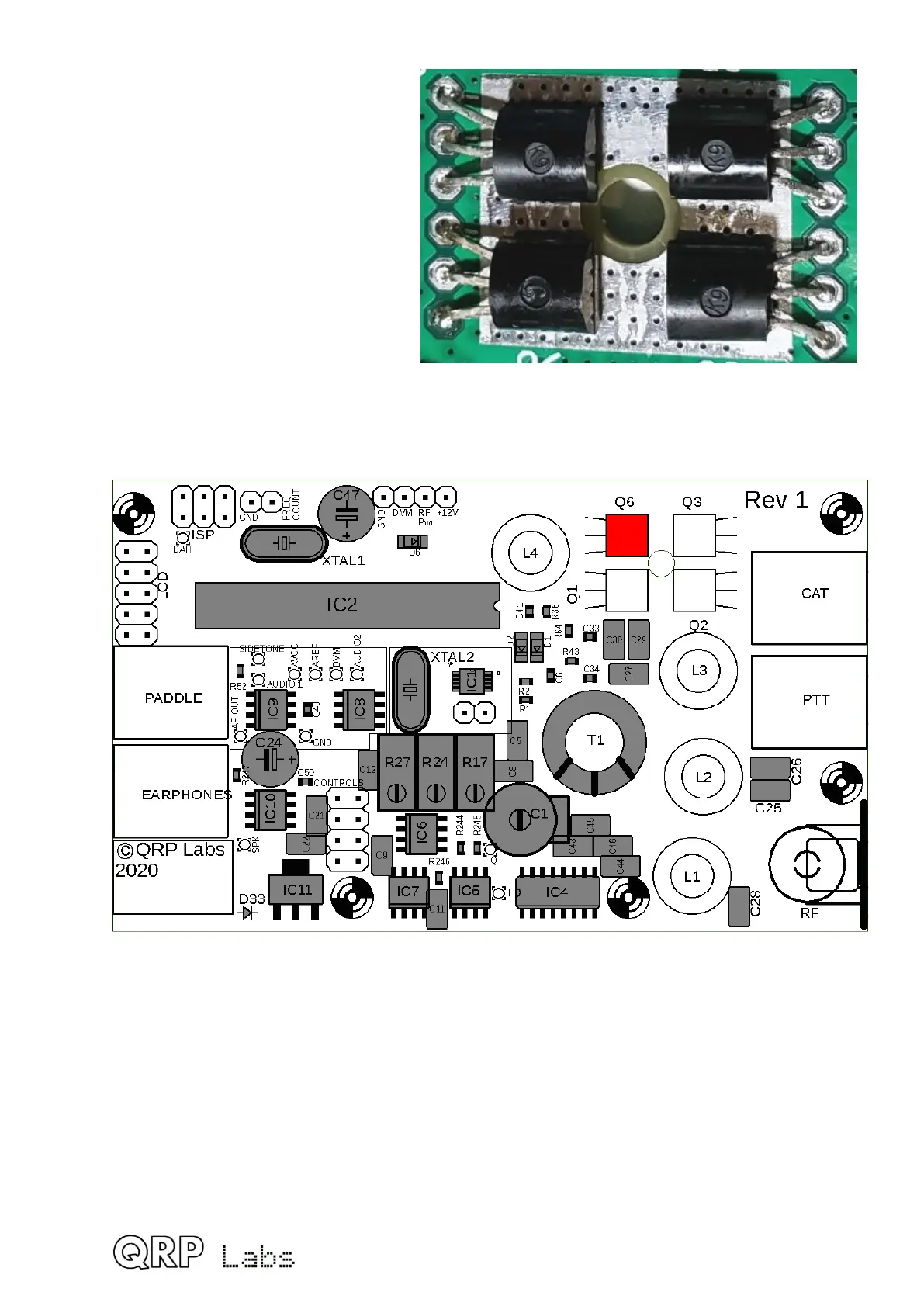3.20 Install all BS170 transistors
The remaining transistors in the kit are BS170 MOSFETs and there are six of them: Q1,
Q2, Q3, Q4, Q5 and Q7.
For Q1, Q2 and Q3, carefully follow the same installation procedure as the previous
section, making sure that the transistors
are neatly aligned in the correct positions
near the hole in the PCB.
Q4, Q5 and Q7 must be inserted into the
PCB so that the transistor body shape
matches the PCB layout and silkscreen;
the flat side of the transistor must line up
with the straight line on the layout and
silkscreen. Push the transistors into the
PCB so that the lead length (between the
PCB surface and the bottom of the
transistor body) is about 5mm (non-
critical).
After installation, use the supplied 10mm
M3 steel screw, 12mm steel washer and
M3 nut to bolt the transistors’ flat sides
firmly flat on the PCB surface, as shown
(photo, right).
The kit may contain both a 10mm screw
AND a 12mm screw. It is essential to use
the 10mm screw, not the 12mm screw
(which is too tall).
46