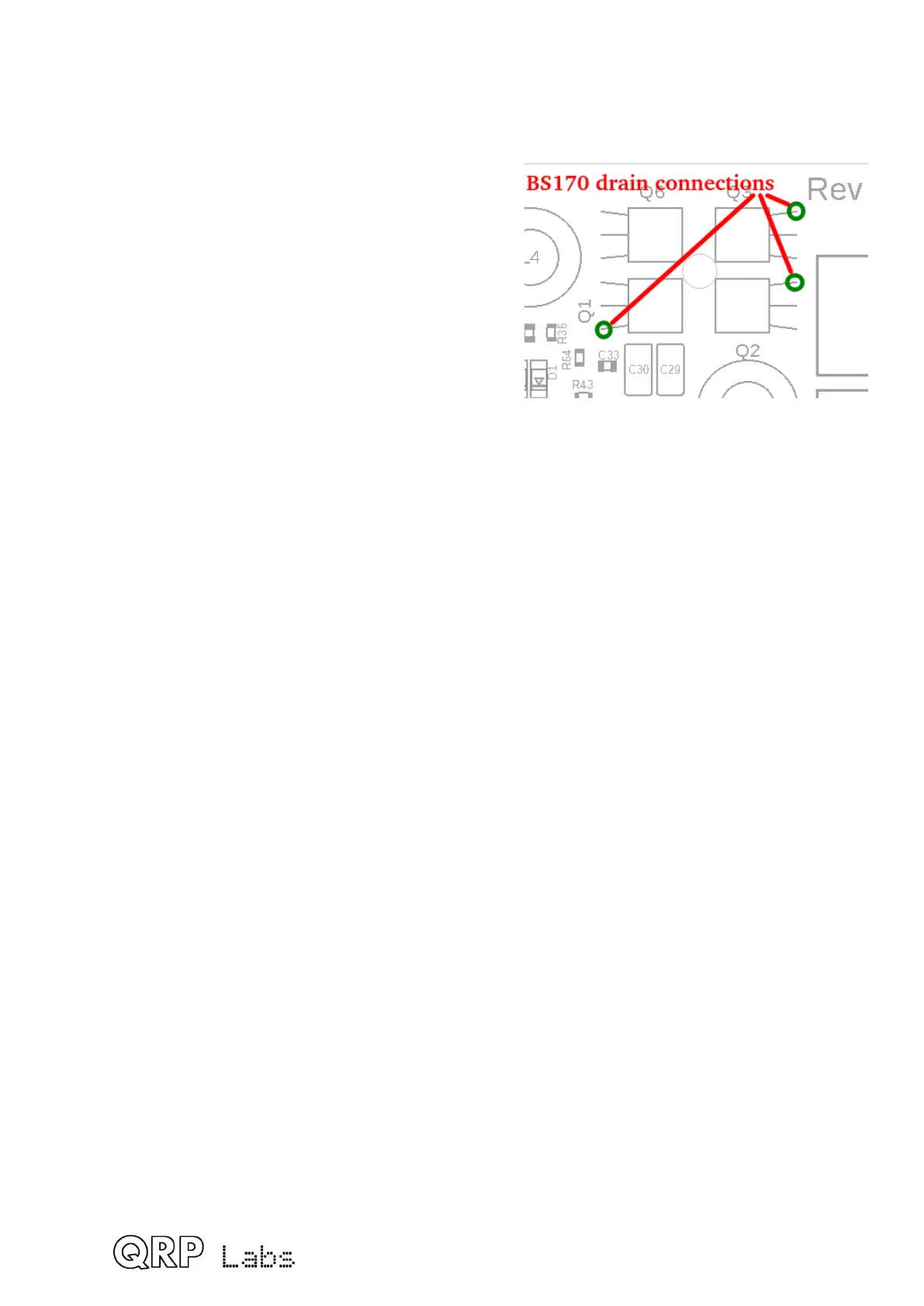6.6 Low Pass transmitter harmonic output filter
characteristics
The Low Pass Filter response was not measured. The Low Pass Filter is the same as the
QRP Labs Low Pass Filter kit module http://qrp-labs.com/lpfkit . Measurements of the
Ultimate3S kit http://qrp-labs.com/ultimate3/u3s using these filters is on this page
http://www.qrp-labs.com/ultimate3/u3info/u3spec.html
6.7 Band Pass receiver input filter characteristics
The following charts show measurements of the simple band pass receiver input filter
implemented using transformer T1. For each band, one image shows the close-in
response, the other shows the response across 0 to 30MHz.
Note that in the circuit, the Band Pass filter sits behind the Low Pass filter. Therefore, the
low pass filter response is ADDED to the band pass filter response. These charts show a
relatively poor attenuation above the passband – but this is not a problem because in this
region the Low Pass Filter provides high attenuation.
For each band, the 3dB bandwidth was measured. The tuning range available was also
measured (from having the C1 trimmer capacitor plates fully meshed, to having them fully
un-meshed). Also shown is the attenuation at the center frequency.
80m band
3dB bandwidth: 343kHz
Insertion loss: 1.10dB at 3.520MHz center
Tuning range: 3.320MHz to 4.03MHz
110