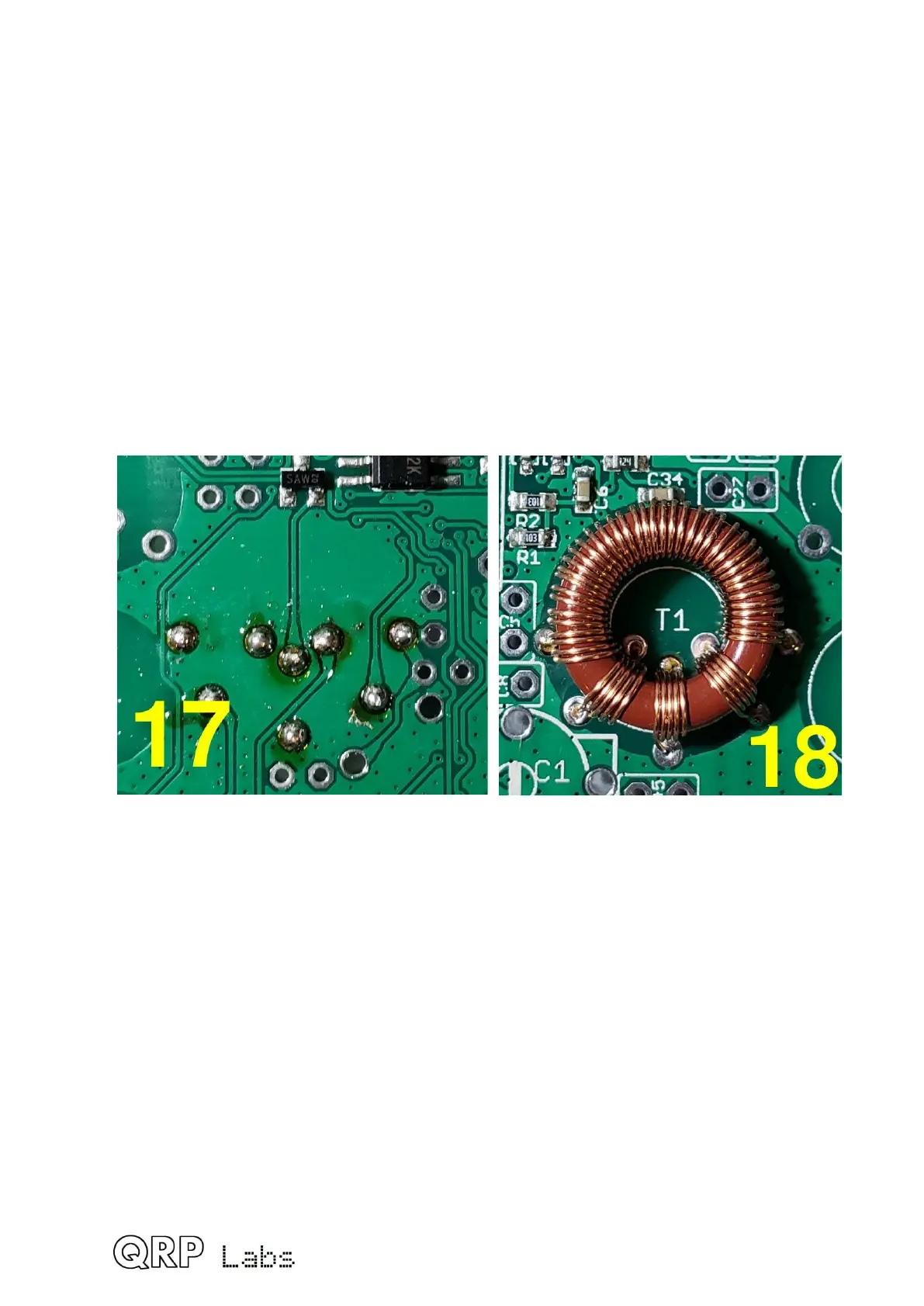3.3 Install IC2 socket
PUSH IT UP TOWARDS THE TOP OF THE BOARD, TO MAKE MORE SPACE FOR THE
TCXO PCB
Install the 28-pin IC socket for IC2. Take care to match the dimple on the socket, with the
dimple on the PCB silkscreen. It is critical to insert the microcontroller with the correct
orientation. Lining up the dimple on the PCB silkscreen, socket and actual IC is the best
way to avoid confusion and potential error.
There is some leeway in where exactly the socket is placed, because the pins are
smaller than the diameter of the PCB holes. Try to position the socket as far towards
the top edge of the PCB as possible (oriented as the diagram). This is necessary, to
create sufficient space for the Paddle and Earphones connectors; and also to create
enough space for the TCXO daughterboard PCB and the uSDX daughterboard PCBs
if fitted.
I recommend soldering one pin at each diagonal, for example pins 1 and 15. You can then
check that the IC socket is seated firmly on the PCB, and correct any issues easily. Once
all the pins are soldered it will be difficult, if not impossible, to change anything. When you
are happy with the position of the socket, proceed with soldering the other 26 pins.
29