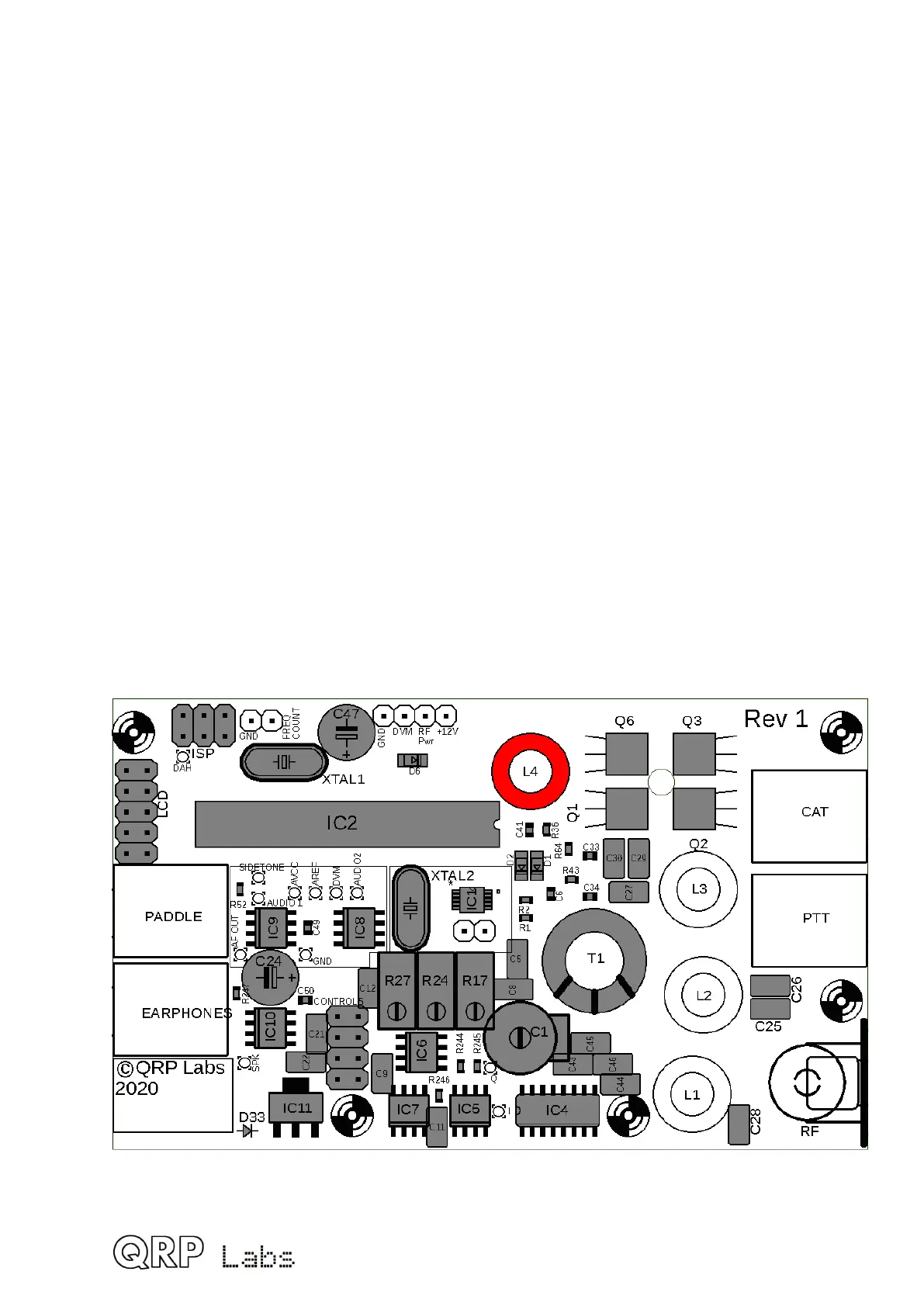3.25 Wind and install toroid L2
L2 is a small toroid ring painted yellow or red on one side. It is part of the supplied Low
Pass Filter kit bag. Again, keep the wire tight and evenly spaced around the toroid.
Installation of the inductor is similar to the previous section. Remember to remove the
wire enamel and check!
The number of turns is band-dependent, refer to the following table. Inductance values are
approximate and will depend on variations in the core, and how tightly you wind the turns.
Do not worry about these variations which are not critical in this case.
Band Toroid Colour Value Turns
80m T37-2 Red 3.0uH 27
60m T37-2 Red 2.3uH 24
40m T37-6 Yellow 1.7uH 24
30m T37-6 Yellow 1.3uH 20
20m T37-6 Yellow 0.90uH 17
17m T37-6 Yellow 0.67uH 15
51