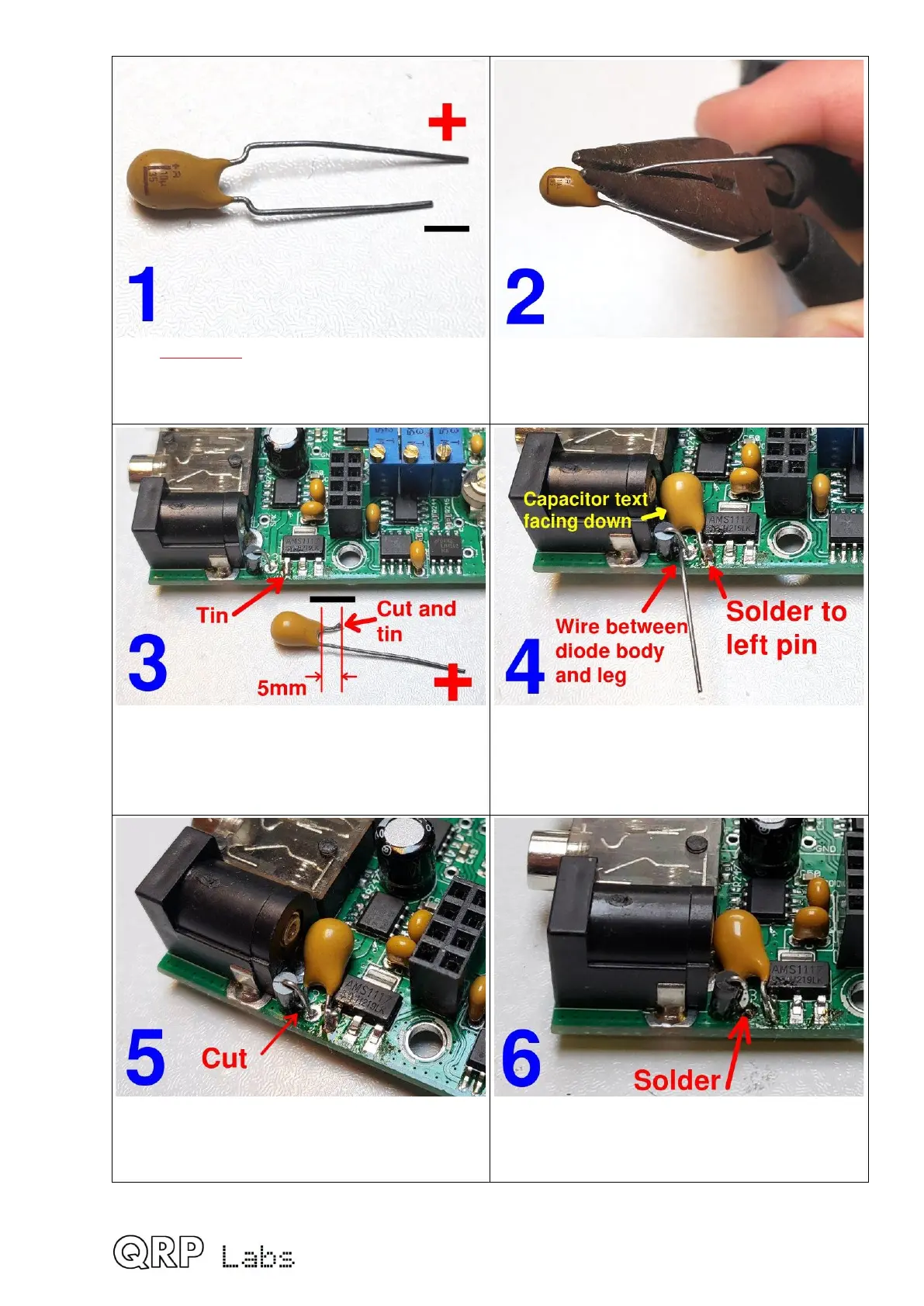impedances are connected such as 4 or 8-ohm speakers; this is because the output op-
amp IC (IC10) is not able to supply the required power output.
If you want to use a small loudspeaker you will need to ensure this is an “amplified speaker”
because the audio output will not be strong enough to drive a speaker directly.
3) Antenna system
The RF output is a filtered 50-ohm BNC output for connection to a usual antenna system
(antenna, and matching unit if applicable).
4) Straight key or paddle
To operate the QCX-mini transceiver a straight key or paddle should be connected to the
appropriate jack, having a 3.5mm stereo jack plug. The shield (or main body) is ground. It
does not really matter which way around the tip and ring connections are (to dit or dah of
the paddle) since if they are the wrong way, there is a menu configuration item to swap
them around. Similarly if using a straight key, you can select in the firmware either tip, ring
or both for the connection; this allows use of a 3.5mm mono plug when using a straight key.
3.44 Adjustment and alignment
The first thing that you will notice when you apply power to the radio (and after you have
pressed the on/off button to switch it on!), is that there is probably nothing at all shown on
the display. Perhaps the LCD back-light will not even be on (it depends on what
configuration is currently saved), and there will be no visible signs of life at all. Don’t worry
(yet).
This is because you need to adjust the contrast trimmer potentiometer R47 at the top left of
the display board! Adjust it with a screwdriver until the display text looks right to you.
You should now see the following text on the display:
Select band:
160m
Turn the rotary encoder knob to select the band you have built the kit for. Then press the l
button to make your selection.
There are four more adjustments which now need to be made as part of the alignment
procedure. The adjustments are:
Band-pass trimmer capacitor peaking, C1
I-Q amplitude balance, R27
Audio phase shift adjustments, R17 and R24
Until these are adjusted, the sensitivity of the radio will be very low. So, do this first, before
going any further!
The location of these four adjustments is very easy to see and use, right above the push-
buttons, as shown in the following picture:
68