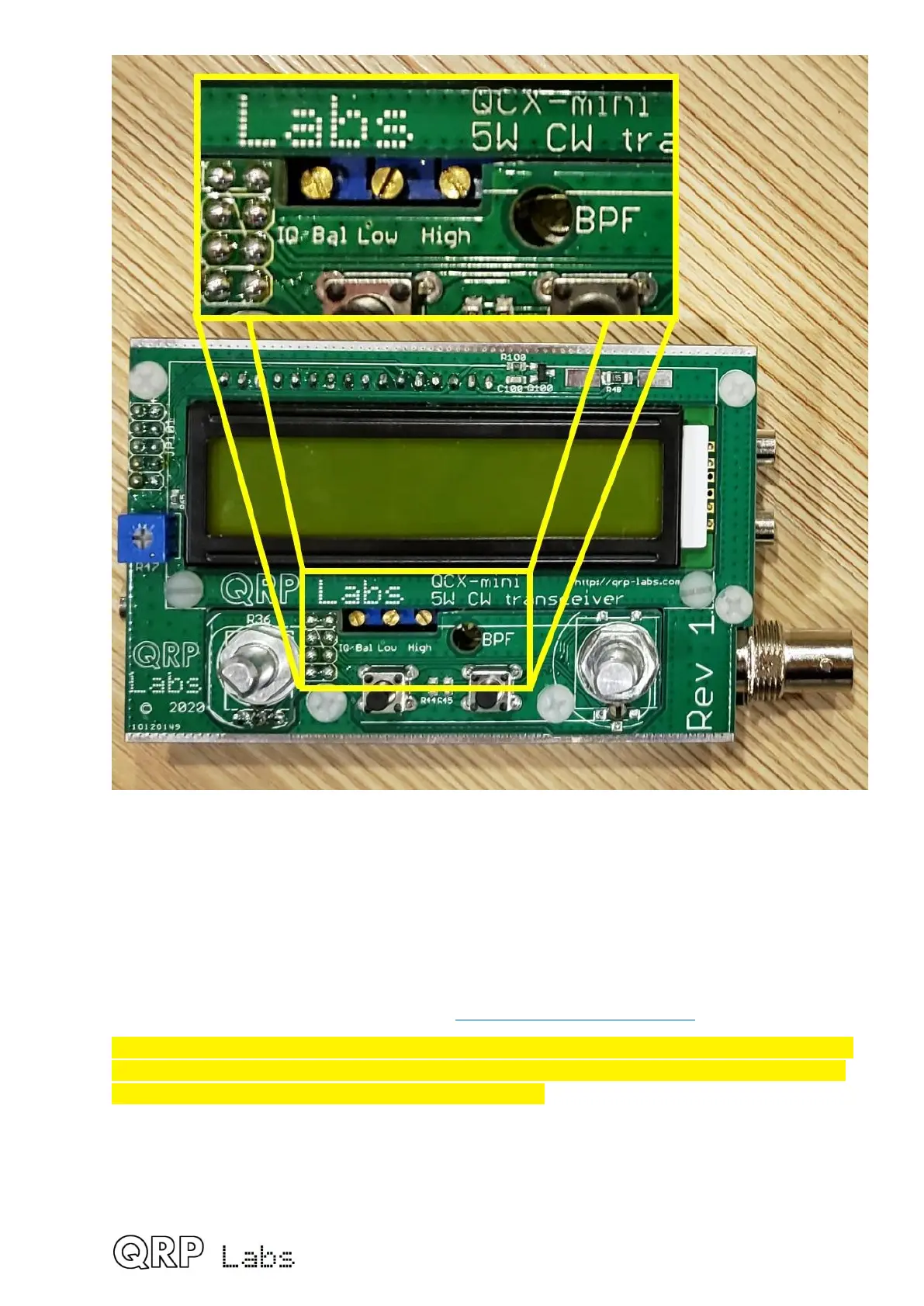the Band Pass Filter peaking and unwanted sideband cancellation, they are left until the
description of these menu items in the operating manual.
Following the adjustment of these alignment trimmers, the radio is ready to use. A lot of
settings are available in the configuration menu, and you should read the operation manual
to understand and make use of all the features!
You may now bolt the two PCBs together by screwing the four M3 6mm nylon screws into
the 11mm spacers which hold the two PCBs at the correct separation; and you may fit the
knobs to the two rotary controls. However, if you are going to install the QCX-mini in its
optional enclosure, please follow the steps in the following section.
73