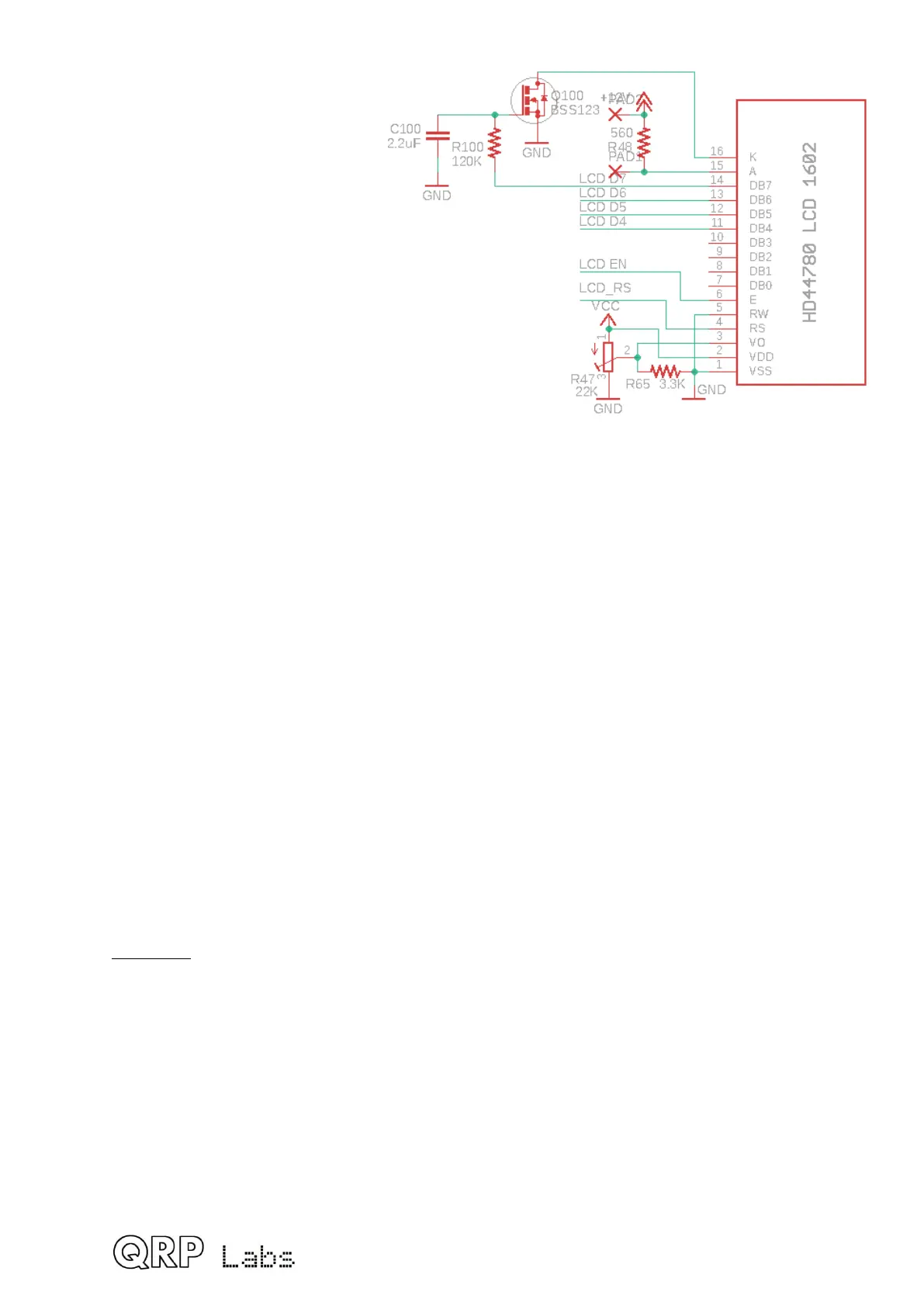4.15 In Circuit Programming (ISP) interface
A 2x3-pin header is installed on the PCB to
facilitate In Circuit Programming (ISP) of the
ATmega328P microcontroller in future, if new
firmware versions become available.
Firmware updates can be done with a simple
USBISP AVR programmer available from eBay
for under $2 including international shipping.
The 2x3-pin header pinout matches the
standard AVR programmer cables.
The ISP interface uses the same I/O pins as the GPS interface and the Paddle. When
upgrading the firmware, be sure to disconnect the GPS (if you had one connected). And do
not press any paddle key while doing the firmware update!
Some AVR programmers require a 5V connection to sense the target programming voltage;
some do not. +5V is connected to pin 5 of the ISP header, via 2-pin header pads JP28. If
you do not want this connection in your particular case, you can cut the track between the
two pads to break the +5V connection.
4.16 Test Equipment
The built-in test and alignment equipment is a really nice feature of this CW transceiver kit.
DVM and RF Power meter
The DVM and RF Power meter is
implemented using the 10-bit ADC channel
2 input to the microcontroller.
When measuring voltage, connect the
voltage to be measured to pin 3 of the 3-pin
DVM/RF Power connector. The voltage is
dropped by the potential divider formed by
R56 (3.3K) and R57 (10K). This applies a division by a factor of 4.03. Since the ADC can
measure voltages up to 5V, this means the DVM function has a range of 0V to 20V
maximum, and each ADC bit has a resolution of 0.02V.
When measuring RF power, connect the RF to be measured to pin 2 of the 3-pin DVM/RF
Power connector. In this case D4 and C42 form a simple RF detector. The RF is rectified by
D4 and smoothed by C42. R56 (3.3K) and R58 (10K) again form a potential divider that
divides the rectified voltage by a factor of 4.03. The resulting
range of the power meter is from 0 to 5W approximately.
For normal operation of the radio, if you wish to see a battery
voltage icon on screen, then connect pin 1 to pin 3 of the 3-pin
header. This connects the voltmeter input to the 12V supply of
the radio.
In the unlikely event of accidentally overloading the RF power
input or the DVM input, the 10K resistors R57 and R58 limit the
98