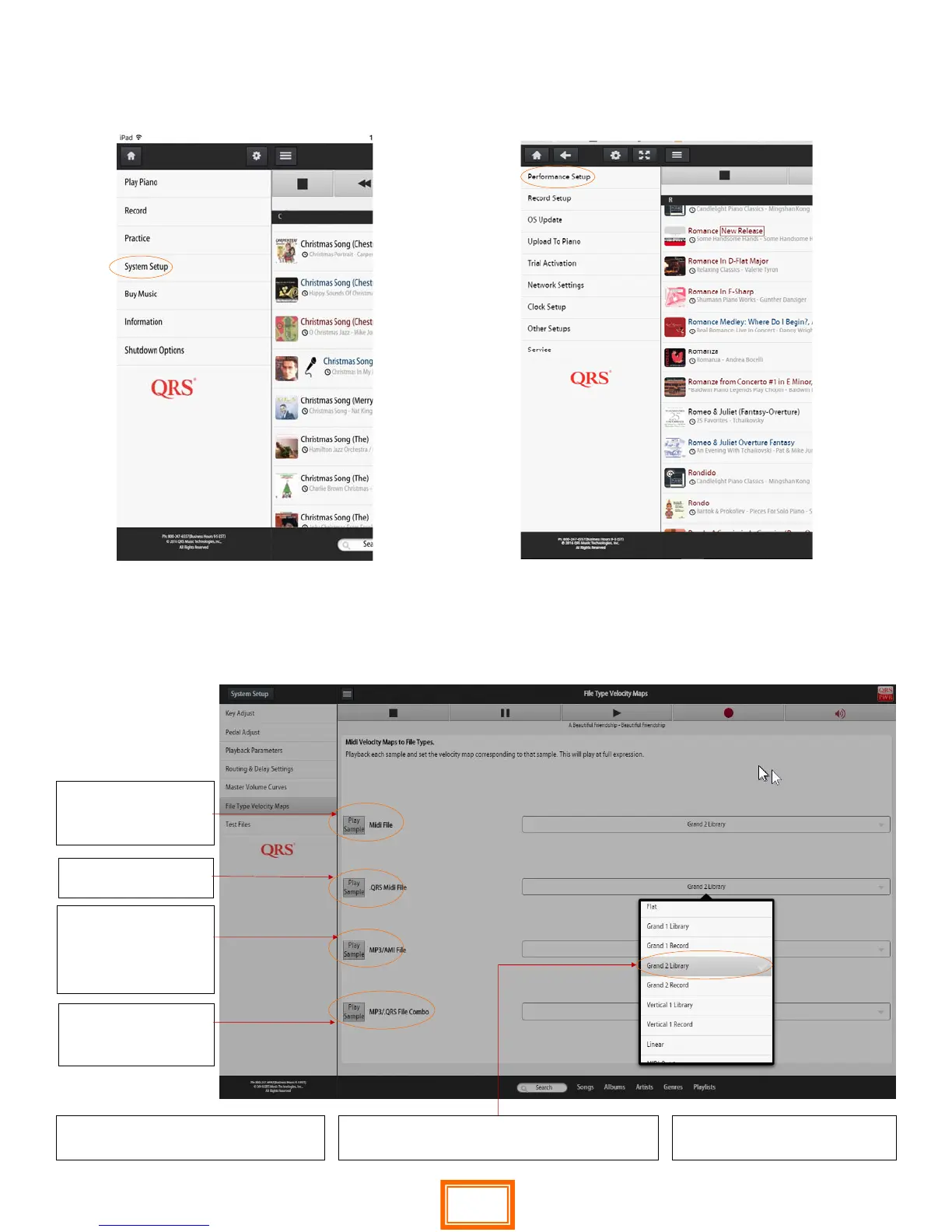QRS PNO
3
User Guide
QRS Music Technologies, Inc.
Technical Support - 800-247-6557
www.qrsmusic.com
Performance Setup
Set Pianos Dynamics
Grand Library: Allows you to assign a playback
curve that sounds good to you on your piano
Linear is what was edited is what
goes out, Flat is no dynamic
Grand Record: Allows you to assign a
playback curve to what was recorded
.MID File represents a
random music le type
not edited by QRS
.QRS is a secured QRS
edited piano le
MP3/AMI represents a
QRS edited piano le
with background music,
typical use is with Video
MP3/.QRS sets dynamic
for SyncAlong &
Concert Content
PNO3 can be installed on any type of piano with virtually any type of action. Each with its own
characteristics. PNO3 has the unique characteristic to give you control of the dynamics of playback to
maximize how a performance is heard on your instrument. By playing the sample and adjusting the
dropdowns you can ne tune the playback to your liking and your instrument
28