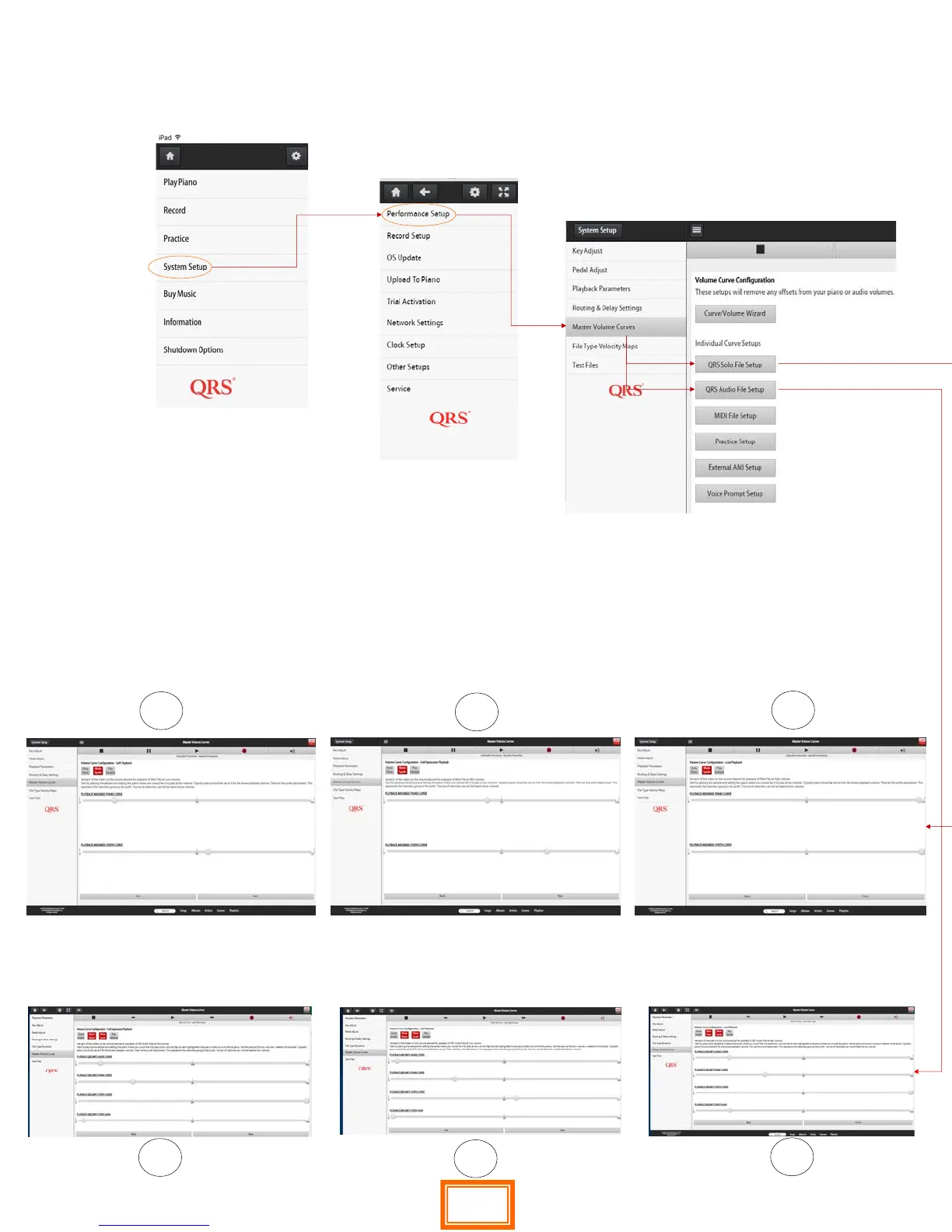QRS PNO
3
User Guide
QRS Music Technologies, Inc.
Technical Support - 800-247-6557
www.qrsmusic.com
Performance Setup
Master Volume Curves: What your systems dierent outputs sound like as you move your master volume slider
1
2
3
1
2
3
1. What the piano and/or Piano with background sounds like when Master Volume is set to its lowest volume.
Push play sample and move the slider(s), Select “Next” 2. Represents what the piano will sound like when master
volume is set to 50% (full dynamic button) adjust sliders. Select “Next” for 3. setting piano sound at full volume.
There are primarily two main types of les. Solo Piano and Piano with accompaniment. How they sound
when you go from one type in a playlist to the next relative to where the Master Volume is set is done here.
First set the Solo Piano Volumes. Note when setting up piano solo Master Volume to 50% this relates to the
quick button “Full Expression”, you can leave it or bring it down. Also when setting what the piano sounds
like at 100% you may opt to have that full dynamic as well. Or cap how loud the piano will ever play. When
setting up Audio and Piano in the second stage you’ll more than likely want the Audio to dominate and the
piano to compliment hence the piano will more than likely have a lower dynamic range.
When adjusting the audio with piano curves, unmute the piano prior to moving your sliders.
29