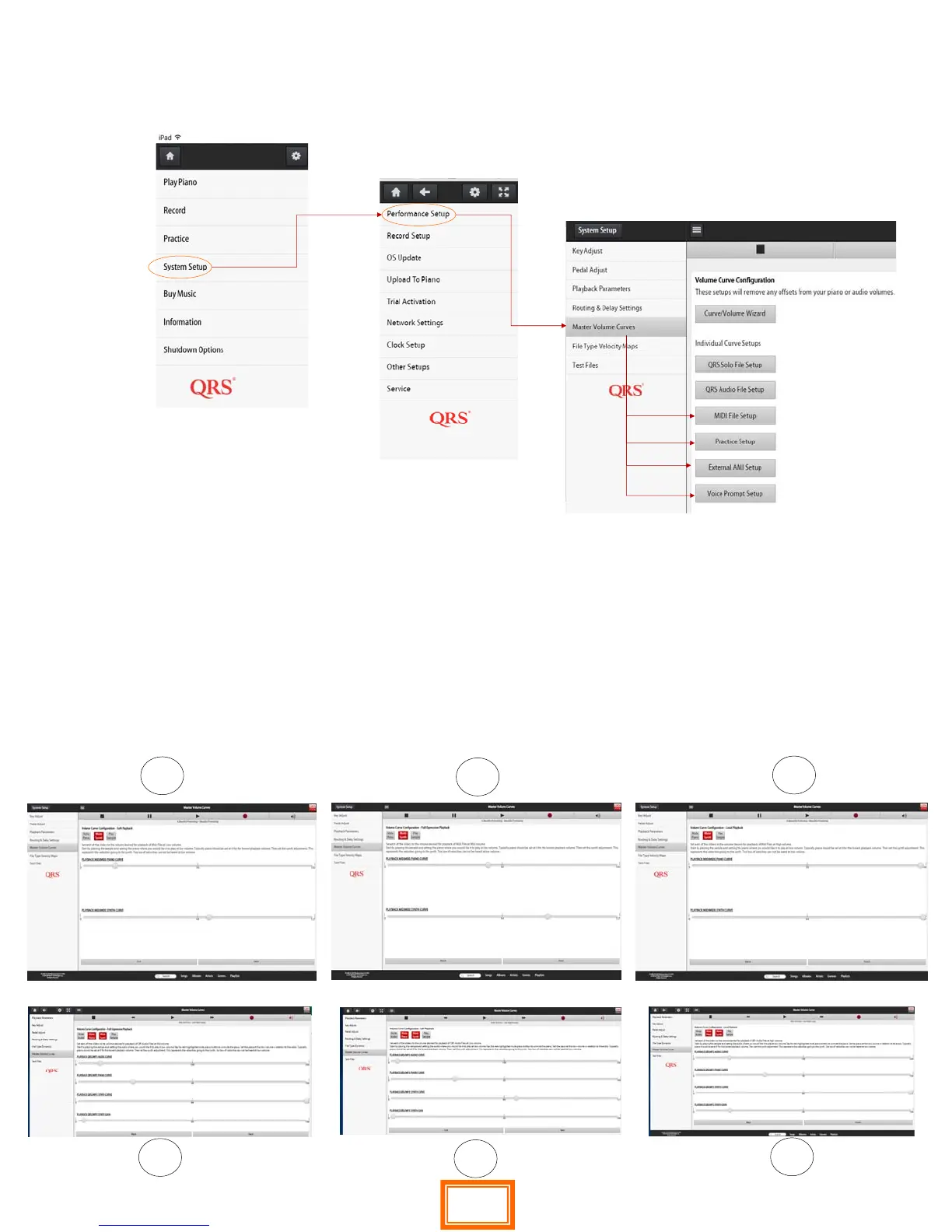QRS PNO
3
User Guide
QRS Music Technologies, Inc.
Technical Support - 800-247-6557
www.qrsmusic.com
Performance Setup
Master Volume Curves: What your systems dierent outputs sound like as you move your master volume slider
1
2
3
1
2
3
MIDI File Setup—is done the same way as QRS Solo File Setup is done, but represents how an o the shelf
MIDI le will be treated relative to Master Volume setting.
Practice Setup—is how the Synth Piano or other General MIDI sound will sound relative to the Master
Volumes setting. Setup is done similar to the three step process.
Voice Prompts—This is where you can set the voice prompt volume you hear when updating the system,
boot up or “Shift Info” on the remote
External AMI—is how the Piano and background will sound from an external input similar to SyncAlong DVD
and performance Videos.
30