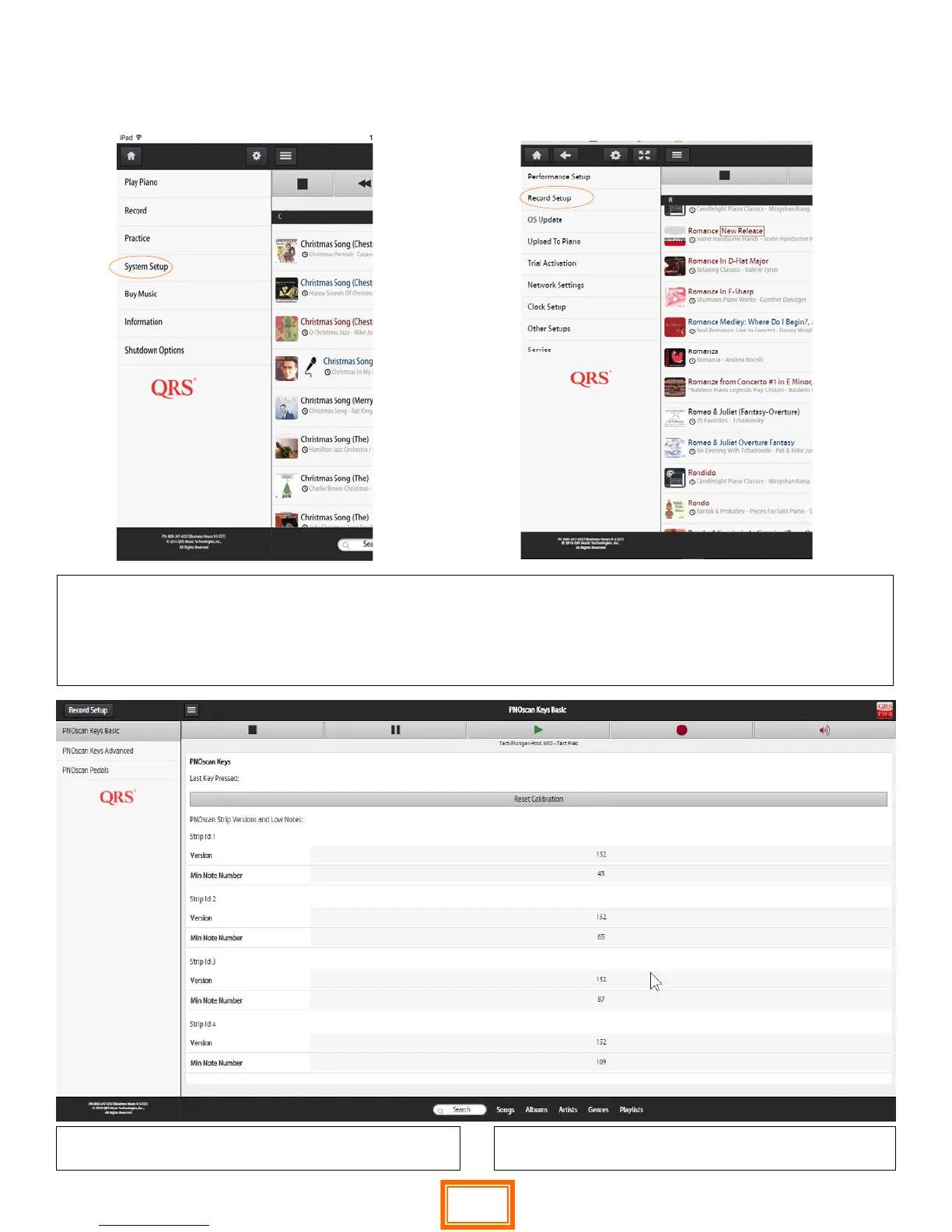QRS PNO
3
User Guide
QRS Music Technologies, Inc.
Technical Support - 800-247-6557
www.qrsmusic.com
Record Setup
Set Record Parameters
2. Play every note on your keyboard one at a time.
Then you are done
1. Select Reset Calibration
The PNOscan Optical Recording Strip comes standard with four x 22 sensor strips. This gives you a total of 88 notes which ts the
typical piano allowing for alignment adjustments. Each sensor has its own MIDI address and number. The MIDI number is
associated with the General MIDI note assignment specication that ranges from 0-127.
The optical sensor reads the movement of the key over 1000 times per second and creates a prole of its movement. It then
creates an associated MIDI note on/o plus velocity over that prole. The measurement window is set here.
32