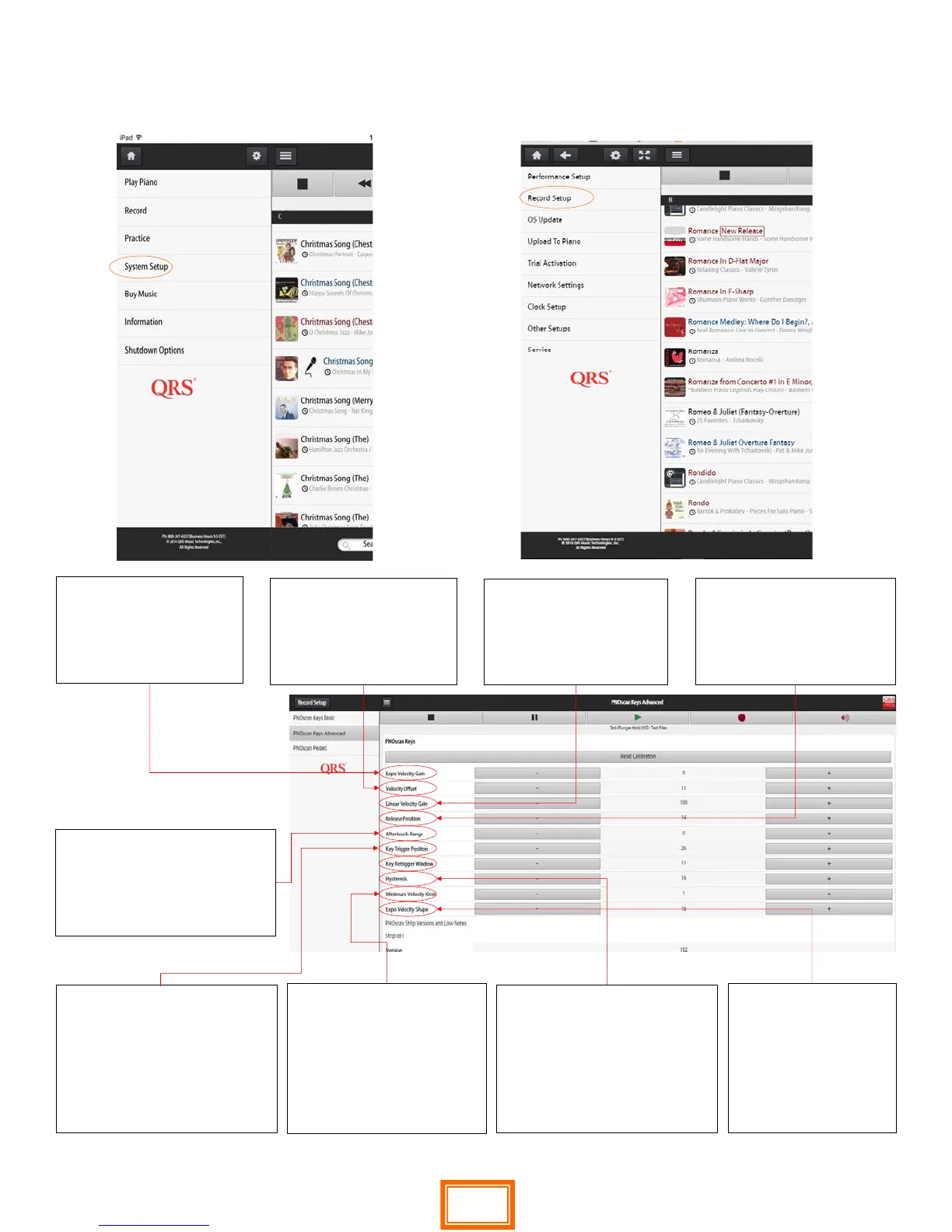QRS PNO
3
User Guide
QRS Music Technologies, Inc.
Technical Support - 800-247-6557
www.qrsmusic.com
Record Setup
Set Record Parameters
Expo Velocity Gain:
Do not touch
Velocity Oset:
Linear Velocity Gain:
Represents how the
optical sensor prole
is mapped to MIDI.
Release Position
allows you to set the
retrigger position, when
the
Key Retrigger Window
represents the size of your
prole sensing window,
wider more accurate
velocity, smaller more
accurate trills.
Aftertouch range talks to
how far you can push the
key down past the prole.
Hysteresis - lters out any
anomalies in response
time in the sensors: we
recommend not to touch
it.
Min Velocity
Transmitted: will
always send a note on
and velocity of 1
regardless of how slow
the key is depressed.
Expo Velocity
Shape works with
Expo Velocity
Gain—we
recommend leaving
it alone.
33