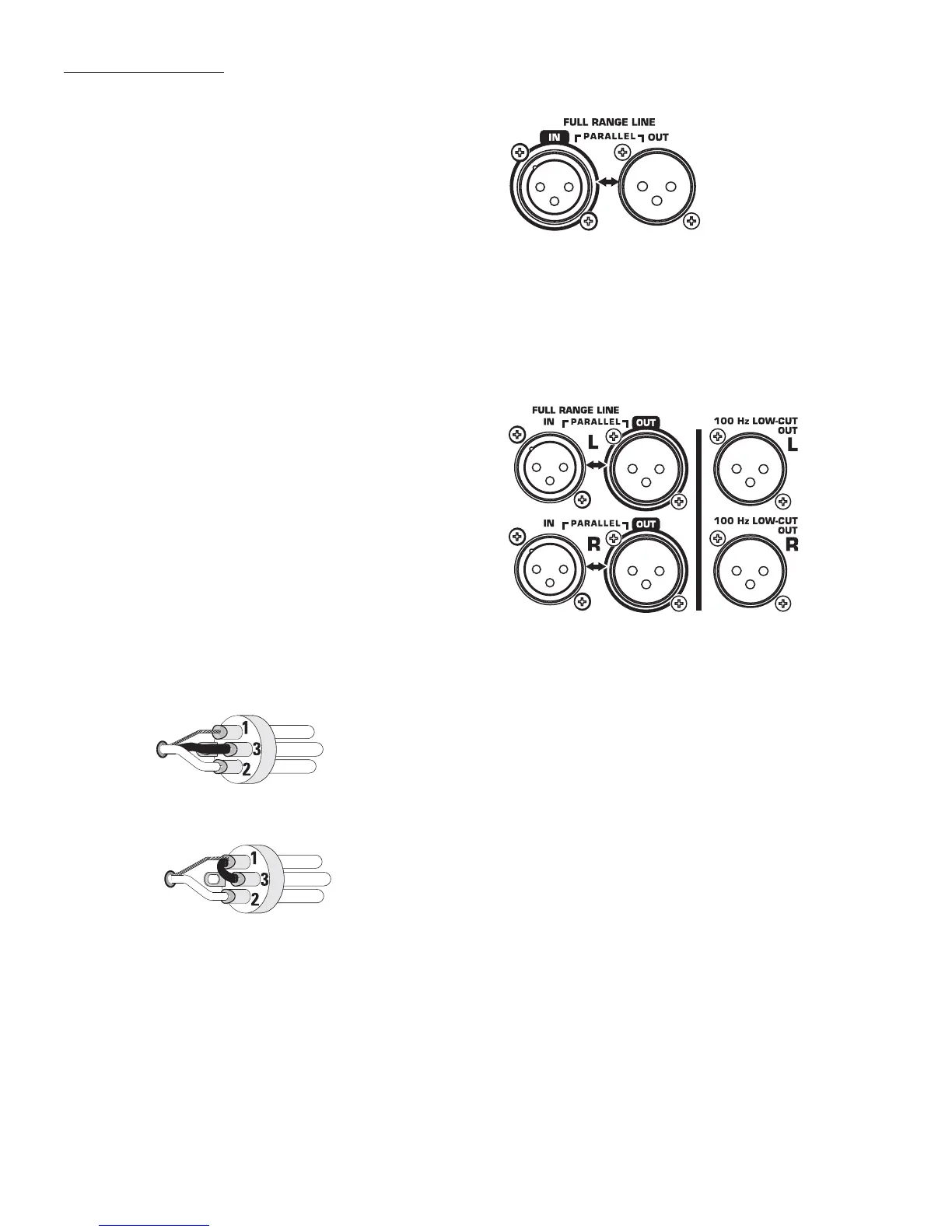9
Input Connections
Full-range models have one female XLR line-level input marked
FULL RANGE LINE IN.
Subwoofers have a second set of connectors, one for the left
channel’s audio and one for the right channel’s audio.
We recommend balanced connections be used. Balanced con-
nections will reduce AC hum and interference, especially with
long cable runs. Unbalanced connections may be suitable for
short cables. The input impedance is 22k ohm for balanced con-
nections or 11k ohm for unbalanced connections. The signal's
source impedance should be less than 600 ohms.
HPR122i, HPR152i and HPR153i: Insert the male XLR input
into the jack marked FULL RANGE LINE IN. Ensure the connector
is fully seated.
HPR151i and HPR181i: Insert the left channel’s XLR input into
the left channel’s (L) FULL RANGE LINE IN connector. Insert
the right channel’s XLR connector into the right channel’s (R)
FULL RANGE LINE IN connector. If a single input signal is
used, plug into either the L (left) or R (right) channel’s input.
If two input signals are used, plug the left channel’s signal
into the connector marked FULL RANGE LINE IN L (the top
input connector) and the right channel’s signal into the con-
nector marked FULL RANGE LINE IN R (the bottom input con-
nector). When two input signals are applied, the subwoofer’s
gain is automatically increased 6dB as the subwoofer will
likely be used with two full-range loudspeakers.
Balanced inputs: Connect to the plug as shown.
Unbalanced inputs: Connect to the plug as shown. Pin 3 and
pin 1 must be connected with a jumper as shown.
1= shield (ground)
3= jumper to pin 1
2= plus (+)
1= shield (ground)
3= minus (-)
2= plus (+)
Full-range loudspeaker’s Input
(IN) and Output (OUT) Connectors
Subwoofer loudspeaker’s Input (IN)
and Output (OUT) Connectors
