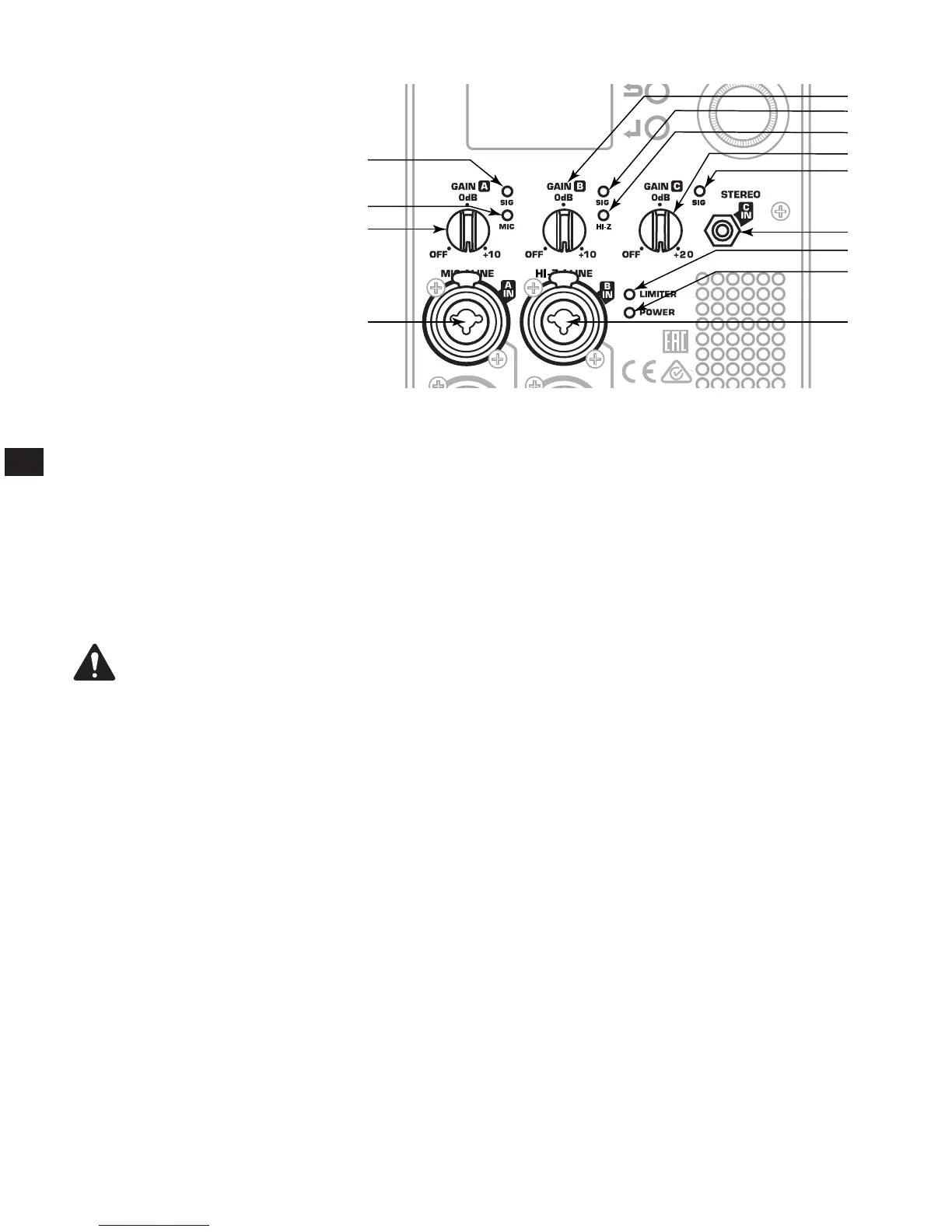EN
11 (DRAFT 2017/05/02)
TD-000523-00-01-C
Inputs
The K.2 Series amplifier has three
separate inputs; two combination
XLR/1/4” Phone Jack (Inputs A and
B) and one 1/8” (3.5 mm) TRS jack
(Input C).
Refer to — Figure 12
1. Input A
a. SIG LED – When illuminated
(green), it indicates a signal
is present. If this LED is not
illuminated, the input signal is
missing or too low to detect.
b. MIC LED – When illuminated
(yellow) it indicates the input
is configured to accept a
microphone input. When not
illuminated, it indicates the input is configured for a line-level input. You can change the setting through the Menu.
When MIC is selected, the MIC Pre-amp is activated, and the yellow MIC level LED illuminates. The MIC setting
should only be used if a microphone is connected directly to the MIC/LINE input. Note that the input does not
provide phantom power.
c. GAIN knob – Sets the sensitivity of Input A which controls the signal level sent to the amplifier and the MIX OUT
(POST GAIN) output.
d. Combination XLR – 1/4” Phone Jack connector. Balanced XLR and 1/4” input. Accepts line-level or Mic-level
inputs. Select Mic or Line through the Menu.
CAUTION!: The MIC setting should only be used if a microphone is connected directly to the MIC/LINE input. Using the MIC
setting for line-level may introduce distortion. Use caution when changing to the MIC selection in the Menu as the output level
increases significantly when MIC is selected.
2. Input B
a. GAIN knob – Sets the sensitivity of Input B which controls the signal level sent to the amplifier and the MIX OUT
(POST GAIN) output.
b. SIG LED – When illuminated (green), it indicates a signal is present. If this LED is not illuminated, the input signal is
missing or too low to detect.
c. Hi-Z LED – When illuminated (yellow) it indicates the input is configured to accept a high impedance input, typically
a musical instrument. When not illuminated, it indicates the input is configured for a line-level input. You can change
the setting through the Menu.
d. Combination XLR – 1/4” Phone Jack connector. Balanced XLR and 1/4” input. Accepts line-level and high
Impedance inputs. Select line level or high impedance through the Menu.
3. Input C
a. GAIN knob – Sets the sensitivity of Input B which controls the signal level sent to the amplifier and the MIX OUT
(POST GAIN) output.
b. SIG LED – When illuminated (green), it indicates a signal is present. If this LED is not illuminated, the input signal is
missing or too low to detect.
c. Stereo 1/8” (3.5 mm) TRS connector – Accepts line-level stereo input. Stereo input received at Input C is summed
to mono.
— Figure 12 —
2b
2c
3a
3b
3c
4
5
2d
